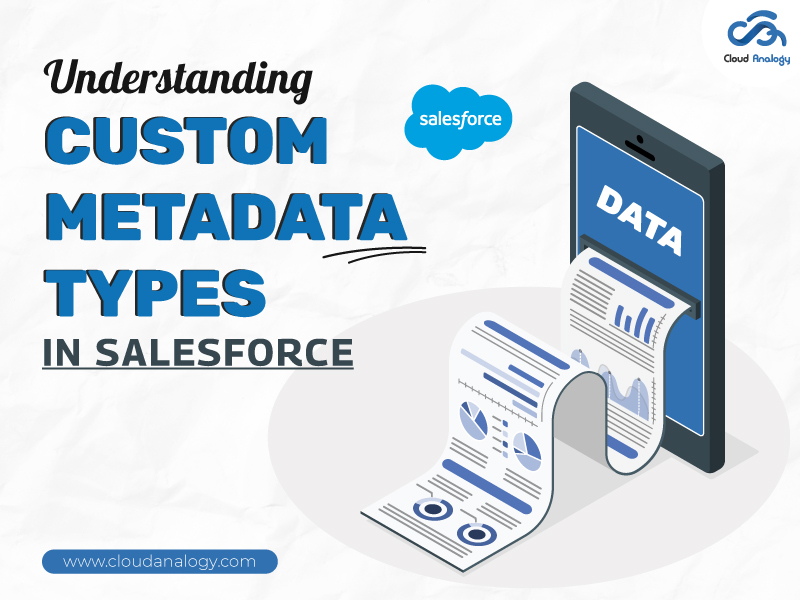Sharing is caring!
Salesforce, known for its robust and flexible CRM solutions, has always been a trailblazer in enabling businesses to customize and extend their applications. Before its Summer ’15 release, Salesforce developers were restricted to configuring applications and objects using only the out-of-the-box metadata provided by Salesforce. This included adding custom fields to standard objects, creating new custom objects, and developing Apex classes. The creation and management of metadata were limited to these predefined structures.
However, Salesforce has introduced Custom Metadata Types that revolutionized how developers and administrators could manage application configurations, offering a flexible and powerful way to store and deploy metadata.
With Custom Metadata Types, admins & developers gained the power to create their metadata configurations, deploy them across different Salesforce environments, and update them as needed. This enhancement has enabled more sophisticated and scalable application management and customization.
In this blog, we will explore Custom Metadata Types, their advantages, how to create them, and their various use cases. This ultimate & in-depth guide will help you understand how to leverage Custom Metadata Types to enhance your Salesforce applications.
Here’s a closer look at what makes Custom Metadata Types unique:
Customizable: Define your metadata types and fields tailored to your application’s needs.
Deployable: Metadata types and their records can be easily deployed across Salesforce orgs.
Packageable: Custom Metadata Types can be included in managed packages, making them shareable with other Salesforce instances.
Upgradeable: You can update custom metadata types and records without requiring code changes or recompilation.
Introduction to Custom Metadata Types
Custom Metadata Types are an effective & robust feature in Salesforce that allows you to create and manage custom configuration data. They are similar to custom objects but are explicitly designed for metadata storage. This feature makes defining and managing your application metadata a whole lot easier. that can be packaged, deployed, and upgraded independently of the underlying application code.
Custom Metadata Types differ from Custom Settings because they are metadata rather than data. This distinction means that Custom Metadata Types can be included in changesets, deployment packages, and managed packages, facilitating easier migration and version control.
With Custom Metadata Types, you can create custom fields, establish relationships between records, and manage data dynamically. Unlike Custom Settings, which require code changes for updates, Custom Metadata Types can be updated without modifying the code, providing greater flexibility and efficiency in managing configuration data.
Considerations for Using Custom Metadata
1. Creation Limits:
- You cannot create more than 200 Custom Metadata Types per Salesforce org.
- Each Custom Metadata Type can have up to 100 custom fields.
2. Deployment and Migration:
- Custom Metadata Types and their records can be deployed from one org to another, simplifying migrating configurations.
- You can use Metadata API to deploy Custom Metadata Types.
3. Governance and Restrictions:
- Custom metadata types are not supported when muting permission sets.
- They do not support specific application lifecycle management tools like Tooling API and Developer Console.
- Licenses defined for an extension package are not enforced on Custom Metadata records unless the types are also in the package.
4. SOQL and Apex Integration:
- You can query Custom Metadata Types using SOQL. The query syntax supports various operators and filtering conditions.
- Custom Metadata Types can be easily accessed and queried from Apex code, integrating smoothly with other Salesforce functionalities.
5. Limitations:
- Global Picklists are not supported; only sObject picklists can be used.
- Shield Platform Encryption does not support Custom Metadata Types for fields.
- Custom Metadata Types do not support workflow rules and validation rules involving spanning relationships.
Advantages of Custom Metadata In Salesforce
Custom Metadata Types offer several advantages that enhance the flexibility and efficiency of Salesforce implementations.
- Flexible Data Model: Custom Metadata Types allow you to create a data model tailored to your application’s specific needs. You can define custom fields and establish relationships between records, making your application more adaptable.
- Access Dynamic Data: Unlike Custom Objects, Custom Metadata Types can be updated without requiring code changes or recompilation. This facilitates real-time updates and adjustments.
- Easy Manageability: Administrators can manage Custom Metadata Types through the Salesforce Setup interface. This includes creating, deleting, and modifying records, with built-in validation tools to ensure accuracy.
- Superior Scalability: Custom Metadata Types offer scalability for large datasets. They are stored in Salesforce’s metadata layer, bypassing governor limits imposed on other data types.
- Easy Deployment: Custom Metadata Types are straightforward to implement across various Salesforce organizations, simplifying deployment and integration.
- Integration with Apex Code: They can be accessed and queried from Apex code, allowing seamless integration with other Salesforce functionalities.
Custom Metadata Types Use Cases
Custom Metadata Types can be applied in various scenarios to enhance Salesforce’s functionality:
1. Mappings: Create associations between different objects. For example, you can develop a custom metadata type to map cities, states, or provinces to specific regions in a country.
2. Business Rules: Combine configuration records with custom functionality. Use Custom Metadata Types and Apex code to route payments to appropriate endpoints based on predefined rules.
3. Primary Data: Use custom metadata types for defining custom charges, including duties and VAT rates. Subscriber orgs can reference this primary data if included in an extension package.
4. Allowlists: Manage lists of approved donors or preapproved vendors. Custom Metadata Types make it easy to maintain and update these lists.
Steps To Create Metadata In Salesforce
Step 1:
- Log in to your Salesforce org.
- Set up.
- Search Custom Metadata in the Quick Find box.
Step 2: Click on New Custom Metadata Type to create a new Custom Metadata.
Step 3: Enter the label and Click save to create a new Metadata.
Step 4: To create Fields in Custom Metadata, click on new in Custom Metadata.
Step 5: Enter the Field label and click on the save button.
Step 6: Click on manage records to create a custom metadata record.
Step 7: To create a Custom Metadata record, click Manage Records and Save.
Conclusion
Custom Metadata Types represent a powerful advancement in Salesforce’s customization capabilities. They offer a scalable, flexible, and manageable approach to storing and handling metadata. By enabling more dynamic and customizable Salesforce applications, Custom Metadata Types enhance the ability to manage configurations and deliver robust solutions across various platforms.
These metadata types are accessible via Apex code, Visualforce pages, and Lightning components, and they facilitate seamless packaging and delivery of metadata across various Salesforce platforms. Defining and managing custom metadata declaratively saves time and enhances governance over key data points for complex organizations. Ultimately, Custom Metadata Types enable more robust and flexible implementations, making them a powerful tool for Salesforce developers and administrators.
By understanding and effectively utilizing Custom Metadata Types, Salesforce users can create more adaptable and efficient solutions tailored to their specific business needs, ensuring optimal performance and streamlined application management.
Struggling to find the perfect & best-in-class CRM services for your business? Cloud Analogy has you covered with our comprehensive service packages! Whether you need expert Salesforce consulting services, effective CRM services, or seamless Monday.com integrations, we have the right package for you.
Our offerings include comprehensive branding solutions, engaging video & animation services, and tailored digital marketing portfolio packages to showcase your business effectively. We also provide CRM AMC (Annual Maintenance Contracts) and specialized Salesforce packages designed to meet the unique CRM needs across various industries. Explore how our diverse CRM services can boost your business efficiency and growth. Contact us today to discover how Cloud Analogy, a leading Salesforce consulting partner, can make a difference for you.