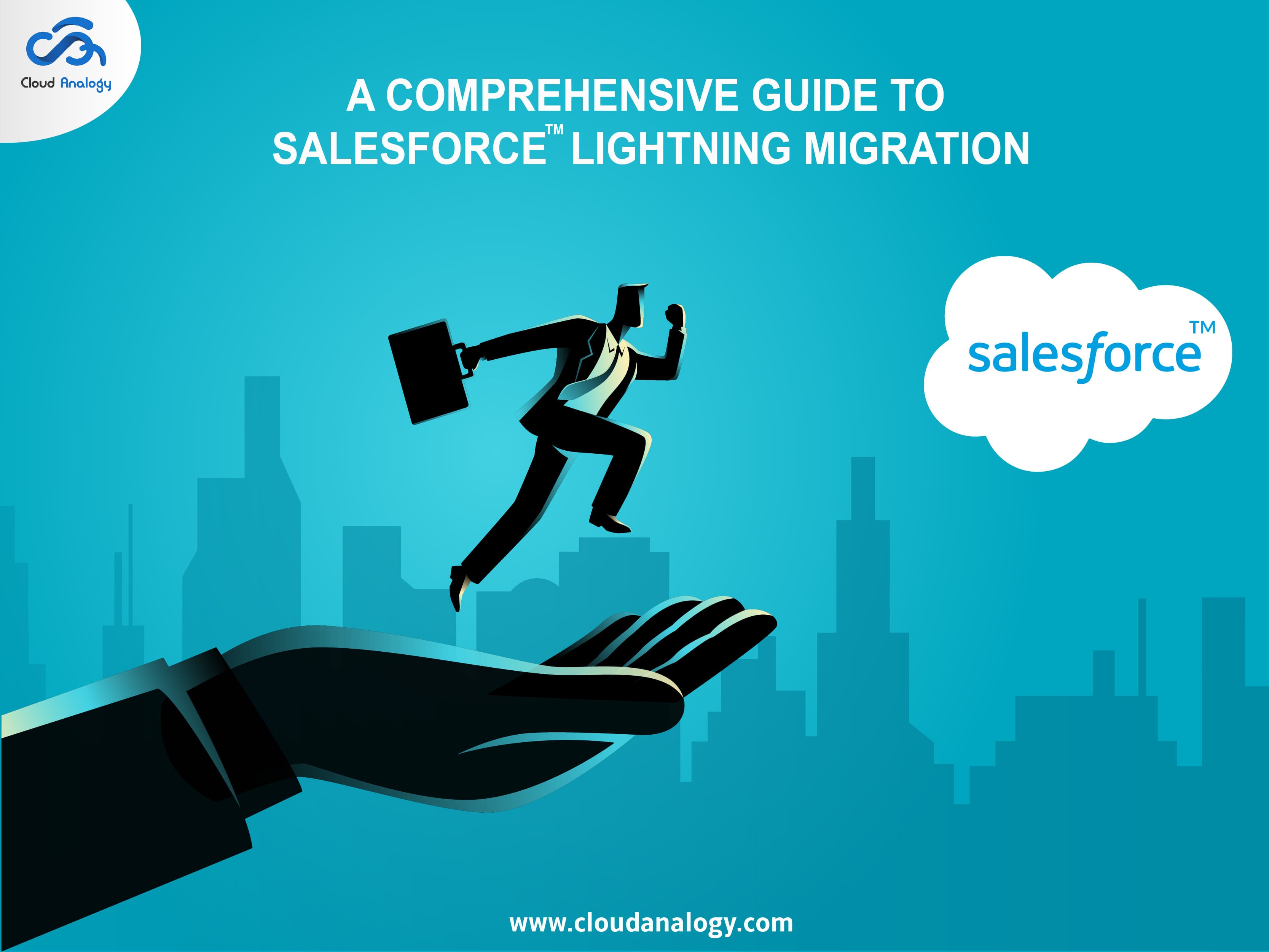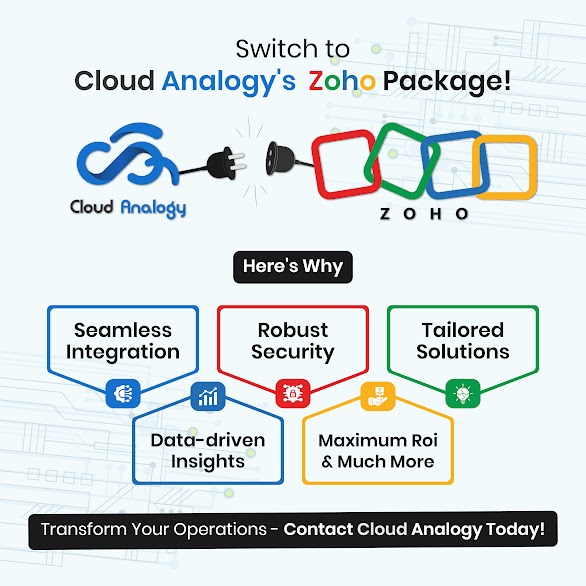Sharing is caring!
Salesforce has remained at the front of the pack by delivering valuable and excellent Customer Experience (CX) for more than a decade. In 2015, Salesforce launched its new and innovative platform, Salesforce Lightning, with a modern and attractive User Interface (UI) that brings out new features, increased user productivity, and faster deployments.
Lightning Experience: A Modern, Smart, and Intelligent User Experience – A fully revamped user interface is the foremost reason for the world’s obsession with the new Salesforce edition i.e. Salesforce Lightning. An easy-to-use and customized user interface allow the users to work more efficiently and create a robust relationship with their clients.
With the help of Lightning experience, Salesforce has kept its supremacy ahead by introducing a smart and attractive user interface that helps a sales representative sell smarter and faster and providing customers more productivity
Key features of Salesforce Lightning
Personalized User Interface
Lightning users have access to 25 tabs, 3-column layouts, Components, Paths, and more.
Business processes Management
Salesforce Lightning is packed with a wide range of features that enable the business to sell faster and smarter, make better-informed decisions, and retain its customers easily.
Third-party AppExchange applications
With the Lightning ready third-party AppExchange apps, inventory management becomes much more attainable and practicable.
Data Analytics
The new lightning experience has several functions like chatter feed, reports, dashboards, calendars and tasks, list views, console, integrated email, and lightning record pages that are used to track performance and identify how well the business is performing.
Lightning Console Apps
Users can utilize out-of-the-box apps or create a custom app to meet the needs of their customers. With Console Apps, they can work with multiple records at the same time to reach maximum efficiency.
Good reasons to migrate from Salesforce Classic to Salesforce Lightning
1. Salesforce Lightning makes it easier to build responsive applications for any device in an easier and faster way.
2. Without writing any code, the drag-and-drop Lightning component allows users’ to create mobile and desktop applications and customize pages.
3. Increase the team’s collaboration and productivity.
4. Lightning requires fewer clicks to get access to the data and information the user needs and to create a record.
5. The Kanban view for opportunities can be accessed for any kind of list view and for representations of deals.
Lightning Application Builder
Lightning App Builder is one of the main components of the Salesforce Lightning platform. With Lightning App Builder, users can create lightning pages for Salesforce Lightning experience and mobile applications. The Lightning Application Builder is a point-and-click tool by which users can make apps more easily and rapidly. The Lighting pages are created using Lightning components that are compact and reusable items that users can drag and drop into the Lightning App Builder page area.
Types of Lightning Pages
A lightning page is a customized layout that enables the user to create pages for use in the Salesforce mobile app or Lightning Experience.
Application page
The users can design a home page for a third-party application and can combine directly into the Salesforce mobile application and Lightning Experience navigation menus.
Home Page
Users can build Home pages with functionalities applicable to specific types of users, and assign the customized pages to different apps.
Record Page
Through the record page, the user can build a personalized version of a record page, suiting the users’ needs.
Component types supported in the Lightning pages are:
Standard Components – These components are the Lightning Components built by Salesforce and have different levels of features like Left navigation, Feed items, Tasks, and Publisher bar components.
Custom Components – These are the components built by developers. Some of the examples of Custom Components are Sliders, Multi-view charts, and so on.
AppExchange components – These components are built by Salesforce Partners like Dynamic Maps, Custom Charts, Custom data layout, and so on.
Conclusion
Salesforce positions Lightning as the future of Cloud CRM that helps manage and close deals quicker through a dynamic, mobile-friendly interface, personalized homepage, and more. So Salesforce Lightning is all about improving user experience and reshaping how Sales, Service, and Marketing teams to connect with customers.
With deep knowledge and skillful expertise in Salesforce products and capabilities, Cloud Analogy, one of the leading Salesforce Lightning App Development companies, can assist success-driven organizations when it comes to migrating Salesforce classic to Lightning edition, easily and efficiently. Hire our Salesforce developers to leverage our expertise and empower your business with intellectual Salesforce implementation services.

Deepali Kulshrestha
Salesforce Certified Developer | Delivery Management Head
Deepali, a certified Salesforce Advanced Administrator and Salesforce Developer and CSPO Certified at Cloud Analogy, is a successful name in the industry circles when it comes to the delivery of successful projects with end-to-end testing. Deepali is a globally-renowned industry stalwart when it comes to managing Operations & Delivery Planning in driving Business Performance Management.Hire the best Salesforce Development Company. Choose certified Salesforce Developers from Cloud Analogy now.