Sharing is caring!
In today’s scenario, to run a business, it is imperative to connect with customers in the way they like. Customers prefer Email, Phone, or their favorite messaging application.
As you know, Telegram is a popular message application for communicating with customers. So we can also use this application in Salesforce to connect with customers and support them. Cloud Analogy, one of your supporting Salesforce Integration Partners, provides the facility of Salesforce integration to help clients’ businesses to grow exponentially.
In this blog, we will provide insights on what Telegram is, what Salesforce is, why to Integrate a Telegram Bot with Salesforce, and the process of connecting a Telegram Bot with Salesforce.
What is Telegram?
Telegram is a cloud-based, free, instant messaging app available across various desktop and mobile platforms.
It can store messages in the cloud and not only on your device. It also provides excellent multi-platform support since it is available on Android, iOS, and other systems.
Telegram has a Bot API to encourage developers to build their bots in Telegram. Creating the chatbot in Telegram is simple and consists of only a few steps, saving the developer valuable time.
What is Salesforce?
Salesforce occupies the #1 slot among CRMs in the world. It is the most trusted CRM in the marketplace.
It enables your sales, marketing, service, and IT teams to work together as one from anywhere. It unites all—your teams from anywhere with its Customer 360 platform.
It helps to drive your business growth, assist in cost savings, find more prospects, close a higher number of deals, and satisfy customers with impeccable service.
Next, let us find out why you would like to Integrate Telegram Bot With Salesforce.
Why Integrate Telegram Bot With Salesforce?
Telegram is an app that developers love for its easy-to-use API with minimal configurations. Integrating the Telegram bot with Salesforce with just a click is possible.
Clients want to connect the Telegram bot to the Salesforce org to receive updates on Telegram from Salesforce, send messages, connect with their clients, and provide them support on Telegram.
So we need to connect the Telegram bot with Salesforce to engage customers. We also need to provide a UI environment for the client to communicate with Telegram users.
Now, we have come to the process of connecting the Telegram Bot with Salesforce.
Process To Connect Telegram Bot With Salesforce
Step 1: –
- We need to set up a telegram bot first, which is the front face of our business to the customer.
- Register this bot via another bot named “BotFather.” Navigate to the bot using this link: https://telegram.me/botfather
- Create a bot using /newbot command. You will instantly get the Bot URL and API key needed for authentication.
- You need to provide a bot name when you are creating a new bot with the /newbot command. Then BotFather will ask you the username of your bot, which must end with a bot keyword, just like: .bot, _bot, bot, etc.
- You can review the telegram API with this link: https://core.telegram.org/bots/api
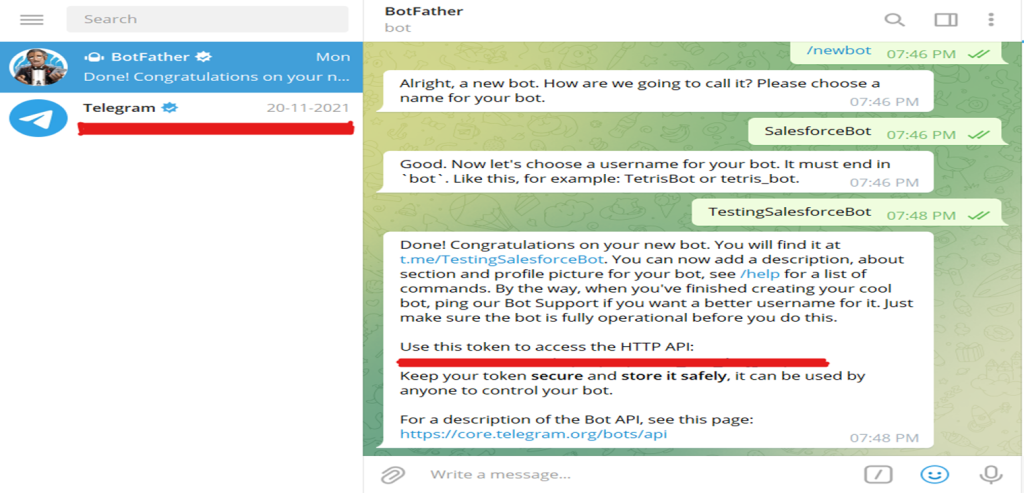
Step 2: –
- Now we set up Salesforce to connect with the customers through a bot.
- Now let’s set up the Salesforce URL in the telegram webhook to get user events like create/update Contact with the Telegram user ID/chat ID from Salesforce. To do this, please refer to the link and images: – https://api.telegram.org/bot{API_KEY}/setWebhook?url={REST_RESOURCE_URL}
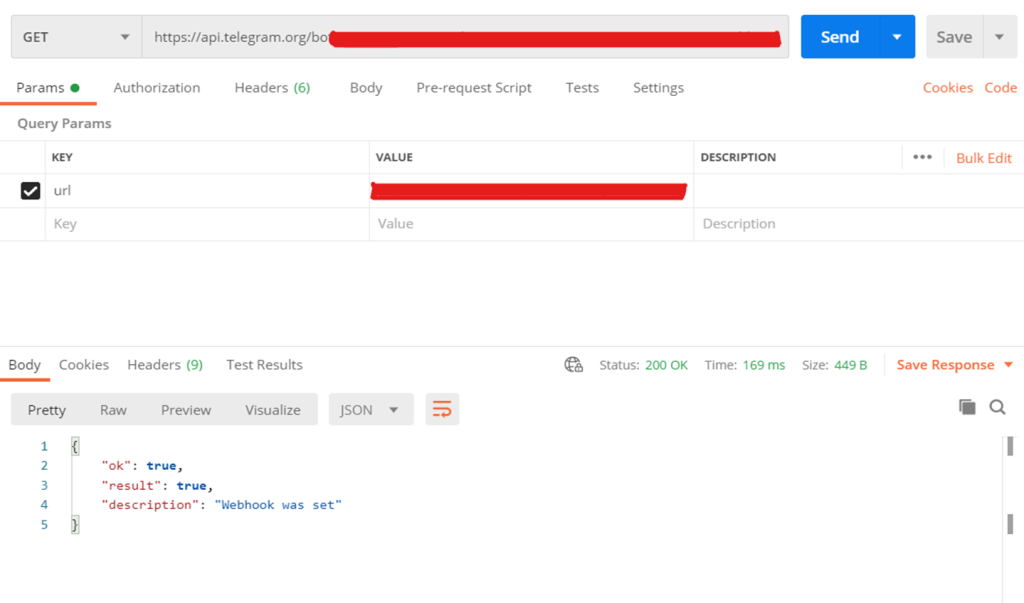
Step 3: –
- Now let’s create an Apex web service called when a customer navigates to the bot and selects ‘/start’ command; then we get a new message event on the bot with that Chat ID.
- To do this, we need to capture this Chat ID in the Salesforce contact for further communication with that chat.
- We need to create a contact with that Chat ID in the user when a user navigates to the telegram bot and selects the/start command.
- This Webhook service will now update the contact if found in the Salesforce with the User telegram ID or create a new contact with the Chat ID.
- We need to create a new field on Contact with the name (Telegram_User_ID) to store the Chat ID on the Contact.
- Please create a remote site setting in the org and add https://api.telegram.org URL in that remote site setting. Please see the below image for reference:-
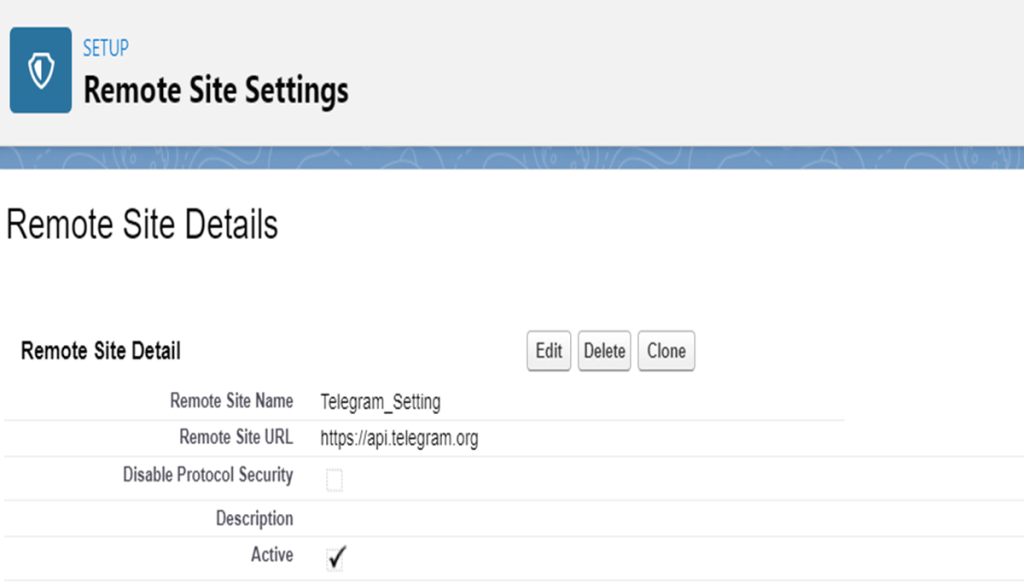
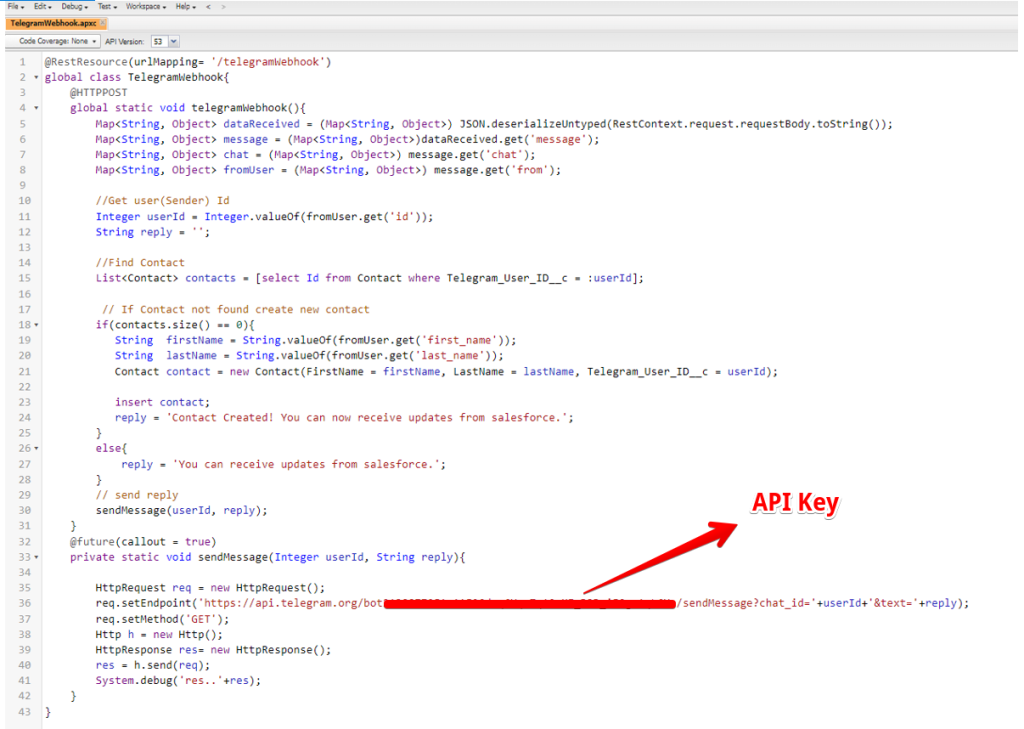
Step 4: –
Output: – Now, let’s test how it works. We type, and the ‘/start’ command and response will come from Salesforce automatically, and a new contact record will be created if it doesn’t exist with the telegram username. You can receive further updates from Salesforce after performing the action according to your requirements.
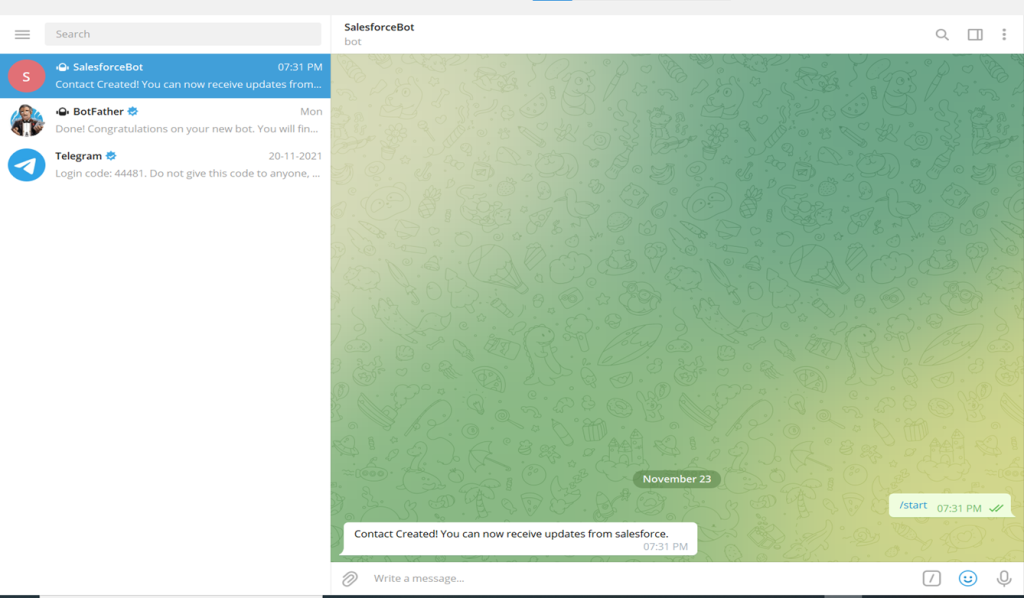
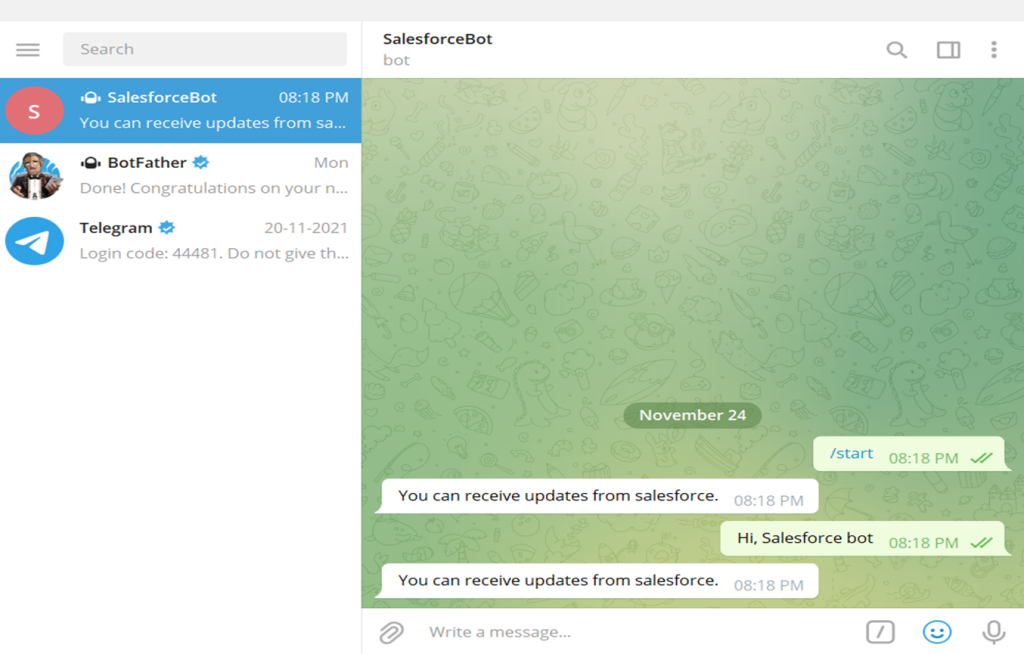
Conclusion
In today’s business world, customers prefer to use their favorite channels like Email, phone, or messaging applications.
Telegram is one such messaging application and has a Bot API to encourage developers to build their bots in Telegram.
The steps for building the chatbot in Telegram are simple and consist of only a few steps, saving the developer valuable time.
Do you require assistance with Salesforce implementation services, development, customization, data migration, and integration with third-party tools such as Outlook, MailChimp, Trello, Slack, Adobe Sign, and more?
Contact Cloud Analogy – the globally recognized Salesforce integration company, and are the best among the Salesforce integration partners to discover how certified CRM experts can help you with successful integration and improve your business’s bottom line like never before.

Ajay Dubedi
CEO | Founder
Ajay Dubedi, the founder and CEO of Cloud Analogy, is a prominent Salesforce Sales, Service, and Marketing cloud Consultant with a rich expertise in handling challenging business models. Ajay has assisted and implemented solutions in industries comprising Banking, Health Care, Networking, Education, Telecommunication and Manufacturing. Ajay is globally acclaimed for his extensive experience in APEX Programming, VisualForce pages, Triggers, Workflows, Page Layouts, Roles, Profiles, Reports & Dashboards.Hire the best Salesforce Implementation Partner. Choose Cloud Analogy, the world's most preferred Salesforce Implementation Company that provides custom CRM Implementation services.










