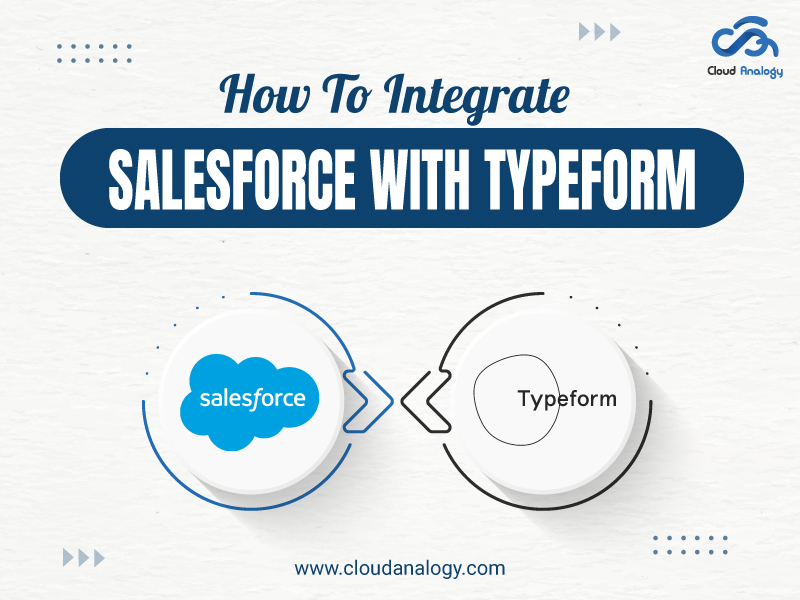Sharing is caring!
Data loss is one of the major challenges many businesses face today. If you are looking to achieve efficiency and accuracy in data processing and management while minimizing the risk of data loss, the integration of Typeform, a powerful online form and survey tool, with Salesforce, the world’s #1 CRM platform, has got your back.
Salesforce and Typeform integration effectively transform how you handle data and enhance your business operations. With the combined power of these two powerful tools, businesses can unlock a world of insights and benefits: automated data entry, enhanced lead generation, improved customer experience, and boosted overall productivity.
In this blog, we’ll explore how to connect Salesforce with Typeform, the benefits of this integration, and the steps you need to follow for a seamless setup.
What is Typeform?
Typeform is a versatile online platform that allows businesses to create interactive and engaging surveys, forms, and quizzes. With its user-friendly drag-and-drop interface, Typeform enables you to design customized forms that feel conversational, encouraging higher engagement and completion rates.
From collecting customer feedback to generating leads and conducting market research, Typeform’s intuitive interface and mobile-friendly design can easily elevate your data collection efforts and gather valuable insights.
Key Features of Typeform:
- Conversational Design: Typeform’s unique approach creates a dialogue-like interaction, making the experience more engaging for users.
- Customizable Forms: You can tailor your forms with various question types, such as multiple-choice, short-answer, and long-answer, to suit your specific needs.
- Integration Capabilities: Typeform seamlessly integrates with popular third-party tools like Salesforce and Mailchimp, allowing you to automate workflows.
- Mobile-Friendly: Typeform is optimized for mobile devices, ensuring you can collect user data.
- Analytics Tools: Track and analyze responses with built-in analytics to gain actionable insights.
Benefits Of Integrating Salesforce With Typeform
Streamlined Data Collection: Automate data transfer from Typeform to Salesforce, reducing manual entry and errors.
Improved Lead Generation: Capture and nurture leads from Typeform forms, streamlining your sales process.
Enhanced Customer Experience: Engage users with Typeform’s interface for better data and enhanced customer interactions.
Better Reporting and Analysis: Combine data from Typeform and Salesforce to gain deeper insights into customer behavior and preferences.
Increased Efficiency and Productivity: Automate workflows between Typeform and Salesforce, boosting efficiency and productivity.
Prerequisites For Integration
Before you dive into the integration process, ensure you have the following:
- An active Salesforce account with API access enabled.
- A Typeform account ready for use.
- Basic knowledge of Salesforce objects and fields.
- A third-party integration tool like Zapier or a dedicated Typeform-Salesforce connector.
- Mapped fields between Typeform and Salesforce for accurate data transfer.
- A plan to test and validate the integration to ensure it functions correctly.
Steps To Integrate Salesforce With Typeform
Step 1: Access your Typeform account where you want to initiate the integration with Salesforce.
Step 2: Click on the “Connect” panel in the top menu bar. Type ‘Salesforce’ into the search bar and select the “Connect” button for the Salesforce app.
Step 3: A dialog box with a link will appear on the screen. To continue the integration, copy and paste this link into your browser.
Note: Ensure you have administrator rights in your Salesforce organization to complete the setup.
Step 4: Log into your Salesforce account (if necessary), and you will be prompted to start the installation process.
Step 5: Choose which users will have access to the package. Click “Install” to proceed.
Step 6: A notification will explain that the package works with Typeform’s API. Once you’ve agreed to the conditions, check the box and click “Continue.”
Step 7: You’ll receive a confirmation notification once the installation is complete.
Step 8: You’re now ready to connect Typeform to Salesforce. Note that only the users selected in Step 5 will have access.
Step 9: Click on the App Launcher icon in Salesforce and select the Typeform app.
Step 10: The Typeform app will open with three main tabs: Admin, Forms, and Errors. Navigate to the Admin tab and click “Get Started.”
Step 11: To continue, connect the Typeform account to Salesforce. Remember, only one account can be linked at a time. If you’re using a shared Typeform org, ensure the forms you need are in shared workspaces to which your account has access. Click Connect to Typeform.
Step 12: You’ll see a popup asking you to log in to Typeform. Enter your login details. Then, note the permissions Salesforce needs from Typeform and click Accept.
Step 13: Next, you’ll be taken to the Schedule section. This is where you define the frequency at which Salesforce should pull the following from your Typeform account.
The data collected from Typeform will be synced based on the settings. To get that data, click Run Now on the relevant section.
Step 14: To schedule this automatically, choose a schedule and then click Schedule. You can retrieve forms every 5 minutes, 15 minutes, 30 minutes, hour, or day.
Step 15: Switch to that screen again and click Stop Job to stop or modify your automatic retrievals.
Step 16: Click “Next” at the bottom of the screen. The following screens will explain what permissions the app needs in Salesforce and how you can customize the app’s page layouts. The integration setup is now complete and ready to use.
Results Achieved
- Improved Efficiency and Productivity: Streamlined processes and reduced manual tasks.
- Enhanced Lead Generation and Customer Experience: Automated workflows improve customer engagement and conversion.
- Better Reporting & Analysis: Access to comprehensive data insights for strategic decisions.
- Reduced Errors and Improved Accuracy: Minimize manual entry errors and ensure accurate data handling.
Final Words
Integrating Typeform with Salesforce offers numerous benefits, from streamlined data collection and improved lead generation to enhanced customer experiences and better decision-making. By automating workflows and reducing manual tasks, this integration saves time, boosts efficiency, & increases productivity like never before.
This powerful combination is a game-changer for next-gen businesses that want to transform their sales and marketing workflows. It will ultimately improve their bottom line and set them up for long-term success. Ready to integrate Typeform with Salesforce and see the difference? Start the process today and unlock a new level of efficiency and effectiveness in their data management.
Unlock the full potential of Salesforce with Cloud Analogy’s expert Salesforce consulting services! As a trusted Salesforce consulting partner, we offer tailored CRM services that address your unique needs and challenges. Don’t settle for less—experience unparalleled success and efficiency with our top-tier CRM consulting services. Contact Cloud Analogy today to get started on transforming your CRM strategy and driving your business forward!

Nitish Bhardwaj
Salesforce Principal Consultant | Chief Information Officer
An experienced Salesforce.com professional with 5+ years of experience in consulting on and delivering Salesforce projects for mid size, large and very large customers.Hire the best Salesforce Implementation Partner. Choose certified Salesforce Implementation Experts from Cloud Analogy now.