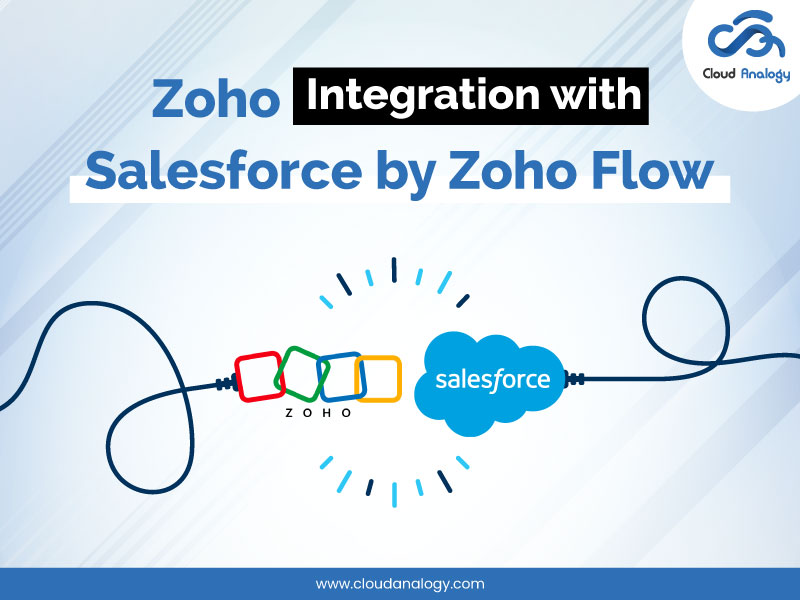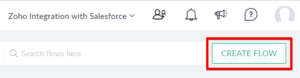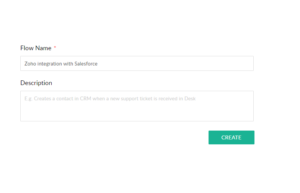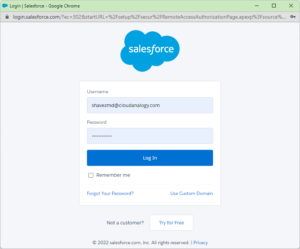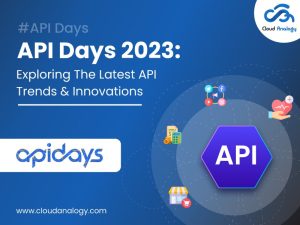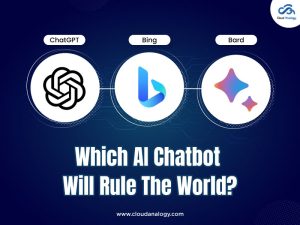Sharing is caring!
Are you aware that the Integration of Zoho with Salesforce can be easily done with Zoho Flow without writing any code? Can you imagine?
Zoho Flow is an integration platform that helps in the connection of apps. It helps you automate tasks that enable you to do what you can do best, like running your business.
This blog will provide insights on what Zoho and Salesforce CRM are, the benefits of Zoho and Salesforce CRM, and Zoho Integration with Salesforce by Zoho Flow.
What is Zoho CRM?
Zoho CRM can be easily customized to meet the specific needs of any type and size of business. It helps in easier selling by offering everything to increase leads, improve sales performance, and more.
Modern CRM systems like Zoho CRM are used by startups, large enterprises, and verticals such as real estate, healthcare, insurance, legal, media, restaurants, travel, banking, tax, freelancers, and non-profit organizations to increase their sales, marketing, and customer support efforts.
Benefits of Zoho CRM
- Boost sales by identifying, nurturing, and following up with quality leads and that means not wasting time on prospects that will not convert into a customer.
- The efficient business process to improve team productivity by following standards.
- Tactical decision-making with precise data with analytics and reports for better decision-making.
- Data security and compliance to ensure the safety of customer data with physical and digital security mechanisms.
- Better customer satisfaction by helping resolve customer queries faster with historical customer data and others.
Salesforce CRM
Salesforce is a CRM platform that provides a single shared view across all of your cloud including sales, service, commerce, and marketing. It helps you to grow customer relationships and also with employees.
Salesforce can help you empower and grow your sales team with integrated lead management, get real-time visibility of the team’s pipeline, and use forecasting tools with predictive AI or data insights and the ability to quickly and precisely quote, price, and configure each offer.
Sales Cloud in Salesforce provides you with a customer management solution that fits every stage of your company’s growth. It helps to reduce costs and increase efficiency by accelerating deals with intelligent insights and can book revenue faster by maximizing customer touchpoints across all channels and many more.
Benefits of Salesforce CRM
- Offer Flexibility
- Easy to manage
- Offer countless options with various apps as it enables you to buy applications through AppExchange.
- Build apps like using Force.com simplifying the development and execution of apps and websites.
- Standard API links are provided by suppliers on the world’s largest web-based platform.
- Provide a consistent experience to your customers with an omnichannel feature that offers your brand a unified approach.
- Use Salesforce Einstein bots to help service reps focus more on difficult tasks so that you respond and connect with clients better.
- Provide reliable reporting based on pertinent data organized.
Zoho Integration with Salesforce by Flow
Integration is used to integrate two platforms. We will integrate Zoho with Salesforce so that when we will create any record on Zoho then it also automatically creates a record on Salesforce CRM.
Here is the basic step to integrate Zoho with Salesforce by the flow.
- Log into Zoho Flow https://flow.zoho.in/
- Link your Zoho account with Zoho Flow.
- Click on Create Flow button.
- Enter the Name of the Flow and description if you want to add.
- Click on the App configuration button.

- Search Zoho CRM in the Search option.
- Select Zoho CRM.

- Click on the Next Button.
- Select Entry created and updated in the choose Zoho CRM Trigger Option
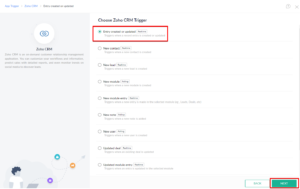
- Connect your Zoho CRM account.
- Enter your connection name and click on Authorize.
- Click on Accept Button.

- Select the Module you want to integrate with Salesforce.

- Now from the App Search bar Search Salesforce and drag and drop the object you want to integrate with Zoho.
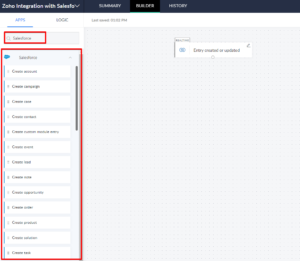
- Connect the Salesforce Account with the Flow.
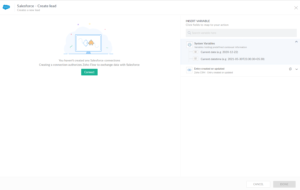

- Click on Authorize.
- Enter your Username and Password
- Map the fields to get exact data.

- Click on Done Button after mapping the fields.
- Activate the flow.
Conclusion
Zoho CRM integration with Salesforce helps you to transfer data from one platform to another platform, also helps you to update data from one platform to another, and effortlessly increases the efficiency of your work.
When Zoho Flow is used to integrate Zoho and Salesforce, you need not write any code. It helps in the automation of tasks that helps you to do what matters most like running your business. Zoho Flow helps to save time, simplify tasks and reduce your workload.
Do you require assistance with Zoho or Salesforce integration, customization, implementation, data migration, and development with third-party tools such as Outlook, MailChimp, Trello, Slack, Adobe Sign, and more?
Contact Cloud Analogy – the globally recognized Zoho CRM Consultancy Services providing company & your trusted Salesforce integration partners to discover how certified CRM experts can help you with successful integration, consultation, implementation, customization, and more; thus, improving your business’s bottom line like never before.
Follow us on our Social Media platforms, YouTube, LinkedIn, Instagram, Facebook and Twitter, to stay updated with the latest technology and trends.
Thank you for reading!

Ajay Dubedi
CEO | Founder
Ajay Dubedi, the founder and CEO of Cloud Analogy, is a prominent Salesforce Sales, Service, and Marketing cloud Consultant with a rich expertise in handling challenging business models. Ajay has assisted and implemented solutions in industries comprising Banking, Health Care, Networking, Education, Telecommunication and Manufacturing. Ajay is globally acclaimed for his extensive experience in APEX Programming, VisualForce pages, Triggers, Workflows, Page Layouts, Roles, Profiles, Reports & Dashboards.Hire the best Salesforce Implementation Partner. Choose Cloud Analogy, the world's most preferred Salesforce Implementation Company that provides custom CRM Implementation services.