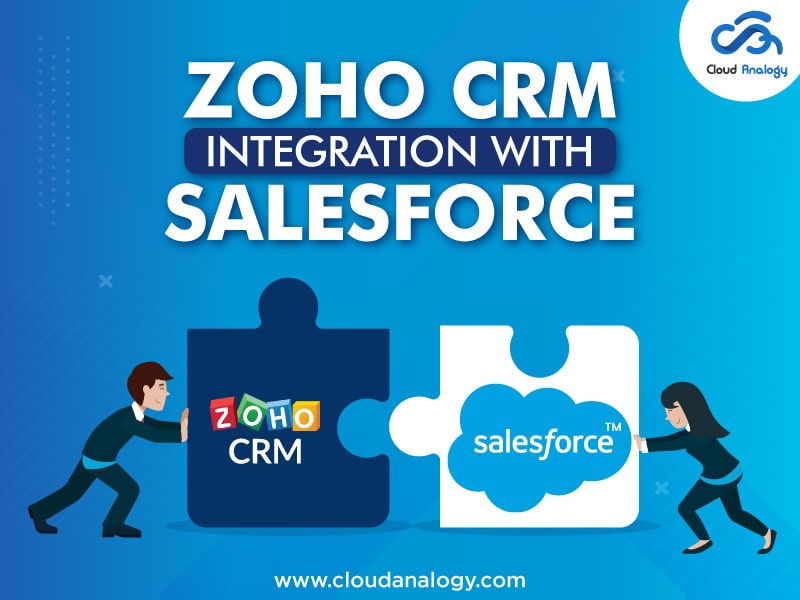Sharing is caring!
Introduction To ZOHO CRM
The volatile market conditions prevalent today require the maintenance of a healthy customer relationship to run your business successfully. Also, an effective CRM strategy is necessary to thrive in today’s increasingly highly competitive marketplace. Zoho provides a comprehensive CRM suite that helps your organization streamline the CRM workflow and consolidate effective sales growth plans to ensure steady revenue growth.
In addition, it provides integration support for a wide range of business applications, including MailChimp, QuickBooks, Google Apps, and Microsoft Outlook. As per Zoho, the CRM platform enables more than 150,000 business applications in around 180 countries.
Let’s explore the key benefits of Zoho CRM software solutions focused on improving sales management efficiency.
Key Benefits Of Zoho CRM
Zoho CRM is a cloud-based omnichannel customer relationship management platform that helps global businesses manage their business processes to build lasting customer relationships. Zoho CRM lets you connect with customers through email, live chat, telephone, etc.
Moreover, it helps find the best possible time and channel to locate your customers. A web-based platform that can be customized to suit industries of various shapes and sizes. Furthermore, Zoho CRM integrates more than forty Zoho products with extensions for more than 300 third-party applications, like G Suite, Office 365, Salesforce, and other popular applications.
Zoho is hands down the most preferred CRM for small businesses looking for a cost-effective CRM solution. Zoho CRM is highly affordable and is available with a free version. Furthermore, it comes with an AI-powered assistant, Zia, that empowers sales reps to improve their productivity. Finally, when it comes to customer relationship management, Zoho development services offer two independent software platforms, namely Zoho CRM Plus and Zoho One.
Let us explore Zoho CRM Plus and Zoho One.
Introduction To Zoho CRM Plus
Zoho CRM Plus is a cloud-based software that allows businesses to build customized business applications to manage customer relationships. Zoho is a CRM, one of the most widely used CRM software platforms that offer 10+ dedicated modules to effectively handle the most critical business activities.
What is Zoho One?
Zoho One is a comprehensive business suit that allows businesses to manage all significant aspects of their business, including CRM. It provides dedicated modules that meet the diverse needs of a wide range of industries, including marketing, accounting, HRM, finance, and customer services. In addition, the BI toolkit remarkably improves sales forecasts and resources in making smarter business decisions.
Now, let us throw some light on Salesforce.
What is Salesforce?
Salesforce is a Cloud-Based Enterprise platform. Provides easy-to-use business applications that can generate relevant customer information. Salesforce is a tool that allows you to stay connected with customers, prospects, partners, sales, and Market Services worldwide.
Why Integrate Zoho With Salesforce?
Zoho Flow is an integration platform used to integrate Zoho with Salesforce that helps you connect your apps without code. It automates your tasks so you can devote more time to doing what is best for you. Automatically create complex workflows in a few minutes. Set triggers, add actions, and use Delays and Resolutions to develop your workflow with an easy-to-use builder.
Now let’s check out the Integration of Zoho CRM with Salesforce Via Zapier.
Steps To Integrate Zoho CRM With Salesforce Via Zapier
Step 1 . Go to your Zapier App and create an account, and you can also sign in via Google, as shown in the below figure.
Step 2. Now select the apps you want to connect and integrate.
Step 3 . Select Zoho CRM in Connect this app field & Salesforce with this one field, as shown below.
Step 4. Now select the action you want to perform whenever this happens, then the chosen action performs, then click on Try it
Step 5 . Click on Get Started
Step 6. Connect your Zoho CRM account
Step 7 . After connecting your Zoho CRM account, click on Next.
Step 8. Now it will get data from your Zoho CRM account.
Step 9 . Connect your Salesforce account and click on Next.
Step 10. Now select the Object in which you want to act, as shown in the below figure
Step 11. Select the field you want to edit in Salesforce, then click on Next
Step 12. After providing values to the fields and providing the data then, click on Send Test to review your action
Step 13. Now go to your Salesforce Object to see the newly created record
Conclusion
Both Zoho CRM and Salesforce CRM lead the CRM Platforms market with Salesforce Automation as a Software-as-a-service (SaaS). SMEs prefer Zoho CRM since it’s less expensive and for their specific needs. With the increasing use of Zoho, the need for Sales and Marketing Automation arises. Organizations plan for change, and the easiest option is Salesforce CRM.
Use Zoho Flow as an integration platform to integrate Zoho with Salesforce without any code. Integrating Zoho CRM with Salesforce using Zoho Flow as an integration platform helps you seamlessly sync contact data, manage deal flow, and automate your sales pipeline without writing code. Combining Salesforce and Zoho provide business with a complete solution for contact management, reporting, sales empowerment, and team collaboration.
Are you looking to hire the best Salesforce Zoho integration company that can help you import Salesforce data to ZOHO CRM or vice versa? Get in touch with Cloud Analogy CRM Integration experts who strive hard to provide scalable CRM Solutions that ensure business growth and greater ROI.

Nitish Bhardwaj
Salesforce Principal Consultant | Chief Information Officer
An experienced Salesforce.com professional with 5+ years of experience in consulting on and delivering Salesforce projects for mid size, large and very large customers.Hire the best Salesforce Implementation Partner. Choose certified Salesforce Implementation Experts from Cloud Analogy now.