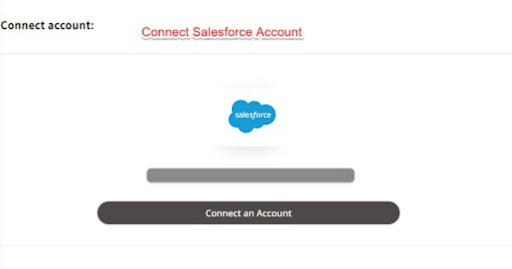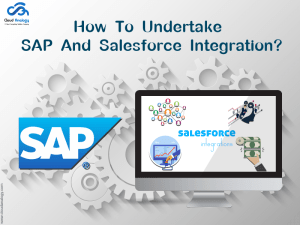Sharing is caring!
Are you positive that implementing CRM software is the next step in achieving your growth goals? Prior to evaluating the benefits of using a CRM, your first objective will be to determine which one will work best for you and your team.
Every other steps of your operational process—from improving your product to spreading the word—contributes to the ultimate attainment of organizational goals. This implies that there are several opportunities to advance and expand, but it also implies that there are numerous details to keep track of, necessitating the use of a customer relationship management (CRM) system.
In this post, we will cover what is Pipedrive, why Should Salesforce And Pipedrive Be Integrated, and how to integrate PipeDrive with Salesforce?
What Is Pipedrive?
Pipedrive is a sales management CRM that makes your sales processes easy. The sales management solution from Pipedrive delivers all of the sophisticated CRM bells and whistles without any unnecessary additions. It is designed to keep you selling and control complex sales process. It is also designed to be clear, effective, and easy to be use by salespeople or anybody else trying to cut down on procedural / admin time. Pipedrive helps to grow the revenue of your business and improve processes. It has proven over the years in increasing the value of deals and number of deals in your pipeline and accelerate the time taken to close the deals. It offers live customer support.
Why Should Salesforce And Pipedrive Be Integrated?
Integrated Pipedrive & Salesforce apps enhance customer retention with business process automation which thus consistently delivers high-quality service. Complex orders can be placed with ease because of the expedited order processing and easy access to account information for customers, including order histories and shipping options.
- eCommerce websites are visited by clients and prospects.
- The visit is documented and entered into a Pipedrive and Salesforce software-compatible format (Contact record -> Activity log).
- A customer record and sales order are created automatically after a sale.
- In order to create user profiles for tailored displays, marketing messages, suggestions, and content curation, visitor activity is tracked and kept.
- The appropriate staff employees receive Sales Orders and Quotes for approval, fulfilment, and delivery.
- The eCommerce store receives sector information and shipping statistics that has been formatted into useable forms.
- Real-time updates are made to inventory counts.
- Accelerate performance
- Increase client loyalty
- Promote consumer satisfaction
- Raise the output of Sales
- Strengthen your reporting and forecasting.
How to integrate PipeDrive with Salesforce?
1) Go to appypie.com/connect
2) After successfully logging in, go to the Dashboard.
3) Take a trip to the Explorer Section
4) In Search Field, look for the Salesforce app and select it.
5) Similarly In Search Field, look for the PipeDrive app and select it
6) Scroll down and look for all the possible integrations
7) Click on Load More option
(if the necessary/desired integration flow cannot be found)
8) Connect the flow after locating the desired or necessary integration
9) Connect Salesforce Account
Conclusion
Once you’ve successfully synchronized Pipedrive to Salesforce, you can now accomplish your objectives and establish new ones. You’ll succeed if you stay current with market trends for CRM. Pipedrive is a lot easier than Salesforce. You get all the important information quickly by using the simple visual deal and pipeline of Pipedrive. The sales team can save their valuable time by the integration between Salesforce and Pipedrive as they can focus on what is important, selling.
Want to integrate complex systems and automate business operations? Partnering with one of the most reliable salesforce consulting companies like Cloud Analogy as your trusted Salesforce integration partner that can offer top-notch Salesforce Integration Services to help you cut costs and remove a lot of burden from your shoulder.

Sachin Arora
Scrum Master and Principal Solutions Architect
Sachin, a renowned Scrum Master and Principal Solutions Architect at Cloud Analogy, has rich experience when it comes to working on process improvement in a fast-paced environment maintaining high level of quality in all deliverables. Sachin's expertise lies in varied hardware and software environments including Cloud technologies such as Salesforce, AWS, Cloud Foundry & Google App Engine and Mobile.Hire the best Salesforce Development Company. Choose certified Salesforce Developers from Cloud Analogy now.