Sharing is caring!
The rapid adoption of Cloud Computing is impacting how enterprise applications are developed, distributed, and implemented. This development has implications for both the IT industry as well as enterprises.
The typical characteristics of enterprise software are complexity, data dependency and security and they focus on three areas: the platform, collaboration, and co-evolution.
The original idea for SAP was to provide customers with the ability to interact with a common corporate database for a comprehensive range of applications this has undergone a significant change over a period. Salesforce started off as a cloud-based customer management company though it has also expanded its solution stack significantly.
SAP S/4HANA- SAP S/4 HANA has a Cloud-based ERP offering that transforms SAP from an on-premise platform into a Cloud-based solution. This solution can be deployed either as a public Cloud or as an on-premise deployment.
Public Cloud designed for companies that have less restrictive data security and segregation policy and need integration that addresses the core business processes.
Salesforce – Salesforce revolutionized the CRM software market by developing a SAAS based CRM. Salesforce CRM has features that address most of the customers’ requirements. Force.com is a recent PaaS offering from Salesforce and offers developer several tools to develop and deploy their applications. The advanced apps distributed through the market platform AppExchange. AppExchange applications are web-based applications that interoperate with the Force.com platform and quite often Salesforce CRM. With both Salesforce and SAP entrenched within the enterprise there, seamless integration has been an area of focus for corporations.
SAP Integration methods are Netweaver and Non-Netweaver based like BAPI/ ABAP/ IDOC ALE Inbound/Outbound Web services Netweaver XI/PI SAP BW/BI (ODBO, OLAP BAPI, XML for Analysis/XMLA) ABAP Connector & Batch-Input Connector.
Integrating with Salesforce Integration Platform provides third-party platforms capabilities for automated integration with the Salesforce API including objects, CRM metadata, bulk jobs, replication, and lead conversion.
A business process integration solution allows corporations to perform all the required functions with objects. When working with Salesforce.com metadata, an organization needs to validate the status of any metadata operation at any time.
For corporations which have both SAP and Salesforce implemented the benefit of Integration are many, this combination is utilized to synchronize information between the two frameworks. For example, when data integrated into Salesforce, it is essential that this information is accessible in a synchronized way for finance, administration, and other business functions managed by SAP. Whenever SAP and
Salesforce is well integrated, and organizations can streamline and automate their business processes.
A significant advantage of this integration is a reduction of manual data entry, fewer information redundancies, and mistakes caused by manual information
Undertaking data-integration predominantly did through either Extract-Transform-Load or Enterprise Application Integration tools. ETL approach involves data uploads in batches into Salesforce, or from Salesforce into data warehouses. Batch uploads happen at regular intervals which can be hourly, daily or some other frequency. EAI is a complex event-based approach, where data ingestion occurs very frequently from external systems into Salesforce.
Conventional integration scenarios have been resource intensive and complex. Collaborative, point-to-point integration, for example, has been used at times as a rapid solution for SAP and Salesforce integration.
Service Oriented Architecture is an approach that can be leveraged to incorporate SAP and Salesforce. While SOA stacks enable free integration between applications and give corporations flexibility to address changes. Developing a full SOA stack for a large enterprise application requires high expenses and significant time to prepare.
Undertaking SAP and Salesforce integration require addressing of several issues which include aspects like identifying connectors and interfaces security, and the center approach you’ll take. There are multiple options to undertake integration. Designed and delivered right all solutions can work, but every opportunity has its scenario of risks, expenses, and tradeoffs. The idea should be to use the approach best suited to a corporation’s requirements.
When integrating SAP with Salesforce.com, a corporation needs to consider factors like network infrastructure, information flow, and data exchanges.
One of the ways to integrate SAP with Salesforce is by using the Sales Lightning component to undertake this integration.
Another viral mechanism leveraged by corporations is to undertake integration leveraging Informatica ETL functionality which enables an organization to set up a client synchronization with a wizard-based interface.
A new approach that is increasing in popularity is that of API driven integration and a leading solution in this domain is Mulesoft, the advantages of undertaking integration using this method is that building a scalable solution is easy in comparison to other approaches. With APIs, developers can integrate with endpoints and make connections without needing to have a deep understanding of disparate systems.
To wrap up
Remember, integrating Saleforce.com to SAP is essential since there is a central need to bring these frameworks together to meet the prerequisites of the business. Integration projects have been very specialized, challenging and costly to execute, a reason corporation frequently stayed away from this leading it to it hamper business. Once this integration initiates successfully, it becomes easy for organizations to exchange data seamlessly.





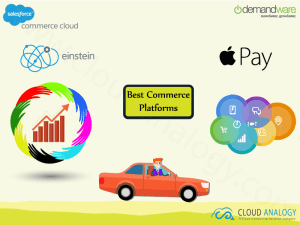


i will share it with everyone, keep it up.
Hey Collin, Thanks for your kind words. We’re glad you found our content informative and helpful, and we look forward to sharing more with you.
Keep reading 🙂