Sharing is caring!
Territory management is critical to businesses of all size. By aligning sales teams to specific territories (industry, geographic, product-based), companies can make the most of their resources at the lowest cost. Aside from the boost in productivity, businesses are able to increase overall revenue by ensuring that all market segments are covered. Having an informed, data-driven plan in place allows companies to focus on growth and scaling up for the future.
In particular, small businesses can benefit from a thorough territory management plan, where resources and budgets are limited. You don’t have to be a large enterprise company to strategize like one.
What is a Territory?
Represents a flexible collection of accounts and users where the users have at least read access to the accounts, regardless of who owns the accounts. Only available if territory management has been enabled for your organization.
Customizable Forecasting
Since Customizable Forecasting is a prerequisite for Territory Management, we should understand this as well. Customizable Forecasting is a flexible solution for estimating how much revenue your organization can generate or how many items your organization can sell. You can set up customizable forecasting to reflect how your organization forecasts its sales. With it, you can forecast on a monthly or quarterly basis, use different dates when applying amounts to forecasts, a forecast based on revenue or quantity or both, and define additional quotas based on product families.
Use customizable forecasts to review your forecast and drill down through your forecast amounts to see the opportunities included in your forecast. Override forecast amounts directly from the opportunity or overrides the forecast from the Forecasts tab without notifying users below you in the forecast role hierarchy.
Territory Management
Territory management is an account sharing system that grants access to accounts based on the characteristics of the accounts. It enables your company to structure your Salesforce data and users the same way you structure your sales territories. Particularly if your organization has a private sharing model, you may need to grant users access to accounts based oncriteria such as postal code, industry, revenue, or a custom field that is relevant to your business. You may also need to generate forecasts for these diverse categories of accounts. Territory management solves these business needs and provides a powerful solution for structuring your users, accounts, and their associated contacts, opportunities, and cases.
When thinking about territory management, it’s natural to assume that you need to use the Territory Management feature to model your territory hierarchy and manage your territory assignments. This assumption might be true for some customers in some situations, but all customers should consider this feature one option among the rich Salesforce feature set for meeting territory management requirements.
Territory Management is available only for organizations that use Customizable Forecasting; Territory Management is not supported for organizations that use Collaborative Forecasts. If Salesforce Customer Support enables Territory Management for your organization, your organization cannot use Collaborative Forecasts. For these reasons, enable, implement, and test Territory Management in a sandbox environment before enabling it in production. See “Enabling Territory Management” in the Salesforce Help.
Difference between Role Hierarchy and Territory Management
The primary difference between the two is the question of “how many”?
In the role hierarchy, you are allowed one role as a user. So if I am in a sales hierarchy where it is only regional (East, Central, West, for instance), no problem. But what if I also have an industry vertical, and I need to be in both East, and the Manufacturing vertical?
This is the intended purpose of territories. In territories, I can be given record access based on two or more factors. I can be in one territory that identifies my geographical location, and the industry vertical and Account size (and as many other factors, potentially as I need). Territory management only affects accounts and the standard objects that have a master-detail relationship to accounts.
For example, opportunities are included in territory management but leads are not. So for record-level permissions (also sometimes referred to as the Sharing Model, record access, record visibility) for custom objects, you must use roles and the role hierarchy.
Territory Management 2.0
Use Territory Management 2.0 to manage and maintain your organization’s sales territories. Create territory types, build a model, and then add and test your account assignment rules. When you’re satisfied with your model, activate it, then assign users and accounts. Roll it out to your organization, and then run reports to assess its impact and make adjustments if necessary.
The reason why Sales Managers and the CMOs/CTOs investing in Salesforce are so excited about Territory Management is that it enables them to see and process their Salesforce data just as they would structure their actual sales territories. Imagine organizing your sales responsibilities in different clusters so as to reduce the sales cost, provide more robust service to the customers and measure the performance of your sales team more effectively all under a single roof, called “Territory Management.”
Originally, Territory Management enabled you to grant users access to accounts based on criteria relevant to your business. Territory Management 2.0 goes several notches higher and helps you model your sales territories into a logical but flexible structure that connects your sales teams to the accounts they sell to. Having introduced territory types, territory models, and territory model states, Salesforce now lets you create and preview multiple territory structures and strategies, ensuring you always implement the one that works best for you. Your sales managers can then use custom reports to assess your territories for desired effectiveness.
If you are a sales manager, sales head of your organization or basically have anything to do with sales and territories within your organization, and you are still unsure about adopting this amazing feature, we are going to give you 5 reasons why you should change your mind now.
Territory Management 2.0 builds on that by introducing territory types, territory models, and territory model states. Use these tools to create and preview multiple territory structures and strategies before you activate and implement the one that works best. Custom reports help you organize your territory model for optimum coverage, assess territory effectiveness, and modify your model if necessary.
Territory Management 2.0 is API ready, with nine new objects that help you manage territories, assign records and assign users programmatically.
For best success with Territory Management 2.0, read the full product implementation documentation—available in the Salesforce Help and as a PDF Guide:
Implementing Territory Management 2.0 (Beta).
What Are Beta Limitations?
The beta release of Territory Management 2.0:
- Is not supported by Internet Explorer 7.0 or earlier versions.
- Is not integrated with Customizable Forecasts.
- Allows only accounts to be assigned to territories: direct assignment of contacts, opportunities, and cases is not available.
- Allows manual user assignments only. Users cannot be transferred between territories.
- Allows Salesforce Partner Relationship Management and Customer Support portal users to be assigned to territories but does not allow those users to view Territory Management 2.0 objects, as Salesforce standard users can.
References:
https://help.salesforce.com/HTViewHelpDoc?id=territories_def.htm&language=en_US
http://www.salesforce.com/docs/en/cce/tm_decision_guide/tm_decision_guide.pdf

Akshay Dhiman
Chief Technical Officer
Akshay Dhiman, the CTO of Cloud Analogy, has been a standout and successful Salesforce Platform Developer for years. He has a rich experience in Salesforce Integration, JavaScript, APEX, VisualForce, Force.com Sites, Batch Processing, Lightning, PHP, C++, Java, NodeJs, ReactJs, Angular 8, GraphQL, React Native, Web Technology, and jQuery.Hire the best Salesforce Development Company. Choose certified Salesforce Developers from Cloud Analogy now.


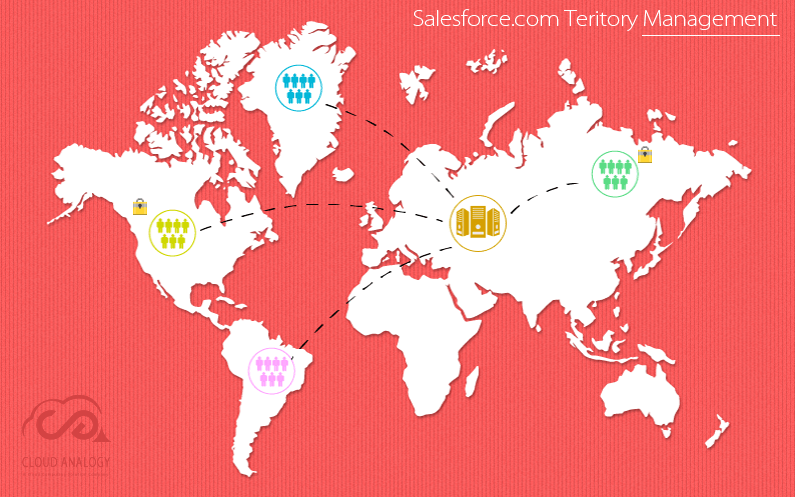


Wow, superb blog format! How long have you ever been running a blog for? you make running a blog glance easy. The whole look of your site is magnificent, as well as the content material!
Hi Jordan, Appreciate your kind words. We are glad you like it.
Thanks 🙂
Thank you for this great post. I really appreciate the work you have done, you explained everything in such an amazing and simple way.
Hi Wendy, Appreciate your kind words. We are glad you like it.
Thanks 🙂