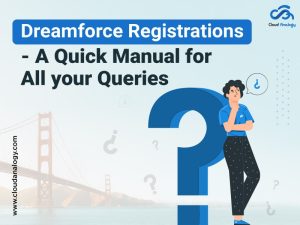Sharing is caring!
Grants are an essential source of funding for nonprofit organizations, and efficiently managing the grant process lifecycle allows you to focus more on critical tasks and run your business smoothly. Grant management is a crucial aspect of helping grant organizations manage funding programs and work with peers. Tracking and managing funding programs can be tedious and time-consuming when using multiple systems and spreadsheets.
Salesforce offers various tools to help you effectively manage resource allocation and other application-based processes. Salesforce Grants Management allows donors to simplify their approach to raise vital funds for their community quickly. The personalized engagement platform provides features such as budgeting, training, and support to support the government’s grants program management lifecycle through enhanced collaboration, communication, and coordination.
Grant Management in Salesforce comes standard as part of the Nonprofit Success Pack (NPSP), in which Salesforce grants ten free licenses to all eligible nonprofits as part of its Power Of Us Program. By enabling grant management in Salesforce org, users can determine whether they are a grantmaker and their funding focus, such as animal welfare, arts, culture, education, etc.
Features And Benefits Of Salesforce Grants Management
Link Grants And Programs – Regardless of the funding program’s size or scope, organizations use Salesforce’s grant management software to link related programs, sub-initiatives, and grants to understand how they’re propelling the philanthropic mission forward. With the same data, grants and program managers can view funding requests, grant stages, schedule payments, disbursements & balances, and manage grants throughout the funding cycle.
Streamline The Application Process – Grantmakers can customize grant applications based on each funding opportunity’s unique needs using a pre-built template. For each personal grant, the grantor can send personalized invitations to the organizations that they think would be an ideal choice. After the applications are submitted, they are stored in Salesforce, so representatives get a full report on each recipient, and teams can more easily collaborate and review the information later.
Enhance The Grantee Experience -For individuals and nonprofit organizations, finding and applying for scholarships takes significant time and resources to achieve their targeted goal. Grantmakers make it easier for them to find and apply for funding opportunities and view application status via a personalized scholarship portal. Once the grants are awarded, grantees can use the portal to submit up-to-date progress reports, review pending payments, and see what conditions to expect before receiving a grant – all in one place.
Gain A Holistic View Of Due Diligence – Be careful before deciding which nonprofit partners to invest in. Grantmakers can choose from pre-configured templates that vary by program, grant size, budget, and more. Past verification checks are automatically saved, so grants managers don’t have to repeat the process when a previous applicant applies. They also have historical context for why partners were not funded before.
Easy Reporting – Grantmakers gather many data, and they can put it to good use while working on Salesforce. With pre-built reports, they can quickly and easily get an idea of their grant program without involving the IT team or worrying about outdated data.
Built Alongside The Community – Grants Management uses the outbound funds module as its main layer of innovation. The outbound funds module was created by the Salesforce.org nonprofits community, partners, grantmakers, and staff registered in the Salesforce.org Open Source Commons program. Salesforce.org took over the free and open-source Outbounds Funds Module and continued to work alongside the community to develop different solutions for the grants sector.
Major Roles In The Grants Management
Admin – Admin stands for Salesforce Administrator, someone in your organization who configures and customizes Salesforce, including Grants Management. Administrators create the Grants Administration site and grant permissions to users.
Grantmaker – Grantmaker is the one who performs grantmaking duties, including reviewing funding requests and setting up disbursements. It is considered a general term for internal grants management users, but they may have different titles in your organization.
Grantseeker – A person outside your organization who applies for funding from your organization. They may visit your portal and apply to funding programs directly, or a grantmaker may invite them to apply for a funding program.
Grantee – A person outside of the organization receives funds from your organization based on funding requests posted on the portal.
Steps To Install Grants Management
Before installing Grants Management, you need to make sure of the following things:
- You should have an Enterprise or Unlimited Edition org with one of the following licenses: Sales Cloud, Service Cloud, or a Restricted Use License for Service Cloud and Customer Community Plus Login licenses. If you don’t have a Salesforce org, you can sign up for a Developer org.
- Salesforce recommends that you install in a sandbox or developer organization environment before installing in a production organization. For more information, see Create a Sandbox in Salesforce Help.
Step 1: Log out of all other Salesforce org. Use an incognito window to ensure you install in the correct org.
Step 2: Go to the Grants Management installer page.
Step 3: Click Log In and select either Production or Developer Org or Sandbox Org.
Step 4: Click Install Grants Management and Build Community – View Details use the installer for advanced configuration. Click Install Grants Management – View Details to use the base installer.
Step 5: Click Allow.
Step 6: Click Install. You’ll receive a confirmation when the installation is complete.
Step 7: To access the installed org, click View Org.
Conclusion
In today’s fast-paced world, the grant management process can be overwhelming for many businesses. With Grants Management, grantmakers have a single system developed by Salesforce to simplify and accelerate grantmaking while promoting greater collaboration between donors and recipients. Grants Management boosts your grantee experience via a branded grantee portal that makes it easier for them to find and apply for grants, receive status notifications and disbursement amounts, and report results.
Want to stay on top of the Salesforce CRM platform and learn how to make the most out of it? Subscribe to our YouTube channel now. To get the latest news and updates on CRM, Salesforce, Google Cloud, Cloud Computing, and more!

Deepali Kulshrestha
Salesforce Certified Developer | Delivery Management Head
Deepali, a certified Salesforce Advanced Administrator and Salesforce Developer and CSPO Certified at Cloud Analogy, is a successful name in the industry circles when it comes to the delivery of successful projects with end-to-end testing. Deepali is a globally-renowned industry stalwart when it comes to managing Operations & Delivery Planning in driving Business Performance Management.Hire the best Salesforce Development Company. Choose certified Salesforce Developers from Cloud Analogy now.