Sharing is caring!
There is no denying that everyone in today’s busy world uses calendars to maintain their hectic work schedules. There is a lot more for managing work arrangements, including client calls, project deadlines, and meetings, and making notes wouldn’t be good enough in the long run. Online calendars emerge out as an excellent tool for ensuring everyone is free when your appointments are scheduled, and everyone involved in the meeting gets all your event updates.
Salesforce Calendar offers a variety of scheduling features to make your employees’ lives easier than ever before. With integration options to existing calendars and specific calendars for different needs, Salesforce calendars help your employees spend less time planning and more time on essential activities like implementing and executing projects.
Features Of Calendar And Events In Salesforce
1. Help Sales Reps Customize Their Calendars :- Sales agents can utilize object calendars to view stages associated with specific records, such as opportunities and tasks.
2. Create Custom Event List Views :- Representatives can customize their object calendars by creating custom objects and list views on which their object calendar is based. List view allows you to see more events in one view to help you plan your days or view past events. Additionally, they can create custom event view list views based on contacts, leads, and other data points.
There are a few predefined list views that are useful for sales reps and don’t require any changes:-
- My Recent Events
- My Team’s Recent Events
- My Team’s Upcoming Events
- My Upcoming Events
- New This Week
- Recently Viewed
- Today’s Agenda
Sales reps can customize which fields appear in (most of) these list views or use them as a starting point for customizing list views that focus on the data that matters most to them.
3. Customize And Combine Calendar Views :– Sales reps can add resource calendars, public calendars, user lists, and more to determine what they see on their calendars. They can also use the availability view with user lists to identify the right time to schedule among team members. To make viewing schedules faster and easier, user list calendars can be combined with availability views.
Introduction To Public Calendar In Salesforce
Public calendars are used for managing group activities or shared resources. Using Salesforce Public Calendars, a group of people can track events of interest to all of them, such as sales events, weekly knowledge sharing sessions, or training classes, or schedule a common activity such as a team vacation calendar.
For example, multiple people can coordinate their usage of a shared resource such as a conference room, etc., with resource calendars. An organization can create an unlimited number of calendars.
Steps To Create A New Calendar In Salesforce :-
Step 1: Navigate to Setup and find public Calendars and Resources and click on New Button.
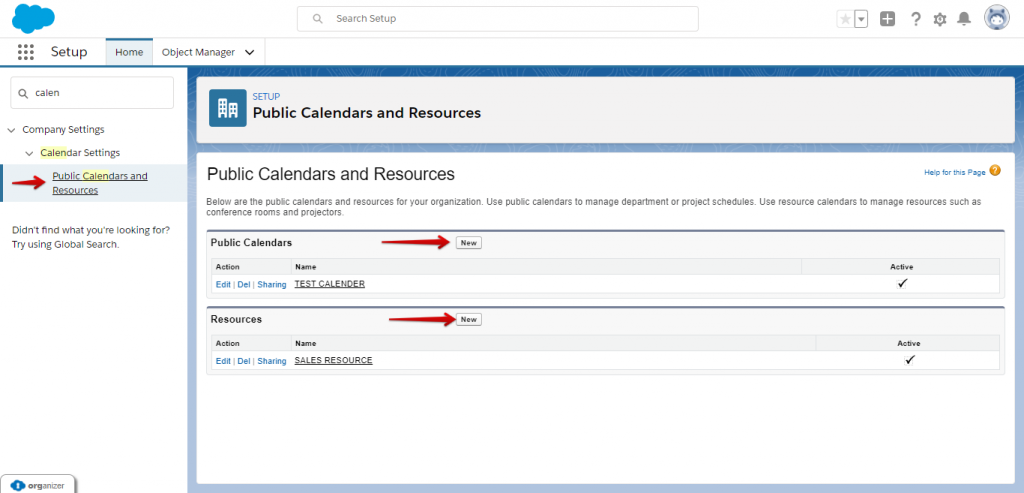
Step 2: Create a new calendar, fill in the calendar’s name and Select Active, and then save the calendar.
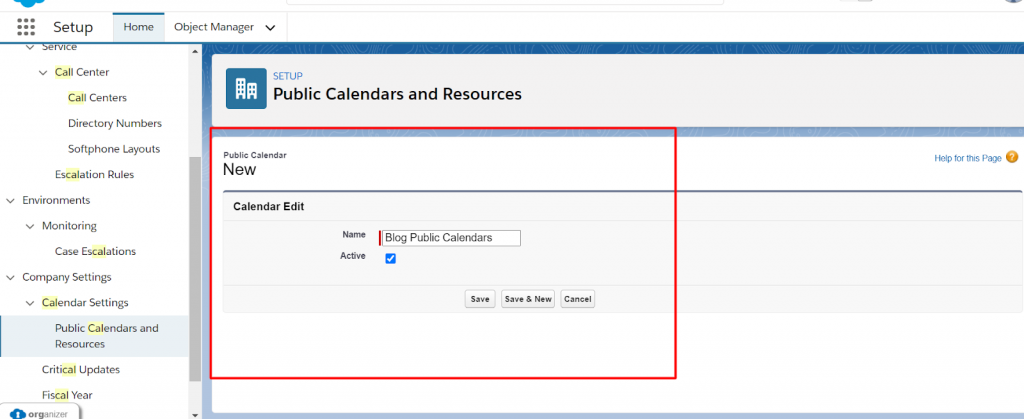
Here are the details of the public calendar which we have created above.
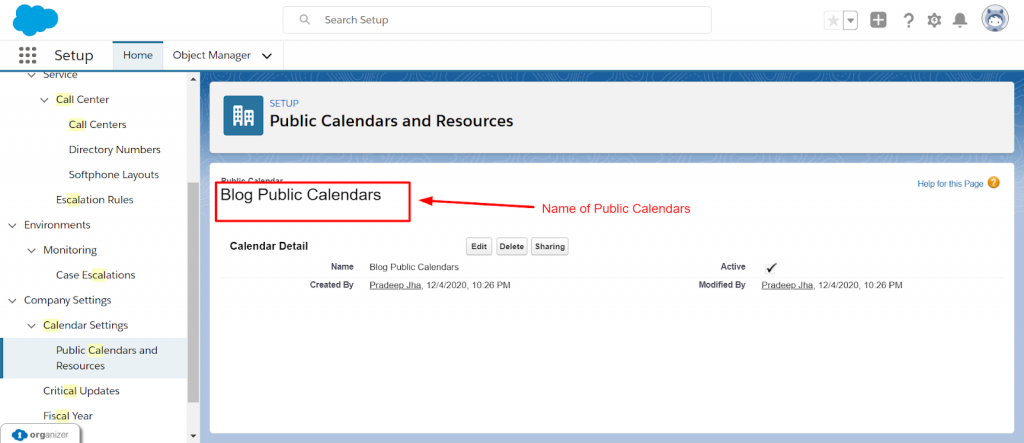
Step 3: To make it public, click on Sharing and then add the people, public groups, or roles you wish to share this new calendar with

Step 4: Click on the Sharing setting and click on the Add button.
Step 5: Select Public Group or Users from the list.
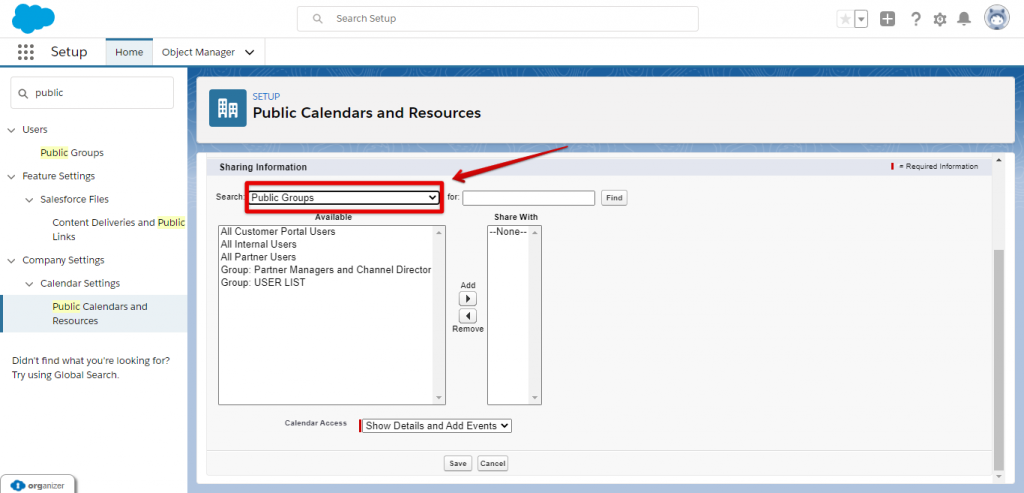
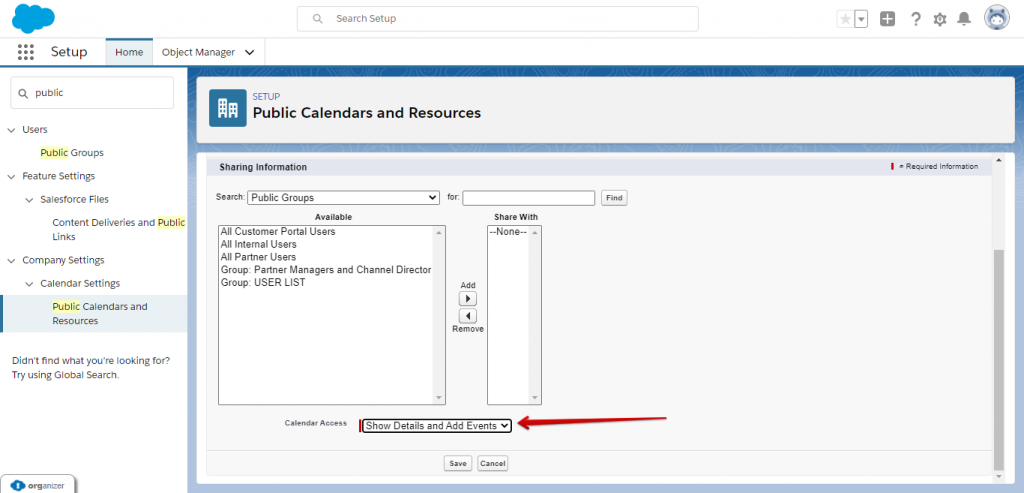
Step 6: Go to Calendar Access and select how you would like to share this new calendar.
- Full Access – There are no restrictions on viewing, planning, and adding new events to the calendar.
- Show Details – It enables people to see details about upcoming calendar events.
- Show Details and Add Events – It enables people to see details and add new events to the calendar.
- Hide Details – It enables people to see if the given times are available in the calendar. Exact details about the event are hidden.
- Hide Details and Add Events – Event information is not visible; however, users can include new calendar events.
Step 7: Navigate to Setup and find Activity Setting and check the last two checkboxes.

Conclusion
Public Calendar is an effective tool used in Salesforce to manage group activities collaboratively. These activities may range from business-appropriate to a training session or campaign launch to informal team-building activities or planned group vacation. With Public calendar features, Salesforce empowers users to create an unlimited number of social calendars.
Are you looking for the best Salesforce solutions to help boost more sales and increase productivity? Our Salesforce Implementation Services can help you achieve functional efficiency with Salesforce and always stay ahead of the competitors. Transform your business for improved work productivity by hiring the best Salesforce consultants and developers from Cloud Analogy now!

Nitish Bhardwaj
Salesforce Principal Consultant | Chief Information Officer
An experienced Salesforce.com professional with 5+ years of experience in consulting on and delivering Salesforce projects for mid size, large and very large customers.Hire the best Salesforce Implementation Partner. Choose certified Salesforce Implementation Experts from Cloud Analogy now.










