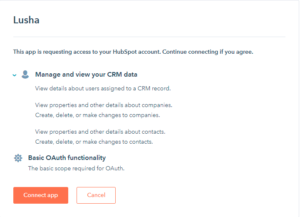Sharing is caring!
Introduction
You can find B2B contacts data and information readily available at your fingertips, thanks to Lusha!
Lusha is an intelligence platform that enables you to scale your sales by nourishing your pipeline with qualified prospective clients and closing more deals than before. Working with Lusha is equivalent to working with the highest standards of security and privacy.
“As per Salesforce, the average customer contact database consists of 90 % incomplete contacts, and 20 % of records are useless. Poor data can cost your company up to $ 15 M per year.”
Lusha is an effective data enrichment tool to locate, discover and pinpoint contact information like phone numbers and email addresses.
Integrating your HubSpot account with Lusha saves your correct contact details instantly to the right Salesforce field. It can increase sales efficiency and scale your sales.
You can synchronize your account’s data and information to empower sales representatives to quickly perform sales automation and enroll leads in the appropriate workflows.
In this post, we will provide insights on why to integrate Lusha with HubSpot, the prerequisites, and the steps to follow for seamless integration.
First, we understand the benefits of integrating Lusha with HubSpot.
Why Integrate Lusha with HubSpot?
HubSpot CRM enables your sales team to get a real-time view of the sales pipeline, track team performance, and spot opportunities for growth by accessing detailed reports related to sales activities, productivity, etc. It helps your sales team to close more deals with time-saving tools that remove the friction from the sales process.
It is time-consuming to copy-paste data to Salesforce due to manual errors. Lusha and Salesforce integration helps to automate the sales process and that too without breaking the workflows. With this automation of the sales process comes the opportunity for your sales team to reach out and not waste time in data entry.
Lusha’s Salesforce Data Enrichment lets the leadership team focus on prioritizations and tasks by automatically enriching your Salesforce contact and company data with up-to-date information.
With Integration between HubSpot and Lusha or vice versa, we can do the following:
- View your leads and the most contact details from one place.
- Enable the sales reps to enroll leads to the proper workflows and run the sales automation faster.
- Put an end to manual data entry.
- Provide accurate updates to leads at any moment.
- Eliminate redundant records.
Next, we delve into prerequisites and steps for a Lusha and Salesforce Integration.
PREREQUISITES
- For the HubSpot CRM integration to be established, you must be an admin for both Lusha and HubSpot.
Steps to follow for a Seamless Integration
Lusha enables marketers, sales teams, and individuals to find out your contact’s account information, including their company information and professional email address, in a matter of a few minutes only. It can transform the missing and faulty data to generate new business opportunities.
The steps for integration are:
- Go to www.lusha.com/login and signup if not already registered

- Click on your profile and Select the feature – Integrations.

- Select Connect under HubSpot Integration
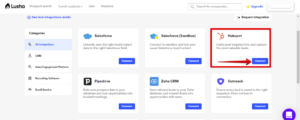
- Log in to your HubSpot account.

- Next, select your account and Click on Choose Account.
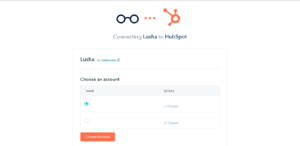
- Grant Access to Lusha for flawless sync by clicking on “CONNECT APP.”
- HubSpot and Lusha integration work without a hitch.
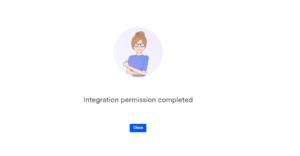
Conclusion
Lusha and Salesforce Integration automate the sales process without breaking any of your workflows. The Salesforce Data enrichment of Lusha increases sales improves productivity and saves time and effort directed toward incorrect contact information as you reach out to contacts.
Enrich your CRM with trusted B2B contacts and contact data from Lusha to reach out to your prospect. Your pipeline will always be full of qualified leads if you save data and information of your connections- straightforward into your CRM, and that too directly and promptly, looking after all the relevant attributes and fields.
If you want to automate the sales process without disrupting the workflows, then Integration of Lusha and Salesforce is your solution. The competent professionals at Cloud Analogy, one of the leading Salesforce integration partners, can guide you on Salesforce and Lusha integration solutions for your business to increase sales efficiency and scale your sales. We will assist you with top-notch Salesforce integration services, transforming your business and growing your revenue. Connect with the certified Cloud Analogy team and start your project today.

Nitish Bhardwaj
Salesforce Principal Consultant | Chief Information Officer
An experienced Salesforce.com professional with 5+ years of experience in consulting on and delivering Salesforce projects for mid size, large and very large customers.Hire the best Salesforce Implementation Partner. Choose certified Salesforce Implementation Experts from Cloud Analogy now.