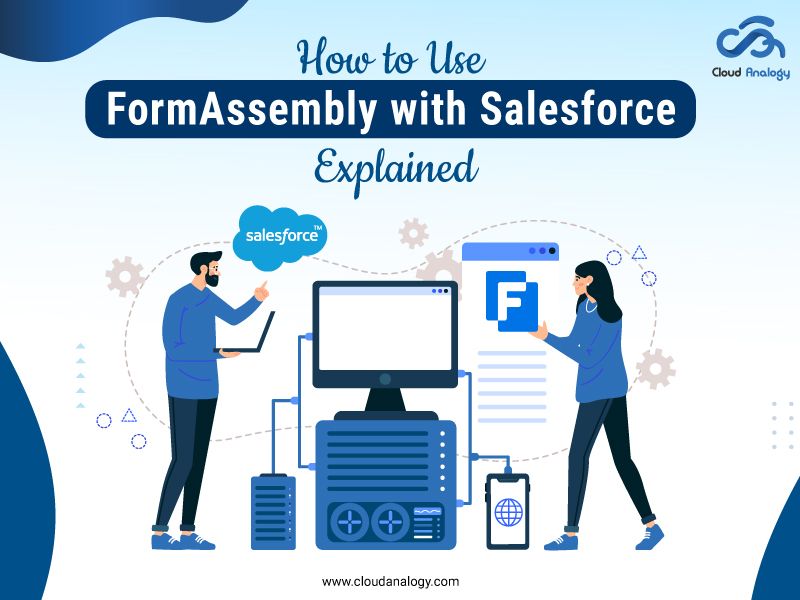Sharing is caring!
As businesses evolve day by day, they strive to harness the full potential of data to drive decision-making and enhance customer experiences. And to achieve this goal, seamless integration between platforms has become the need of the hour.
Integrating platforms like FormAssembly and Salesforce has revolutionized the process of data collection and management. FormAssembly, a robust web form builder, seamlessly integrates with Salesforce, the world’s leading customer relationship management (CRM) platform, to streamline data collection processes, enhance efficiency, & empower businesses to make data-driven decisions.
In this comprehensive guide, we will explore FormAssembly’s functionalities, the benefits of integrating FormAssemble with Salesforce, and step-by-step instructions on creating forms within the platform.
Overview Of FormAssembly
FormAssembly is a robust online form builder designed to simplify data collection processes in a whole new way. It empowers users to create customized forms tailored to their requirements without much coding knowledge.
FormAssembly has a user-friendly interface for creating customizable web forms that integrate directly with Salesforce, enabling organizations to capture, process, and analyze data easily.
With its handy & intuitive interface, users can design in-demand forms for lead generation, customer feedback, event registration, or any other data collection need. FormAssembly offers many features, including conditional logic, data validation, file uploads, and integrations with third-party applications such as Salesforce.
Use Of FormAssembly
FormAssembly has made a significant impact when it comes to data collection and integration. It is a go-to tool for many Salesforce integration partners seeking to streamline their data management processes. Its features include:
- Use FormAssembly to create leads or update contacts in Salesforce effortlessly.
- Seamlessly add respondents as campaign members directly from FormAssembly submissions.
- Enable creation of Chatter posts in Salesforce along with file attachments through FormAssembly.
- Utilize FormAssembly to generate Salesforce Service Cloud cases efficiently.
- Empower respondents to update Salesforce records directly from FormAssembly forms for enhanced data accuracy and collaboration.
Why Integrate FormAssembly With Salesforce?
Integrating FormAssembly with Salesforce offers a multitude range of benefits for businesses:
Streamlined Data Collection: Capture leads, customer inquiries, and other valuable data directly into Salesforce, eliminating manual data entry and reducing errors.
Enhanced Data Accuracy: Ensure data consistency and accuracy by syncing form submissions with Salesforce records in real time.
Improved Efficiency: Automate workflows by triggering actions in Salesforce based on form submissions, such as creating new leads, cases, or opportunities.
Personalized Customer Interactions: Leverage Salesforce’s robust CRM capabilities to tailor responses and engage with customers based on the data collected through FormAssembly forms.
Get Started With Integrating FormAssembly With Salesforce
Step 1: Click the New Form Now Button.
Step 2: Select Blank Form.
Step 3: Form Build Components.
Step 4: Select the Fieldset option.
Step 5: Select Text Input for the Fields for First Name, Last Name, and then Email.
Step 6: Select the Theme Button.
Step 7: Choose the Theme that you want.
Step 8: Click the Save Button.
Step 9: Then, connect the form with Salesforce.
Step 10: Select the Salesforce Option for Create & Update records in Salesforce.
Step 11: Select the Salesforce Option for Create & Update records in Salesforce.
Step 12: Connect to Salesforce.
Step 13: Then enter your Credentials for Connect Salesforce.
Step 14: Enter your Credential for Connect Salesforce & then Click the Enabled Button.
Step 15: Enable Status.
Step 16: Select your First object
Step 17: Select Condition, Object, and Map all fields.
Step 18: Click the OK Button.
Step 19: Then check your Salesforce Org access.
Step 20: Click the View Button for Open FORM.
Step 21: Fill in all the Details & Save the Form.
Step 22: Check your Form record in your Connected Salesforce ORG.
Step 23: Click the Response Button to check Form Responses.
Step 24: FORM Responses
Step 25: Click the PUBLISH Button.
Step 26: Then Publish This Form:
Step 27: Now you get your Final Form Link: https://www.tfaforms.com/5029445
Conclusion
FormAssembly is the world’s most popular & powerful tool for organizations looking to streamline their data collection and integration processes.
From capturing leads and gathering feedback to processing orders, FormAssembly has you covered with the tools and flexibility needed to achieve success in today’s data-driven world.
Integrating FormAssembly with Salesforce revolutionizes data collection and management like never before, empowering organizations to streamline processes, boost customer engagement, and enhance business growth. By leveraging FormAssembly intuitive form-building capabilities and seamless Salesforce integration, businesses can unlock their data’s full potential and confidently make informed decisions.
Looking to hire the world’s top Salesforce integration partner to help you get started with the FormAssembly integration with Salesforce? Cloud Analogy is the name you can trust for all things integration. With rich expertise in integrating various platforms and top-notch Salesforce integration experts ready to take the lead, Cloud Analogy is your go-to Salesforce integration partner to help you maximize your ROI. Get in touch with the leading Salesforce integration company now!

Ajay Dubedi
CEO | Founder
Ajay Dubedi, the founder and CEO of Cloud Analogy, is a prominent Salesforce Sales, Service, and Marketing cloud Consultant with a rich expertise in handling challenging business models. Ajay has assisted and implemented solutions in industries comprising Banking, Health Care, Networking, Education, Telecommunication and Manufacturing. Ajay is globally acclaimed for his extensive experience in APEX Programming, VisualForce pages, Triggers, Workflows, Page Layouts, Roles, Profiles, Reports & Dashboards.Hire the best Salesforce Implementation Partner. Choose Cloud Analogy, the world's most preferred Salesforce Implementation Company that provides custom CRM Implementation services.