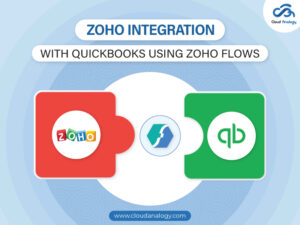Sharing is caring!
Integrating HubSpot and LinkedIn makes it easier than ever to focus on the right customers with the right ads & seamlessly track the campaign’s results.
This powerful duo is an absolute game changer that works wonders for your business, helping you create custom audiences, whether you’re working with website visitors, imported contact lists, or lookalike audiences.
With the connected accounts, you will improve the marketing targeting, segmentation, and sales processes and view detailed reports regarding the campaign performance. The LinkedIn & HubSpot Integration gives a better view of ad performance, focusing on the metrics impacting your bottom line.
Linking clicks on your ads to the return on ad spend ensures that advertising efforts will be tracked and analyzed efficiently.
Moreover, HubSpot’s integration calculates ROI using custom revenue figures to show how your ads impact your contacts’ journey throughout the campaign.
But this integration has a lot more to empower you. It also streamlines your workflow by connecting LinkedIn Sales Navigator with your HubSpot account, allowing you to compose & send InMail directly from a HubSpot contact record.
Table Of Contents
- Overview of HubSpot
- What can you do with connected HubSpot & LinkedIn accounts?
- Steps to integrate HubSpot with LinkedIn
Overview Of HubSpot
HubSpot is the #1 leading CRM platform that helps manage customer relationships, marketing, and sales campaigns to provide the best customer service experience. With HubSpot, you can manage paid and organic LinkedIn strategies— in one place.
This powerful CRM platform enables you to create content, track performance, measure success, and analyze the effectiveness of LinkedIn marketing campaigns, ensuring a seamless process and unified reporting.
What can you do with connected HubSpot & LinkedIn accounts?
Connecting HubSpot and LinkedIn accounts offers several powerful features to help you maximize your marketing efforts.
Targeted Lead Management: Experience more accurate & target LinkedIn ad targeting by creating custom audiences from website visitors, contact lists, and lookalikes
Improved Sales Processes: LinkedIn contacts can be synced to Hubspot to streamline sales teams’ lead follow-up process.
Comprehensive Campaign Reporting: Track and evaluate the effectiveness of LinkedIn ads and connect clicks to revenue for accurate ROI analysis.
LinkedIn Sales Navigator Integration: Hubspot lets you send LinkedIn InMail directly to optimize sales outreach.
Benefits of Integrating HubSpot with LinkedIn for Businesses
1. Targeted Lead Management:
- Create targeted LinkedIn audiences with HubSpot CRM.
- Automatically sync your HubSpot contact lists into LinkedIn’s Campaign Manager.
- Segment contacts based on their interaction with LinkedIn ads.
2. Campaign Performance & ROI:
- Understand how effective your campaigns are using full-funnel conversion tracking.
- Custom reports and offline conversions reporting help you understand how ads influence online and offline sales.
- Track and monitor your campaigns and structure them based on their progress across different stages of the buyer’s journey.
3. Account-Based Marketing (ABM):
- Utilize personalized ads for specific accounts by connecting your HubSpot customer data with LinkedIn targeting.
- Upsell or cross-sell with ease using enriched audience data and intent signals.
Steps To Integrate HubSpot With LinkedIn
Step 01: If you aren’t a member, sign up for HubSpot CRM.
Step 02: Visit the HubSpot App Marketplace and search for the LinkedIn application.
Step 03: Authorize LinkedIn’s functionalities concerning HubSpot Integration and allow LinkedIn applications to access your account. Click on “Connect Account” to do the same!

Step 04: To connect your LinkedIn account with HubSpot, select LinkedIn and then sign in to your account.
Step 05: You can configure your social account settings after connecting your social accounts.
Step 06: After linking your LinkedIn to your HubSpot CRM, you can
1. Configure and modulate blog auto-publishing settings
2. Change other users’ access permissions
3. Choose your default LinkedIn account for posting if you’ve connected multiple LinkedIn accounts.
Step 7: Activate the Follow Me module on your HubSpot CRM template and layouts to add connections to your social media profiles.
Note: You can link your account to HubSpot to shorten social media link postings using your custom short domain.
Conclusion
Integrating HubSpot with LinkedIn is a surefire way to improve a business’s overall marketing and lead generation effectiveness and monitor and track the ROI of its campaigns. From saving a lot more time and making data-driven decisions to driving business growth, HubSpot and LinkedIn integration have covered you.
Whether you’re running LinkedIn ads, managing leads, or leveraging account-based marketing, this integration brings countless benefits to help you unlock more leads, sales, and conversions. This blog explains how connecting these two powerful platforms allows your sales team to avoid unnecessary distractions, such as switching back and forth between screens, and focus more on productive tasks.
In summary, integrating HubSpot CRM with LinkedIn streamlines your marketing activities, tracks your ROI, and provides comprehensive insights into campaign performance, making it simple yet effective to achieve your business goals.
Want to transform your business operations by harnessing the full potential of CRM, AI/ML, digital marketing, full-stack development, & more? Cloud Analogy, a trusted digital transformation company & Hubspot consulting partner, has got you covered to help you grow and thrive, from CRM services that streamline operations to AI-powered innovations that boost efficiency and digital marketing strategies that skyrocket your reach. Whether you’re a startup or an enterprise, our affordable service packages are designed to cater to all your business needs at affordable prices. Hire the best-in-class HubSpot consulting service provider today!

Akshay Dhiman
Chief Technical Officer
Akshay Dhiman, the CTO of Cloud Analogy, has been a standout and successful Salesforce Platform Developer for years. He has a rich experience in Salesforce Integration, JavaScript, APEX, VisualForce, Force.com Sites, Batch Processing, Lightning, PHP, C++, Java, NodeJs, ReactJs, Angular 8, GraphQL, React Native, Web Technology, and jQuery.Hire the best Salesforce Development Company. Choose certified Salesforce Developers from Cloud Analogy now.