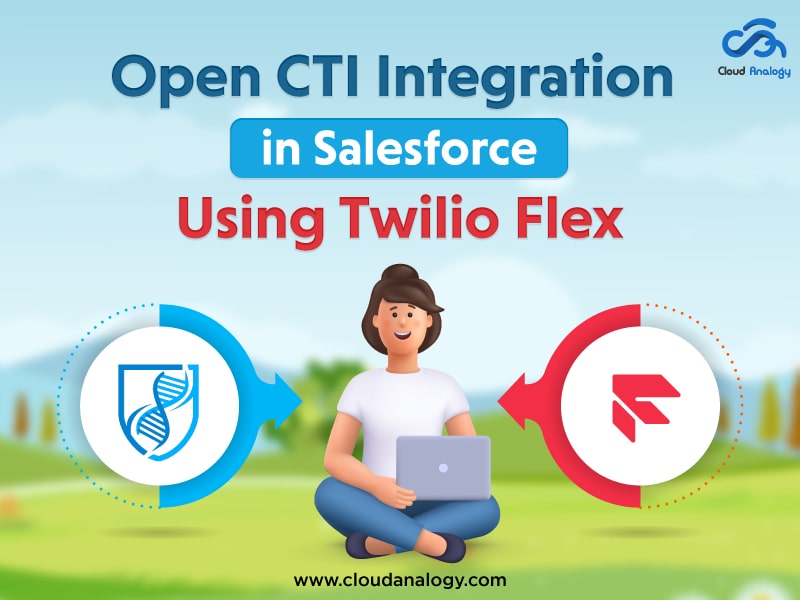Sharing is caring!
Introduction
Let us first understand what CTI stands for. It is computer telephony integration and technology that allows telephone and computer systems to be coordinated (to interact with each other). Why do we require CTI? Most companies now integrate chatboxes with websites. When a customer calls a call center there are two different systems – one the CRM system and another the telephony system. So, some time is taken to verify the details in CRM, which results in a poor customer experience. To prevent the customer from moving away to competitors, you must provide an omnichannel experience. So, the solution is to offer a CTI tool that offers advanced phone controls like not needing phones. It also helps in intelligent, skill-based routing, automated screen pop-ups, automated dialing, and many more.
Salesforce Open CTI is a JavaScript API that allows you to build third-party computer telephony integration (CTI) systems and integrate them with your Salesforce Call Center. It allows you to call using softphones directly inside Salesforce, without any need to install specific CTI adapters.
This post will provide insights into what is Twillio. What is Twilio Flex? What are the steps to integrating Twilio with Salesforce for making a contact center in Salesforce?.
What is Twilio?
Simply put, Twilio is a customer engagement platform that provides programmable communication tools that helps in receiving the phone calls, sending and receiving text messages, and performing other communication functions using the web services API. It helps to build unique, personalized communications for the customers.
Twilio Flex
Twilio Flex is a cloud-based contact center built on Twilio’s cloud communication platform. It is a new generation of contact center software. There is no need to write code for core Contact Centre capabilities with Flex. It is possible to add channels with Flex to connect anywhere, and anyone in the world. It can be used to create the omnichannel contact center experience that customers, agents, and managers need.
Next, we go to the steps for Open CTI Integration In Salesforce.
Steps for Open CTI Integration In Salesforce Using Twilio Flex
Step 1: First, signup For Free Twilio Account and Configure your Twilio Flex-Salesforce Integration. It is to be done by navigating to the Integrations section in your Flex Admin view.
Step 2: Add Your Salesforce Org Url in the Edit Configuration section
- Once you’ve configured your Salesforce instance, the next step is to click “Download” under the section “Files”. This will help in viewing the Call Center Definition file to be used in your Salesforce Call Center configuration.
Step 3: Now go to your Salesforce Org Setup and Search For Call Center in the Quick Find Box. Then click Import to import your Call Center Definition file that you downloaded before.
Step 4: Add users to your newly created Flex Call Center on Salesforce by clicking on Manage Call Center Users as shown in the below diagram.
Step 5: Add your Standard Softphone to the utility bar present in the Salesforce Lightning Experience using these steps mentioned below:
- Go to Setup, and here, search for “App Manager.” Select App Manager.
- Select the App you want Twilio Flex to appear in (e.g., Service Console), and click Edit in the dropdown menu.
- Go to Utility Items
- Configure the Open CTI Softphone
- Save the configuration.
Step 6: Now Launch your Twilio Flex-Salesforce integration in Lightning
- Click on the App Launcher and go to the application that you’ve configured with Open CTI (eg: Service Console).
- Find Twilio Flex (Phone Icon) in the bottom left corner of the screen and click on it.
- You will get a prompt to login.
- After you log in, you find Twilio Flex inside the Salesforce Lightning experience, for you to use.
NOTE: The Free Trial Twilio account only has a few credits for making and receiving calls
You have to upgrade to use it for a more extended period of time also, you can only make calls to verified numbers(i.e. The caller ID has been verified in the Twilio flex).
Conclusion
Salesforce Open CTI is a JavaScript API that allows you to build third-party computer telephony integration (CTI) systems and integrate them with your Salesforce Call Center. Twilio Flex has built-in support for inbound voice calls and messaging communication channels. The Call Center functionality is very powerful. It makes a fully packed Service Center. Flex helps you to customize all flow, pre-agent experience, agent skills, and capacities, UI layout, etc. It helps you to add your custom channels, manage, route, and report. Now your org is configured for making and receiving international calls. You can assign incoming calls to any agent.
If you want to seamlessly connect Salesforce solutions to your business-critical systems then Salesforce integration is the one-stop solution. Cloud Analogy, known as the top-notch Salesforce integration partner, will enable you to solve integration challenges of any complexity for your business. We assure you with world-class cost-effective Salesforce integration services to transform your business in various ways. Reach out to the Cloud Analogy team and start your project today.

Ajay Dubedi
CEO | Founder
Ajay Dubedi, the founder and CEO of Cloud Analogy, is a prominent Salesforce Sales, Service, and Marketing cloud Consultant with a rich expertise in handling challenging business models. Ajay has assisted and implemented solutions in industries comprising Banking, Health Care, Networking, Education, Telecommunication and Manufacturing. Ajay is globally acclaimed for his extensive experience in APEX Programming, VisualForce pages, Triggers, Workflows, Page Layouts, Roles, Profiles, Reports & Dashboards.Hire the best Salesforce Implementation Partner. Choose Cloud Analogy, the world's most preferred Salesforce Implementation Company that provides custom CRM Implementation services.