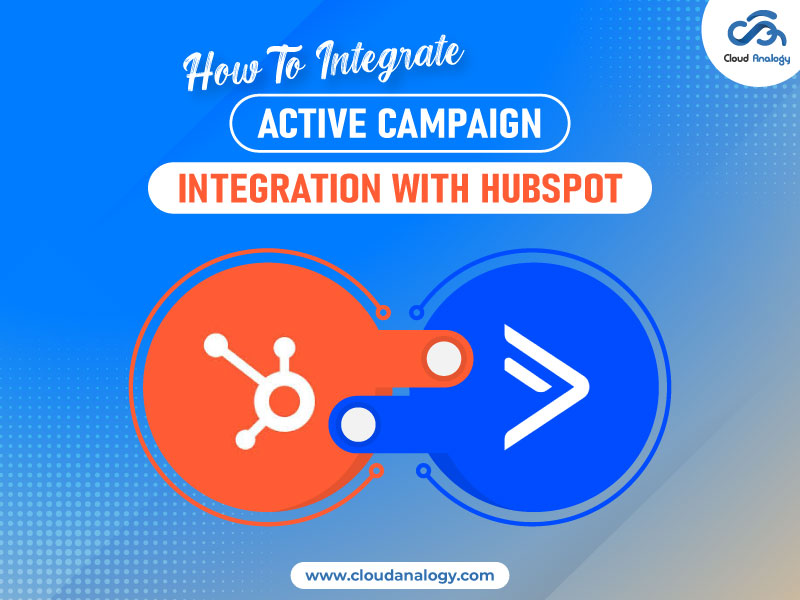Sharing is caring!
There is no denying the fact that businesses today are seeking effective ways to streamline processes, optimize workflows, and enhance customer engagement. When it comes to business growth and success, sales and marketing efforts can pay dividends if they are utilized to the fullest.
This is where one of the most potent duos comes in: the integration of ActiveCampaign and HubSpot. ActiveCampaign, a robust automation and email marketing platform, helps businesses seamlessly engage with customers through personalized email campaigns. On the other hand, HubSpot, a well-known CRM and inbound marketing software, enables enterprises to manage customer relationships effectively. The synergy between these two tools offers the best of both worlds, empowering companies to automate operations, improve communication, and supercharge their lead management and marketing automation processes.
In this blog, we’ll explain the benefits of integrating HubSpot with ActiveCampaign and provide a step-by-step guide for implementing this integration.
Table of Contents
- Why Businesses Should Use ActiveCampaign & HubSpot
- Benefits of Integrating ActiveCampaign with HubSpot
- Steps to Integrate ActiveCampaign with HubSpot
- Conclusion
Why Should Businesses Use HubSpot & ActiveCampaign?
With the excessive demand for personalized and efficient customer experiences, businesses need effective tools to automate and manage customers.
Managing multiple platforms for marketing and sales is time-consuming & leads to fragmented data, inefficient workflows, and lost opportunities.
However, using ActiveCampaign & HubSpot can give you peace of mind by creating a unified system that syncs all your marketing data, customer interactions, and sales workflows, ensuring smoother operations and better customer engagement.
ActiveCampaign with HubSpot bridges the gap between their marketing and sales processes, ensuring smooth data flow between both platforms and maximizing efficiency.
Benefits of Integrating ActiveCampaign with HubSpot
1. Streamlined Lead Management
The integration helps you automatically sync new contacts from ActiveCampaign into HubSpot CRM. When a lead subscribes to your email list in ActiveCampaign, their contact details are automatically added to HubSpot. This eliminates manual data entry and ensures all customer data is organized in one central location.
2. Personalized Marketing
ActiveCampaign allows you to create highly personalized email campaigns based on customer behavior. By integrating HubSpot’s CRM data, you can further personalize these campaigns using the rich customer data stored in HubSpot, including purchase history, engagement levels, and specific customer preferences, leading to better interactions and higher conversions.
3. Improved Lead Nurturing
Effective lead nurturing is about sending the right message to the right person at the right time. With this integration, you can create automated, behavior-triggered email campaigns in ActiveCampaign based on the contact’s actions tracked in HubSpot. This allows you to guide leads through the buyer’s journey and move them seamlessly down the sales funnel.
4. Better Tracking and Reporting
The integration enables businesses to track and analyze their marketing efforts across both platforms. By syncing email marketing performance from ActiveCampaign with HubSpot’s CRM, you can gain valuable insights into how your campaigns impact your overall marketing goals. This data can help you make informed, data-driven decisions to optimize your campaigns for better results.
Steps To Integrate ActiveCampaign With HubSpot
Step 1: Installing ActiveCampaign app with HubSpot account
- Log in to your HubSpot account.
- Click on the App Marketplace button placed on the right side of the menu bar, shown in the image below.
- Now, click on the Connected apps.
- Now, Click the Visit App Marketplace button to get a list of all supported apps for HubSpot.
- Search for ActiveCampaign in the search bar and select it.
- Now click on the Install app.
- It will open a pop-up to set up the configuration. Then, you click the Next button.
- After clicking the next button, you are asked to fill in the two text fields with the ActiveCampaign URL and API Key.
Step 2: Copying API details for Integrating ActiveCampaign and HubSpot.
- Log in to your ActiveCampaign account.
- Go to your Settings, located on the side navigation shown in the image below.
- Then, click on the Developer option, shown in the image below.
- Now, copy the URL and API Key.
- Next, paste the values into the respective fields after copying them using the ActiveCampaign HubSpot Integration panel.
- Now, click the Connect to ActiveCampaign button.
- After that, click on the Set Up sync button, as shown in the image below.
Step 3: Setting up Data – Sync
- Now, it will ask you to choose an object. As shown in the image below, you can select an object based on your requirements.
- Click the Next button and set up the sync, as shown in the image below.
- Now configure your data syncing direction and map your fields. Then click on the Next button.
- Select the Limit records to sync from the options below in the Limit section. Next, click the next button, as shown in the image below.
- It will provide you with other sync settings. Then, as shown in the image below, you click on the Review button.
- It will show you the description of all ActiveCampaign HubSpot integration sync data. Next, check all the data and click the Save and Sync button, as shown in the image below.
That’s all! You have completed ActiveCampaign integration with HubSpot.
Conclusion
Integrating ActiveCampaign with HubSpot offers numerous benefits and immense value for businesses looking to streamline their marketing and sales efforts. From improved lead management to nurturing personalized marketing campaigns and optimizing data tracking and automation, this integration has you covered. It allows companies to optimize their workflows and drive more meaningful customer interactions.
By combining ActiveCampaign’s robust automation capabilities with HubSpot’s comprehensive CRM features, businesses can better align their marketing and sales efforts & deliver personalized customer experiences, resulting in improved productivity and higher conversion rates.
If you want to unlock a new level of marketing automation, partner with Cloud Analogy, offering top-notch CRM services & affordable, result-oriented HubSpot packages that can help you harness the full potential of Active Campaign & HubSpot and pay dividends to your business. From setting up campaigns, configurations & integrations to automating repetitive tasks, we enable you to focus on what truly matters—growing your business. Hire the best-in-class Salesforce consulting services to maximize your Salesforce CRM investment, driving higher efficiency and delivering measurable results.

Nitish Bhardwaj
Salesforce Principal Consultant | Chief Information Officer
An experienced Salesforce.com professional with 5+ years of experience in consulting on and delivering Salesforce projects for mid size, large and very large customers.Hire the best Salesforce Implementation Partner. Choose certified Salesforce Implementation Experts from Cloud Analogy now.