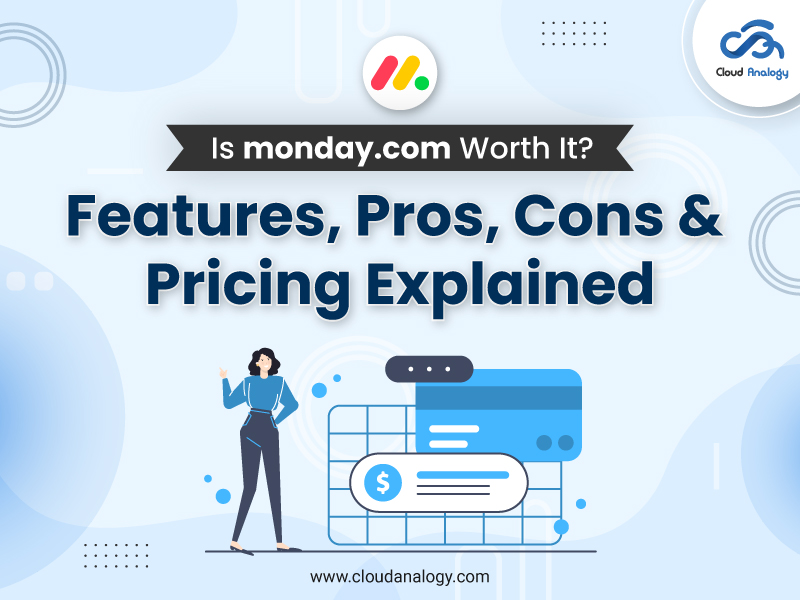Sharing is caring!
The CRM world is evolving rapidly, and businesses of all sizes are looking for tools that help them manage projects, tasks, and team collaboration efficiently. In this dynamic landscape, monday.com has emerged as a leading Work Operating System (Work OS) designed to improve productivity, simplify workflows, and keep teams aligned.
Known for its intuitive interface, robust feature set, and flexible pricing plans, monday.com provides solutions that scale with growing teams, from small startups to large enterprises. Its visual dashboards, task management capabilities, automation options, and integration features make it a versatile platform for diverse business needs.
But what do you think it’s really worth it? Let’s explore its features, advantages, drawbacks, and pricing to make the right decision for your business.
What is monday.com?
monday.com is a cloud-based project and work management platform that helps teams plan projects, manage tasks, and track day-to-day workplace activities. Known for its user-friendly, smooth interface & intuitive tools, it’s designed to be easy to use, even for teams without a dedicated IT department. From visual workflows to AI-powered insights, monday.com provides both simplicity and depth.
The platform supports a wide variety of teams, whether you need a central hub for daily tasks or a robust system to streamline large-scale processes. monday.com also offers products beyond basic project management, including Work Management, Dev, and CRM solutions, allowing organizations to adapt it to different functions.
Key Features of monday.com
monday.com is packed with game-changing features that cater to modern organizational needs:
1. Task Management: Easily create, assign, and track tasks using visual boards. Teams can quickly see who’s working on what and stay aligned with project goals.
2. Time Tracking: Monitor how long tasks take with manual or automatic timers. This feature is essential for understanding team productivity and allocating resources effectively.
3. Dashboards: Customizable dashboards provide real-time insights into project statuses, helping managers make informed decisions quickly.
4. Automations: Automate repetitive tasks and reminders with no coding required. Over 200 pre-built automation recipes reduce manual errors and save time.
5. Resource Management: Track team involvement and workloads with the Teams feature, providing a clear view of resource allocation.
6. Collaboration Tools: Comment threads, @mentions, and notifications centralize communication, keeping teams aligned and projects moving.
7. Customizable Templates: Industry-specific templates allow teams to set up projects quickly and maintain standardization across workflows.
8. Integrations: Seamlessly connect monday.com with over 50 tools, including Google Drive, Microsoft Teams, Slack, and Outlook, centralizing workflows for efficiency.
9. Mobile Accessibility: Dedicated iOS and Android apps let teams manage work on the go.
10. Forms & Visual Workflows: Collect feedback using forms that automatically populate tables, and design visual workflows to track progress and adapt to changes.
Features That Make monday.com Stand Out From Others
Visual Workflows: Tailor project views to your team’s needs, making progress tracking easier.
Forms & Data Collection: Quickly gather insights from both internal and external stakeholders, speeding up decision-making.
Ease of Use: monday.com balances powerful capabilities with a straightforward design.
Drag-and-drop functionality: Simplifies organizing tasks, while its visual interface makes it accessible for users of all skill levels.
AI Integrations: AI integrations in monday.com automate tasks, generate insights, and centralize information for improved team efficiency.
Onboarding and Customer Support: monday.com offers guided onboarding, tutorials, and responsive support, ensuring users overcome challenges effectively.
Pricing Plans Overview
monday.com offers flexible pricing for businesses of all sizes:
| Plans | Price (Per Seat/Month/Billed Annually) | Key Features |
| Free | $0 | Up to 3 boards, unlimited docs, 200+ templates |
| Basic | $9 | Unlimited items, 5GB storage, prioritised support |
| Standard | $12 | Timeline & Gantt views, calendar, guest access, 250 automation/integration actions |
| Pro | $19 | Private board, Chart View, Time Tracking, 25,000 automation/Integration actions |
| Enterprise | Custom | Advanced Security, Premium Support, Enterprise-Scale Features |
Additionally, Annual billing provides an 18% discount compared to monthly billing.
Advantages & Disadvantages of monday.com
monday.com benefits are as follows:
- Intuitive, drag-and-drop interface
- Extensive integrations with popular tools
- Over 200 project templates
- Rule-based automation for repetitive tasks
- Free plan available for solo users
- Easy to set up compared to Wrike and Jira
- Responsive live chat support
- Custom fields are available on all plans
monday.com disadvantages you shouldn’t ignore:
- Steeper learning curve for beginners
- Recurring tasks are limited to higher-tier plans
- The Gantt view is less effective for detailed project planning
- Some task filtering restrictions
- Mobile app functionality is limited
- Time tracking is only available on the Pro plan
- Onboarding can feel overwhelming
Is monday.com the right choice for your business needs?
monday.com is ideal for project-driven teams seeking a flexible work management platform. Its dashboards, document management, and automation features help teams reduce context switching and boost productivity.
Who is it for:
- Marketing teams: Efficiently track campaigns and workflows with customizable dashboards.
- Event planners: Timeline views and collaboration tools simplify event management.
- Product development: Monitor team progress and ensure alignment with deadlines.
- Creative departments: Collaborative docs and proofing tools improve feedback loops.
- Content creation teams: File management and commenting capabilities streamline media collaboration.
- Remote teams: Real-time updates and collaborative features enhance communication and productivity.
Conclusion
Overall, monday.com provides a comprehensive, scalable, and highly user-friendly platform for managing projects, tasks, and team collaboration. Its visual dashboards, customizable workflows, automation options, and AI integrations make it a versatile tool suitable for teams of all sizes, from small startups to large enterprises. While there may be a learning curve for beginners and certain advanced features are limited to higher-tier plans, the platform’s intuitive design and flexible pricing ensure that organizations can quickly adapt and start optimizing their workflows.
Businesses seeking to maximize efficiency, enhance project management, and align operations with CRM strategies can leverage Salesforce consulting services or explore Salesforce AppExchange development to unlock their true potential.
With expert Salesforce support, you can streamline workflows, customize solutions, and ensure your CRM adapts to your unique business needs. From optimizing existing setups to building powerful apps on AppExchange, Salesforce experts help drive automation, boost collaboration, and deliver real-time insights that empower smarter decision-making.
Don’t let complex CRM challenges slow your progress—partner with a trusted Salesforce consulting partner today. Transform the way you work, maximize ROI, and stay ahead of the competition with Cloud Analogy.

Sachin Arora
Scrum Master and Principal Solutions Architect
Sachin, a renowned Scrum Master and Principal Solutions Architect at Cloud Analogy, has rich experience when it comes to working on process improvement in a fast-paced environment maintaining high level of quality in all deliverables. Sachin's expertise lies in varied hardware and software environments including Cloud technologies such as Salesforce, AWS, Cloud Foundry & Google App Engine and Mobile.Hire the best Salesforce Development Company. Choose certified Salesforce Developers from Cloud Analogy now.