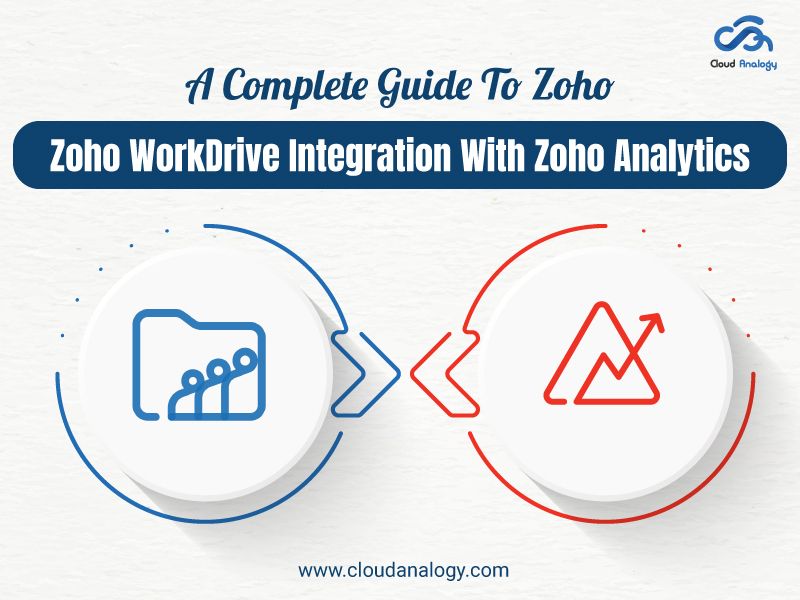Sharing is caring!
Integrating Zoho WorkDrive with Zoho Analytics offers myriad benefits for businesses seeking to enhance collaboration, streamline workflow processes, and derive valuable insights from their data.
Imagine seamlessly sending information between these two robust systems automatically, enhancing efficiency and productivity.
Recent research shows that over 80% of businesses utilize cloud-based collaboration tools to enhance teamwork and productivity. Moreover, data-driven decision-making has become the norm, with nearly 90% of executives citing data analytics as crucial for their organization’s growth strategy.
Table of Contents
- What is Zoho WorkDrive?
- What is Zoho Analytics?
- Steps to follow for removing duplicate records from Table with Dataprep
First, let us explore Zoho WorkDrive.
What is Zoho WorkDrive?
Zoho WorkDrive is an online file management and content collaboration platform designed for individuals and teams of all sizes. It provides robust security features, including enterprise-level security and end-to-end data encryption, ensuring your files are protected in transit and at rest.
Additionally, WorkDrive centralizes digital assets, allowing easy access from anywhere on any device.
Key features of Zoho WorkDrive include:
- Secure storage with end-to-end encryption
- File recovery for up to three months
- Centralized file management for easy access and collaboration
How to Use Zoho WorkDrive:
- Upload Files: You can easily upload various file types, including documents, spreadsheets, presentations, images, music, and videos.
- Collaborate: Invite team members to collaborate on files, share feedback, and work together in real time.
- Access Anywhere: Access files securely from any location and device with internet connectivity.
What is Zoho Analytics?
Zoho Analytics stands as a robust platform for business intelligence and analytics
that allows you to import data from various sources, including databases, web URLs, and other Zoho applications.
It enables cross-functional analysis and provides insights to enhance business decision-making.
Key features of Zoho Analytics include:
- Data import from multiple sources
- Cross-functional analysis for comprehensive insights
- Integration with Zoho CRM for enhanced data visualization
How to Use Zoho Analytics:
- Import Data: Import data from databases, web URLs, and other Zoho applications into Zoho Analytics.
- Perform Analysis: Analyze imported data to gain insights into business performance, trends, and patterns.
- Visualize Data: Create interactive dashboards and reports to visualize data and share insights with stakeholders.
Benefits of Integration of Zoho WorkDrive with Zoho Analytics
- Streamlined Workflow: Zoho WorkDrive integration with Zoho Analytics automates data exchange, saving time and reducing errors.
- Enhanced Collaboration: Automation of file sharing fosters seamless team collaboration and real-time data access.
- Improved Data Security: Robust security features ensure enhanced data protection with encryption and access controls.
- Deeper Insights: Cross-functional analysis enables businesses to derive actionable insights for informed decision-making.
- Increased Productivity: Streamlined processes and improved collaboration increase productivity, enhancing overall efficiency and performance.
Getting Started With Integrating Zoho WorkDrive with Zoho Analytics
Here are the steps to follow for removing Duplicate Records from the Table with Dataprep
Step 1: Open Zoho Analytics and click Import your Data.
Step 2: Select your desired file and click on the Next button.
Step 3: Now, you can see the data table. The Prepare Data option is present in the right corner above the data table; click on it.
Step 4: DataPrep removes the deduplicates based on rows. So click on any row.
Step 5: Click on Deduplicate all columns below the suggestions in the right corner section.
Now, it will start searching for duplicates and show the total number of duplicates in the file.
Step 6: Next, you click on the Remove Duplicates button.
Step 7: Click the Apply Changes button in the top right corner.
Step 8: Now schedule the file as we did it before.


Conclusion
To conclude, the Zoho Analytics connector for Zoho CRM (and Zoho CRM Plus) allows you to analyze your Zoho CRM data more efficiently. In addition, its intuitive drag-and-drop interface allows you to create reports and dashboards easily.
Besides, connecting your CRM & Zoho Analytics helps you perform cross-functional analysis to gain better insights into your business.
Moreover, Sales and Marketing personnel can slice and dice their Zoho CRM data to make informed business decisions. Finally, the Zoho Cliq Chat Bar is available with Zoho Analytics to track communications easily.
Integrating Zoho WorkDrive with Zoho Analytics represents a powerful synergy between collaborative document management and advanced data analytics. By harnessing the combined capabilities of these platforms, businesses can unlock valuable insights, drive informed decision-making, and stand one step ahead in today’s data-driven marketplace.
Do you require guidance on Zoho CRM development, customization, implementation, migration, and integration with third-party tools? Avail our Zoho packages with exclusive offers & experience the next-level excellence of work & increase your bottom line.
Join hands with Cloud Analogy, a leading Zoho Consulting Partner, & be a part of the Zoho CRM revolution today. Hire the best Zoho CRM Consultancy services now to succeed & thrid in CRM landscape.

Sachin Arora
Scrum Master and Principal Solutions Architect
Sachin, a renowned Scrum Master and Principal Solutions Architect at Cloud Analogy, has rich experience when it comes to working on process improvement in a fast-paced environment maintaining high level of quality in all deliverables. Sachin's expertise lies in varied hardware and software environments including Cloud technologies such as Salesforce, AWS, Cloud Foundry & Google App Engine and Mobile.Hire the best Salesforce Development Company. Choose certified Salesforce Developers from Cloud Analogy now.