Sharing is caring!
Introduction
Mailchimp is an email marketing platform designed for companies that use email to approach their market segments. It is a one-stop shop for managing mailing lists, creating dedicated email templates, and nurturing and automating your entire marketing campaign. It also gives marketers valuable suggestions for improving their email strategy.
Enterprises that want to use email campaigns ideally need a tool like Mailchimp to keep their campaigns running smoothly. It has features like email automation, data segmentation, A/B testing, and many more.
A CRM system such as Zoho CRM can be integrated or combined with an email marketing tool like MailChimp. For example, descriptions of contact information and their relations with your campaigns can be forced back into your Database, providing a helpful summary of their action from within your CRM. In addition, MailChimp lists and segments can be created based on CRM queries, improving campaign targeting.
In this post, we will cover what Mailchimp is, what Zoho CRM is, why to use Zapier for Integrating Mailchimp and Zoho CRM, the benefits of Integrating Mailchimp with Zoho CRM, and steps to integrate Mailchimp with Zoho CRM.
Let us first explore what Mailchimp is.
What is Mailchimp?
MailChimp is an effective marketing automation and email marketing platform that allows you to create and send marketing communications such as emails. Although some Customer relationship management systems include email marketing and some email marketing solutions include CRM strategy, many businesses use both.
Mailchimp helps you to win more customers by suggesting ways to increase clicks, opens, and sales. The increase in conversion gets done by sending the right messages to the right people.
It also allows you to increase customer loyalty, predict the right target audience and connect more tools to save valuable time and help improve decision-making. Finally, generate engaging content with AI-aided suggestions.
Next, we will try to find out details about Zoho CRM.
What is Zoho CRM?
Zoho CRM is a top customer relationship management (CRM) platform that is immensely popular and offers a range of benefits like focusing on increasing leads, accelerating sales, and measuring performance. It extensively uses AI technology, and its business information features can enable remote workforces to collaborate more effectively.
Moreover, Zoho CRM helps you automate the routine sales processes carried out by your sales reps, like sending emails, tracking contacts, etc. It saves precious time and enables them to focus more on lead nurturing, closing deals, quickly generating estimates, etc.
Furthermore, it is an omnichannel CRM that lets you centralize customer data from social, email, and other channels. So you can carry out contextual conversations with your prospective clients.
Now, we understand the reasons for using Zapier for integrating Mailchimp and Zoho CRM.
Why Use Zapier for Integrating Mailchimp and Zoho CRM?
Zapier enables you to send information between Mailchimp and Zoho CRM without writing a single line of code, and it is done automatically. Zapier can automate your work and free up your time for meaningful activities.
Let’s now delve into the benefits of integrating Mailchimp with Zoho CRM.
Benefits of Integrating Mailchimp with Zoho CRM
- We can automatically add new contact details to your CRM.
- Enable you to sync MailChimp lists with Zoho CRM Campaigns.
- Allow you to link MailChimp subscribers to Zoho CRM contacts/leads.
- You can receive notifications in Zoho CRM’s SaleSignals when the latest subscription is added or removed when a profile in MailChimp is updated.
- Merge fields from the MailChimp account to Zoho CRM fields.
- Target marketing more effectively by segmenting leads based on lead source.
- View a lead’s CRM activity to understand their preferences better and engage in a more productive discussion.
- Focus your marketing campaigns on each segment’s specific needs, enhancing the quality of leads.
Finally, we discuss the steps to Integrate Mailchimp with Zoho CRM.
Steps to Integrate Mailchimp with Zoho CRM

- Click on Create Zap.

- Search for Mailchimp in the trigger one option.
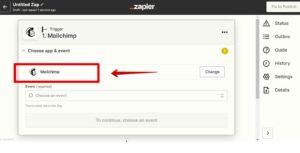
- Fill event, your Mailchimp account details, and action.

- In the second action, search for Zoho CRM.
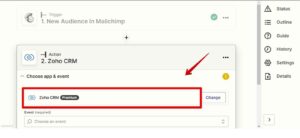
- Fill event, your Zoho account details, and action.

- Click test and continue.
- Click Publish zap.

- Go to your Zapier home page, and you will see the action you set has been performed.

Conclusion
We integrate Mailchimp with Zoho CRM using third party tool Zapier because it can be done automatically and without writing a single line of code. Zapier helps free up your precious time to do things that matter most, like running your business.
We can automate day-to-day marketing processes through Mailchimp and Zoho CRM integration, allowing your reps to concentrate on the bigger picture. The integration also allows you to focus your marketing campaigns based on the specific needs of each marketing segment, thereby improving the quality of leads.
Want to know how can Zoho help you integrate, develop, customize, implement, migrate data, and integrate with third-party tools such as Outlook, MailChimp, Trello, Slack, Adobe Sign, and more?
Contact Cloud Analogy – the globally recognized Zoho CRM Consultancy Services providing company, and Salesforce integration company, to discover how certified CRM experts can help you with successful integration and improve your business’s bottom line like never before.
Follow us on our Social Media platforms, YouTube, LinkedIn, Instagram, Facebook and Twitter, to stay updated with the latest technology and trends.
Thank you for reading!

Sachin Arora
Scrum Master and Principal Solutions Architect
Sachin, a renowned Scrum Master and Principal Solutions Architect at Cloud Analogy, has rich experience when it comes to working on process improvement in a fast-paced environment maintaining high level of quality in all deliverables. Sachin's expertise lies in varied hardware and software environments including Cloud technologies such as Salesforce, AWS, Cloud Foundry & Google App Engine and Mobile.Hire the best Salesforce Development Company. Choose certified Salesforce Developers from Cloud Analogy now.







