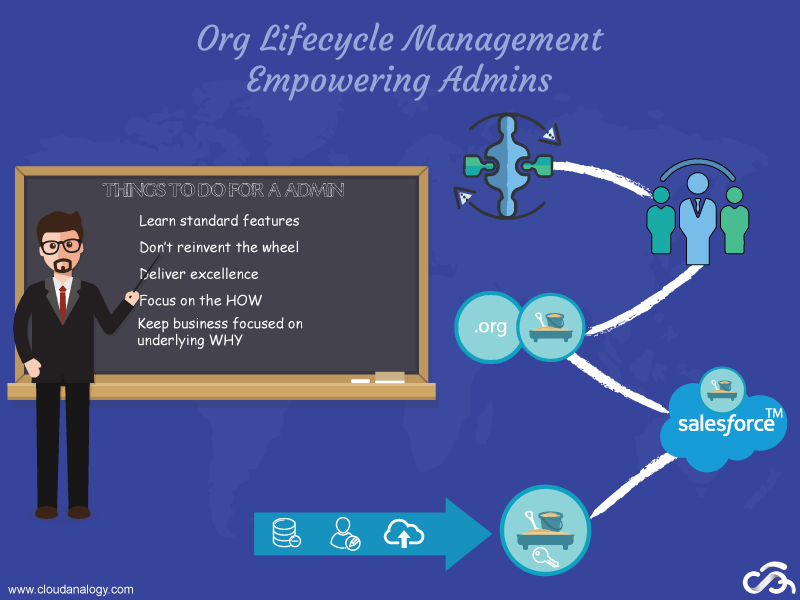Sharing is caring!
The role of a Salesforce Admin has never been comfortable, and their path is never straight. On a daily basis, every admin comes across either one or two issues in spite of the fact how much he knows. It becomes necessary for an admin to know how to manage things and tackle the issues wisely. We should empower our unsung heroes as they are the ones to take care of the entire configuration and deployment. They are the ones to build out the strategies. They are an essential part of a company.
It is essential for an Admin to keep in mind that no changes are done entirely in the production even if the change is for assigning permissions. One should test first in developer edition or sandboxes. Let’s have a look at what are the Things to do for admin:
- Learn standard features
Every admin should have the good knowledge of all the standard features which are provided by Salesforce. It will help you work more efficiently and quickly.
- Learn standard features
- Don’t reinvent the wheel
Experimenting new things is always good but not in this case. If the feature is already present in Salesforce then why to work hard building the same again.
- Don’t reinvent the wheel
- Deliver excellence
The primary focus should always be to deliver the project as the end client demanded it. There should not be any loopholes. Thorough testing is very much necessary before delivering.
- Deliver excellence
- Focus on the HOW
Avoid starting working as soon as you get requirement. There is always a chance that you will be messily finishing things. First, figure out what needs to be done and whether you know how this can be done.
- Focus on the HOW
- Keep business focused on underlying WHY
It is very much necessary to know why this needs to be done. The primary focus should be WHY? There can be a high possibility that end client himself is not knowing the tasks exactly or he is not able to explain you. While gathering information, please ask him why.
- Keep business focused on underlying WHY
Therefore, it is an outstanding practice to create a process which you will be following to get the task done. This should be done as soon as we get the task.
Secure Executive Support
Secure some overhead protection. It is necessary to do this because we want to manage processes.
Implement Processes to redirect requests
You should always create some process to make your tasks smooth and easy. You can do this by making a suggestion box too. You should know how to prioritize your tasks.
Know when to say NO
While making a process, you will have many things which will not be feasible or can never be part of your planner. So you should always say No. You can have brainstorming sessions to discuss the things and they can come up to the conclusion.
No matter if your company is small or big, but there should always be transparency. It is the key to success. Maintaining transparency not only help to create trust among the employees but also proves to be beneficial for your organization. One should always know:
- Who are the stakeholders?
- What are their roles and responsibilities in the project?
- The structure and scope of the project
For being really a good administrator you should always have knowledge of Enterprise Ecosystem.
Learn about Salesforce Identity feature
- You should at least know what objects and fields of an object means i.e., you should be familiar with the general terms of Salesforce. Don’t sound like an alien in front of the end client.
- Utilize (Single Sign-On) SSO
- By implementing SSO, you can ensure the security of the system and also make it easy for everyone to have single passwords.
- Know all data integration endpoints and data flows
- Be ready to identify possible data impacts when outside systems change
- Maintain your own list of integrated fields with all attributes
CHANGE MANAGEMENT
There are following principles of Change Management.
Collect: You should be the one to collect ideas and requests from users. Clear ideas for the task that needs to be done, prove to be really helpful while proceeding further.
Analyse & Prioritize: Always make this your practice to analyze and prioritize requests of users. As soon as you get the task always analyze them and divide them according to priority.
Configure, Develop and Deploy: You should never start working in production. You should configure, develop and deploy using the sandbox. It minimises the risk of any errors.
Train end-users: As now you have made changes then it’s necessary to train end-users on new and changed functionality so that they too get familiar with it.
RELEASE MANAGEMENT
It is very necessary to keep track of the release and manage them accordingly. You should be the one to manage things.
Now let’s focus on SALESFORCE SANDBOXES
Sandboxes are the key to cloud building, i.e., we make a cloud in a cloud. COOL…Right? Sandboxes are the copy of production.They work for you like the template to work upon for faster creation. They have changesets by which you can quickly move the changes done in sandbox into production directly. We can have audit trails to have a look at what is done and when. It’s good to know what IDE is so that you can use it for faster deployment. We have different types of Sandboxes which one should always know about. Here the classification is done as per the editions.
| Developer | Developer Pro | Partial Copy | Full | |
| Professional edition | 10 (no changesets) | |||
| Enterprise edition (incl.salesforce.org) | 25 | $ | 1 | $ |
| Unlimited Edition | 100 | 5 | 1 | 1 |
Now we can have a look at sandboxes according to their features.
Scratch Orgs Vs Sandboxes
Scratch orgs are entirely different from sandboxes. They are driven from source whereas sandboxes are copies of production.These orgs do not replace sandboxes as they are not persistent and do not include any data on production. They expire after some time says after few days.They are good for test coverage.
Sandbox Access Consideration
It becomes necessary for admins to provide access to certain users. One can assign permissions to different users based on their roles. Sometimes you have to run a script to clean data, edit user permissions along with loading of sample data for testing.
Sandbox Deployment Methodology Example
This image properly differentiates the methodology for deployment from a developer point of view and admin point of view.

This defines the architecture of Sandbox Strategy. Always a coin has two sides, therefore, it becomes necessary to know your side of work accordingly.
Read Also : Salesforce Predictive Intelligence

Akshay Dhiman
Chief Technical Officer
Akshay Dhiman, the CTO of Cloud Analogy, has been a standout and successful Salesforce Platform Developer for years. He has a rich experience in Salesforce Integration, JavaScript, APEX, VisualForce, Force.com Sites, Batch Processing, Lightning, PHP, C++, Java, NodeJs, ReactJs, Angular 8, GraphQL, React Native, Web Technology, and jQuery.Hire the best Salesforce Development Company. Choose certified Salesforce Developers from Cloud Analogy now.