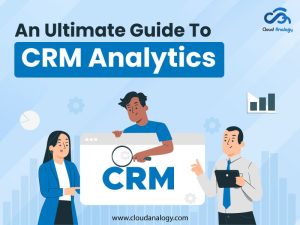Sharing is caring!
Since its inception, Salesforce has provided continued service to companies of all sizes across all industries. The cloud giant has revolutionized the software industry by making it more accessible to everyone efficiently. Undoubtedly, this CRM platform brings a wide range of advantages to a broad range of Salesforce consulting companies, but there are few things to consider before implementing this CRM software into your organization. One such consideration is choosing the right Salesforce edition that fits your business requirements.
There are many Salesforce pricing options to choose from, depending on your business’s specific needs and requirements. Thanks to the adaptability of Salesforce editions, which are used in a wide range of industries, including retail, healthcare, government, financial services, communication and media, manufacturing, life sciences, and consumer products. Notably, Salesforce has been used by several firms of different sizes. Notably, Salesforce comes in a variety of editions for small to large businesses, each with its own set of advantages.
In terms of functionality, constraints, and pricing, Salesforce editions vary widely. If you make a wrong decision, you can end up with a CRM that doesn’t address all of your sales demands, or you might end up spending a lot of money on capabilities you don’t need.
To help you surpass all such circumstances, we have curated a comprehensive guide on the various Salesforce editions. So let’s take a deep dive!
The four editions listed below will help you choose the best one to streamline your existing processes, so the productivity of your teams is at an all-time high.
1. Essentials
This edition costs $25 per month per user and is invoiced annually. Essentials provide a company with a simple set of default features, making it an excellent choice for meeting the sales team’s essential demands, such as:
- Management of sales-related tasks and events
- Lead management
- Account, contact, and opportunity management
- Record and dashboard configuration
- Employee communication through Chatter
- Access to the system using a mobile device
- Automated sales-related operations
The Essentials edition also has several Salesforce constraints, making it unsuitable for midrange and large businesses. Essentials, for example, does not allow users to customize the solution using code and has limited sales automation capabilities.
This edition’s users are also unable to use the Salesforce-third-party system integrations feature. Companies that employ multiple systems to conduct business activities may incur higher expenditures as a result of this. Essentials is the ideal solution for small businesses with less than ten CRM users who do not want comprehensive CRM capability.
2. Professionals
The user edition costs $75 per month and is invoiced annually. The Professional package gives a business significant CRM features, allowing it to manage a variety of books, agreements, orders, and other sales-related records. In addition, there are no user limits; thus, Professional is ideal for a rapidly expanding business.
This edition comes with several standard features, including:
- Salesforce Enterprise Territory Management
- Transaction and order management
- Lightning Sync.
- Sales forecasting
- Rule-based lead scoring
- Contract administration
- Products and pricing books
Like the Essentials edition, the Professional edition does not allow you to personalize and automate the solution through coding. Therefore, this edition is best suited to small and midsize organizations with a single sales department with 11-60 salespeople.
3. Enterprise
Salesforce’s Enterprise edition CRM costs $150 per user per month, payable annually. Enterprise provides consumers with all of the basic capabilities of Professional along with a few extra features, such as:
- Automation of workflows and approvals
- The ability of members of the sales team to collaborate and work on a single deal
- Automation capabilities for advanced reporting and data management
- The number of users, their roles, permissions, and record types are all infinite
- APIs for combining Salesforce’s functionality with other systems
- Capabilities for developing and testing
This edition is best suited to large-scale enterprises with many sales departments consisting of more than 50 salespeople.
4.Unlimited
This is a more powerful version of Salesforce’s organization editions, costing $300 per month per user and should be billed annually. It has an almost limitless collection of features, but not limited to process automation, Apex code customization, and API unification. It also gives users access to:
- 24 hours Salesforce support
- Access to top resources and Salesforce webinars
- Support for Salesforce admins and developers
- Sessions with a Salesforce expert
- Developer assistance
The ability to build more than 2,000 custom objects, 800 custom fields per object, 200 report types, and 200 validation rules are all restricted in this edition. However, given the infinite capabilities afforded by this edition, the limits are not significant to a business.
Moreover, enterprise-level firms with several sales departments and more than 250 sales team members can take advantage of Unlimited’s features.
How To Check Which Salesforce Edition Your Company Utilizes?
- Sign in to your Salesforce account.
- Tap on the gear icon that is near your profile photo in the top-right corner of the page.
- Choose ‘Setup’ from the drop-down menu. After you’ve done that, a left-column section will emerge.
- Navigate to Settings > Company Settings > Company Information in this area.
- Click it, then scroll down to the Company edition area in the newly opened section. The current Salesforce edition will be displayed here.
How To Upgrade Your Salesforce Edition
When one realizes that the existing Salesforce edition no longer meets the organization’s needs, it’s time to upgrade the Salesforce contract. It is preferable to contact a Salesforce agent and request that the currently owned Salesforce edition be upgraded.
Salesforce assists a business in meeting its objectives, and upgrading merely entails paying the difference in price between the existing and desired Salesforce editions. As a result, rather than waiting for the current Salesforce edition’s license to expire, it’s better to upgrade as soon as the current plan stops meeting business sales needs.
To choose the best Salesforce Editions choice, evaluate organizational and sales complexity, as well as customization requirements. Then, determine whether a company’s needs are compatible with each edition’s operational capabilities and Salesforce constraints.
Conclusion
Salesforce has taken cloud-based sales automation to a new level, thus launching the market’s growth. Furthermore, the organization was the first to offer a specific pricing model, the “user per month,” which is currently used by many businesses to determine the cost of their products. In addition, Salesforce price is complex and varies based on a variety of criteria. Therefore, before implementing Salesforce, you must be aware of the additional Salesforce costs that may be incurred.
Are you looking for certified Salesforce Implementation experts who can help you in realizing your business potential? Choose Cloud Analogy now! We offer affordable, reliable Salesforce implementation services, ensuring that our clients get the most from their Salesforce investment.

Sachin Arora
Scrum Master and Principal Solutions Architect
Sachin, a renowned Scrum Master and Principal Solutions Architect at Cloud Analogy, has rich experience when it comes to working on process improvement in a fast-paced environment maintaining high level of quality in all deliverables. Sachin's expertise lies in varied hardware and software environments including Cloud technologies such as Salesforce, AWS, Cloud Foundry & Google App Engine and Mobile.Hire the best Salesforce Development Company. Choose certified Salesforce Developers from Cloud Analogy now.