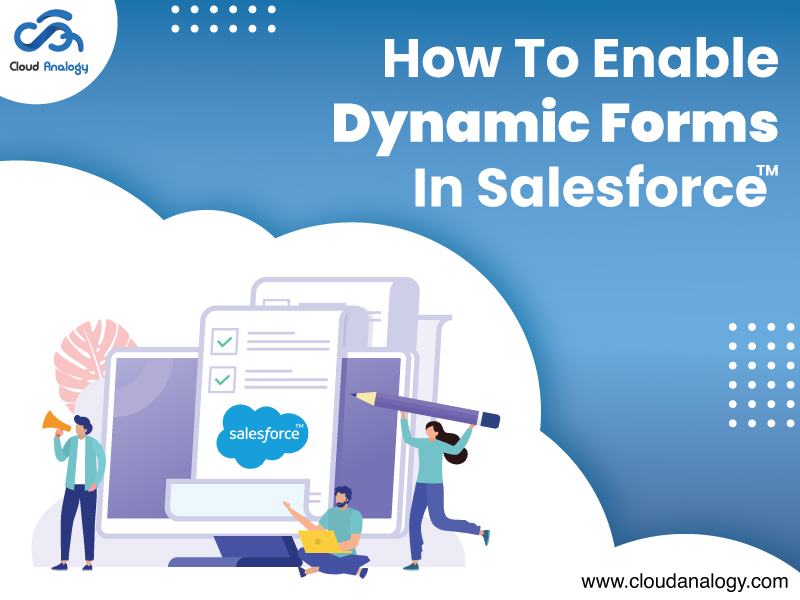Sharing is caring!
Dynamic Forms was introduced as one of the interactive elements in the UI upgrades roadmap in Admin & Lightning Keynotes at Dreamforce 2019. It’s now available in Salesforce Summer ’20 as a Non-GA Preview. This new feature offers administrators and consultants the ability to have fine-grained control over record pages.
With the help of Dynamic Forms, you can now customize sections and fields of the page according to the business requirements. You can also customize the fields and sections on the record detail page using Lightning App Builder.
Dynamic Forms in Salesforce comes along with a new standard Lightning Component called ‘Field Section.’ You can add that component to the page, select the fields to add in the section and create a filter to define when to display the section, whom to show the section, and display section depending on the what factors.
What Are The Benefits Of Dynamic Forms?
- To increase website load times, Dynamic Forms puts the fields and sections into components or tabs accordingly.
- Compared to the overall layout, it reduces or simplifies page layouts by shifting visibility rules to components.
- Dynamic Forms provide an eye-catchy visual interface that allows people to see only the fields they want or need to see as the end-user.
- Instead of assigning a Lightning page and a page layout separately, it uses a single assignment model for the Lightning page.
- Without touching the page layout editor, you can manage the fields and sections on your pages in the Lightning App Builder.
What Are The Limitations Of Dynamic Forms?
- For the time being, dynamic forms are only supported with custom objects.
- On record pages with pinned regions or custom page templates, it is not supported.
- In a field section component, you can only add up to 100 fields per column.
- Blank spaces are also not supported, and related lists will continue to be controlled by Traditional Page Layouts.
- Since the new Field section and field components aren’t compatible with mobile devices, you will have to create a new Record-detail – Mobile Component.
How To Enable Dynamic Forms?
- From Setup, enter the Record & select “Record Page Setting” in the quick find box.
Figure 1: Setup
- In the Dynamic Form section, select any Record Page View & then click the save button.
Get connected now!
Figure 2: Record Page Setting
How to Use Dynamic Forms?
We can create a new Record Page for any custom object to migrate to an existing Lightning Page.
For example, let’s take “Policy” as a custom object.
- Go to the Policy (Custom Object) record page & click the gear icon, then select the “Edit Page” button.
Figure 3: Custom Object Policy Record Page
- Now, you will see a new feature appearing in Lightning App Builder. A new Fields tab in the component palette contains a brand new standard Lightning component called “Field Section” & “Field Components. You can add the field “Section” on the page, select the fields to add in the section.
Figure 4: Lightning Builder
- Use simple Dragging fields & sections and click on “Upgrade Now” from the Record Details properties to launch the Dynamic Forms migrated wizard.
Figure 5: Lightning App Builder
- After that, the Dynamic Forms migration wizard starts. Now, click on “Next.”
Figure 6: Dynamic Forms migration wizard
- On the next screen, you can select a page layout as a source of dynamic forms, select a page layout & click “Finish” to complete the Dynamic Forms migration wizard.
Figure 7: Setting the page layout as Dynamic Forms source
- Now Dynamic Forms are successfully migrated, i.e. the new field section & the components of the field will go to the desktop as it adds the “Record Detail – Mobile” components to pages so that mobile users can see the “Details” field.
Figure 8: Record Details components after migration to Dynamic Forms
- And after this, we can drag the “Field Section” in the information section. We can also change its label to “System Information” & can choose 1 or 2 column styles.
Figure 9: Adding Field Sections components
- We can change UI behaviour like converting any of the fields of Policy Object to “read-only” or “required.”
Figure 10: Setting the Fields to Required or read-only fields
- We can also add the filters to the fields & we can also add advanced filters as per the requirement.
Figure 11: Adding filters to Fields
- Then click on the “Save” and “Activate” uh can Activate the Page layout for the custom object & it looks something like this.
Figure 12: Policy record page with Dynamic Forms
Conclusion
Salesforce dynamic forms provide end-users with a new level of experience while also increasing organizational productivity. Furthermore, these forms can be quickly customized without the need for complex coding or programming. For the time being, Dynamic Forms are only accessible for custom objects. Salesforce will, however, make this feature available for regular objects as well.
Are you looking for the top Salesforce Implementation partner to oversee the end-to-end implementation of your CRM solution? Hire the leading Salesforce implementation company now! Cloud Analogy’s Salesforce Implementation services include a wide range of solutions, including setup, configuration, and customization of Salesforce Implementation solutions.

Ajay Dubedi
CEO | Founder
Ajay Dubedi, the founder and CEO of Cloud Analogy, is a prominent Salesforce Sales, Service, and Marketing cloud Consultant with a rich expertise in handling challenging business models. Ajay has assisted and implemented solutions in industries comprising Banking, Health Care, Networking, Education, Telecommunication and Manufacturing. Ajay is globally acclaimed for his extensive experience in APEX Programming, VisualForce pages, Triggers, Workflows, Page Layouts, Roles, Profiles, Reports & Dashboards.Hire the best Salesforce Implementation Partner. Choose Cloud Analogy, the world's most preferred Salesforce Implementation Company that provides custom CRM Implementation services.