Sharing is caring!
Ring.io is a call dialer framework for CRM (Salesforce, Hubspot, Pipedrive, Zoho, Dynamics, and others) that increases the productivity of sales teams. Ring.io’s click-to-call and power dialing modes help your sales team spend fewer hours tracking activities and devote more time to selling.
Ring.IO helps to automatically record both inbound and outbound calls and easily make them accessible through your CRM. It is possible to share the call recordings with your team. These call recordings can be used for training your team. Call recording and analytics assist sales leaders in identifying high-performers best practices to expand throughout your sales team.
To deliver a rich customer experience, a simple interactive voice response (IVR) function in Ring.IO helps customize your call routing and answering.
Ring.io is compatible with many devices, including Macs, PCs, iOS and Android devices, softphones such as Skype, and IP phones such as Polycom or Cisco. Users can use the mobile app to sync contacts, check voicemails, and make phone calls from their business addresses.
In this post, we will cover what Salesforce is, the benefits of Ring.IO Integration with Salesforce, the features of Ringdialer.IO, and the steps to Integrate Ring.IO with Salesforce.
What Is Salesforce?
Salesforce is ranked first in the Customer Relationship Management (CRM) category because it is the most comprehensive CRM. It aids in your company’s growth by providing a single perspective for all of your groups. It provides organizations with a scalable, adaptable solution that is easier to execute, resulting in a higher return on investment. With tailored knowledge, it provides a single source of truth across departments – sales, services, and marketing.
Salesforce is an integrated platform that connects clients and businesses. Salesforce Customer 360-degree platform is available. Furthermore, Salesforce may be a CRM that allows you to communicate with a large community of consultants and evangelists committed to the company’s success.
Features of Ring.io
- Manage leads and improve productivity.
- Do call recording.
- Carry on with live call monitoring to coach the sales team and track crucial customer support and productivity-related metrics.
- Do inbound and outbound reporting answering questions like any increase or decrease of call activities, why customers are calling, etc.
- Contain voice and data integration.
- Contain Auto Dialer to boost dialing productivity.
- Provide IVR/ Voice menus that allow you to customize what is heard by customers.
- Capture leads.
Next, we deal with the benefits of integration between Ring.IO with Salesforce.
Benefits Of Ring.io Integration With Salesforce
The benefits are as follows:
- Ring.io is a CRM Power Dialer and call center platform that lets you make and receive calls directly from Salesforce, HubSpot, Zoho CRM, Pipedrive, and Dynamics with just a headset and Google Chrome.
- Ring.io Power Dialer doubles sales call productivity. Reps can do all their calling from the CRM, and Ring.io logs their calls for people with call recordings, notes, and dispositions.
- Ring.io’s auto-progressing Power Dialer enables reps to make hundreds of phone calls daily while also assisting them in complying with calling laws. Agents can relax and concentrate on their pitch while Ring.io moves on to the next call, and they can leave voicemails with a single click.
- Get access to Reporting & Analytics to answer call volumes, sizes, consequences, dispositions, and more questions.
- Provide all the tools for your team for training which appear in the form of Live Monitor for ongoing conversations, Eavesdrop capabilities, and many more.
- Offer Advanced Caller ID Management to ensure higher connect rates without missing callbacks.
- Make phone calls using only a headset, a device, or a phone or telephone.
Finally, we come to the steps to Integrate Ring.IO with Salesforce.
Steps To Integrate Ring.io with Salesforce
Step 1: Search for Ring.io.
Step 2: Click on the free trial. A new page will appear.

Step 3: Click to Sign up with Salesforce. Salesforce’s sign-in page will appear.
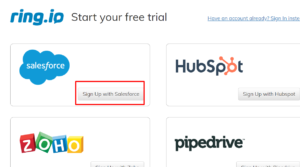
Step 4: Log in to your Salesforce developer account. After that, the Chrome extension page will appear.
Step 5: Click add to chrome. Pin the extension.

- Your extension will look like this.
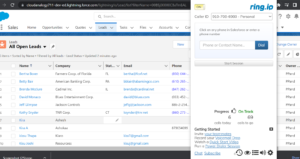
Step 6: Go to Sales.
- Click on leads.
- Click on open leads.
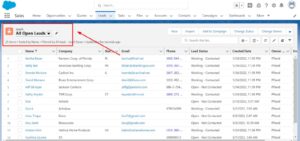
Step 7: Click on the phone.
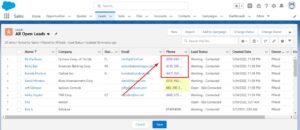
Step 8: Ring.io dialer will call the phone number you have clicked.

Step 9: Click on the end call button to end the call.
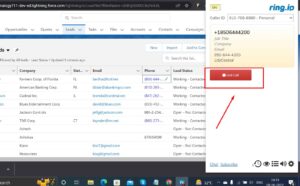
Conclusion
Ring.io’s click-to-call and power dialing modes help your sales team spend fewer hours tracking activities and more time selling. The Power Dialer doubles sales call productivity and helps to comply with calling laws.
It is a feature-rich Predictive Dialer Software for Enterprises and Agencies. It offers end-to-end Web App development solutions. Lead Collection, Voice Over IP, Inbound Reporting, Interactive voice response /Voice Recognition, Audio Recognition, and Data Integration are all available via this Web Predictive Dialer system. It can make voice notes of the lead’s call and send an SMS to leads.
Do you want your sales team to spend fewer hours tracking activities, devote more time to selling, and double your sales call productivity? Cloud Analogy, one of the leading Salesforce integration partners, can guide you on Ring.IO Integration with Salesforce to elevate your business growth. We assure you with world-class Salesforce integration services, transforming your business and growing your revenue like never before. Reach out to the Cloud Analogy team and start your project today.

Ajay Dubedi
CEO | Founder
Ajay Dubedi, the founder and CEO of Cloud Analogy, is a prominent Salesforce Sales, Service, and Marketing cloud Consultant with a rich expertise in handling challenging business models. Ajay has assisted and implemented solutions in industries comprising Banking, Health Care, Networking, Education, Telecommunication and Manufacturing. Ajay is globally acclaimed for his extensive experience in APEX Programming, VisualForce pages, Triggers, Workflows, Page Layouts, Roles, Profiles, Reports & Dashboards.Hire the best Salesforce Implementation Partner. Choose Cloud Analogy, the world's most preferred Salesforce Implementation Company that provides custom CRM Implementation services.






