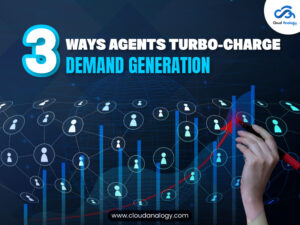Sharing is caring!
Salesforce, a leading customer relationship management platform, empowers organizations to streamline operations, improve customer interactions, and drive business growth. Salesforce offers a broad spectrum of features to help users get the most out of Salesforce’s investment.
One feature that stands out is Scoping Rules, an ultimate tool for customizing user experiences and optimizing data visibility, for organizations looking to get started with Scoping rules in Salesforce, collaborating with Salesforce consulting companies like Cloud Analogy can help with all things Salesforce, resulting in increased ROI and improved bottom line.
In this comprehensive guide, we delve into the concept of Scoping Rules in Salesforce, exploring their significance, implementation, and impact on user interactions.
Understanding Scoping Rules
Salesforce scoping Rules allow administrators to customize data visibility based on predefined criteria. They have control over the records displayed to users by default across various interfaces, such as list views, lookups, reports, and searches, by defining specific parameters.
This feature ensures that users only access relevant information about their roles and responsibilities, increasing productivity and data accuracy.
Who Can Create Scoping Rules?
- Developers: Developers can utilize tools like Visual Studio Code and APIs to create Scoping Rules depending on the level of permissions granted.
- Administrators: Admins have the authority to control user access through these rules. Scoping Rules complement other sharing methods, such as role hierarchies and manual sharing.
Key Features & Functionality
Scoping Rules in Salesforce are designed to seamlessly integrate with various Salesforce features, ensuring consistent data visibility across the platform:
- List Views: Users can filter records based on scope in Lightning Experience.
- Lookups: Scope filters are applied to improve the relevance of the displayed data.
- Reports: Scope filters can be activated for streamlined reporting.
- Search: Scoping rules refine search results in Lightning Experience.
Key Points About Scoping Rules
Here are some key points to consider when working with Scoping Rules in Salesforce:
1. Available for Custom and Standard Objects: These rules are available for custom objects and some standard objects, including account, case, contact, event, lead, opportunity, and task.
2. Tailored Data Visibility: This feature allows users to view only certain records based on their role, region, or criteria.
3. Switching Between Record Sets: Users can easily switch between different groups of records, giving them flexibility in data visibility.
4. Developer Edition Testing: Developers can test these rules in special environments called Developer Edition orgs. They’re available for Developer editions created after April 2022 and help developers test out Scoping Rules before implementing them in production environments.
Use Cases For Scoping Rules
- Allowing sales representatives to view only their assigned leads and opportunities.
- Enabling support agents to see relevant cases to their region or expertise.
- Providing tailored data views for different user groups to enhance productivity.
Creating Scoping Rules: Step-by-Step
Choose the records displayed to users by default. The criteria established filter the data the individual sees in list views, lookups, reports, and other places when a user applies a scoping rule.
The number of active and enabled rules depends on the edition.
- In Developer editions, you may create up to two active and enabled scoping rules for each object.
- The Performance and Unlimited versions allow the creation of a maximum of five active enabled and dynamic scoping rules for each object.
Steps For Creating Scopin Rules Are As Follows:
Step 1. Select the object of your scoping rule by clicking its name in the Object Manager.
Step 2. Click on the New button to create a new Scoping Rule
Step 3: Fill up all the required fields and relevant details as per your business requirements
Step 4: Once all the data is inserted, click the “Save” button at the bottom of the page/window.
Step 5. The Scoping Rule has been successfully created.
Limitations & Considerations
1. Edition Limitations: The number of active and enabled rules varies with the Salesforce edition. For example, Developer Editions allow up to two active and enabled rules per object, while Performance and Unlimited versions allow up to five.
2. Duplication Rules: Scoping Rules may impact duplication rules, so careful consideration is necessary.
3. Unsupported Fields: Person Account fields are not supported by Scoping Rules.
Conclusion:
Salesforce Scoping Rules are critical in controlling data visibility within the platform, ensuring users access the information they need while maintaining data security and privacy. By understanding the key components of Scoping Rules, implementing best practices, and regularly reviewing and refining the rules, organizations can optimize their Salesforce experience and empower users with relevant and actionable data. Organizations can enhance their Salesforce productivity, improve data accuracy, and drive business growth through this powerful feature.
Want to make the most of your Salesforce investment? Hire our expert team at Cloud Analogy, one of the leading Salesforce Consulting Companies, offering tailored solutions based on your business’s unique needs, maximizing your CRM efficiency. With our innovative solutions and unparalleled expertise, transform your Salesforce experience in countless ways. Hire the top Salesforce Consulting Partner now!

Nitish Bhardwaj
Salesforce Principal Consultant | Chief Information Officer
An experienced Salesforce.com professional with 5+ years of experience in consulting on and delivering Salesforce projects for mid size, large and very large customers.Hire the best Salesforce Implementation Partner. Choose certified Salesforce Implementation Experts from Cloud Analogy now.