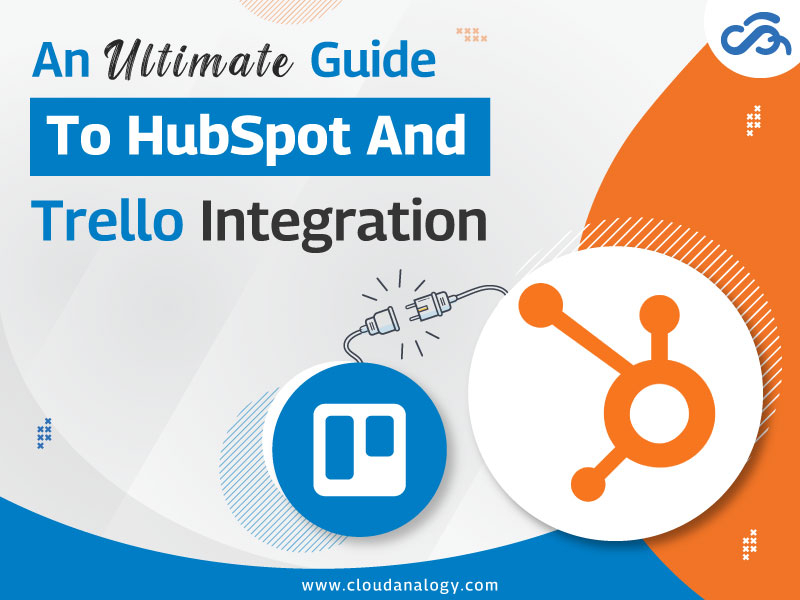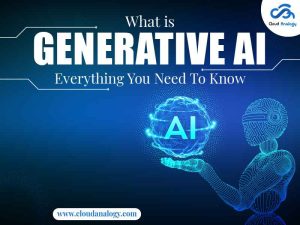Sharing is caring!
There is no denying that working with disconnected collaboration tools is a thing of the past. Seamless integration is now the most crucial aspect of the business landscape to achieve efficiency and success. Thankfully, Salesforce integration partners are at the forefront of utilizing the integration of various tools & CRMs such as Salesforce, HubSpot, Pandadoc, Trello, & more for maximizing productivity and staying competitive in today’s dynamic market.
Integrating two powerful tools, HubSpot and Trello, emerges as a game-changer for businesses, transforming how they manage and handle tasks and projects. With every lead, deal, and customer interaction seamlessly flowing through your workflow and effortlessly tracked and managed, HubSpot and Trello integration have your back.
According to the latest reports, 80% of businesses claim that integrating HubSpot with Trello is a dynamic duo poised to boost their productivity to a whole new level.
This blog post will help you delve deeper into the intricacies of HubSpot and Trello integration and explore the countless benefits it can bring to your business.
Table of Contents
- What is HubSpot?
- Benefits of HubSpot
- Introducing Trello
- Benefits of Integration
- Steps to Integrate HubSpot with Trello
HubSpot & Trello Overview
HubSpot is a comprehensive inbound marketing & sales platform designed to empower businesses to attract, engage, and delight customers effectively with its intuitive interface and powerful analytics. It offers a broad spectrum of tools for inbound marketing, sales, and customer service, streamlining workflows and boosting efficiency. With HubSpot, users can create personalized experiences, seamlessly track ongoing customer interactions, and analyze data to optimize their marketing and sales strategies.
With features like lead nurturing, email marketing, and CRM integration, HubSpot empowers organizations to grow and succeed in the digital age.
On the other hand, Trello is the ultimate project management tool, which utilizes boards, lists, and cards to organize tasks and collaborate with teams. It provides a visual and flexible way to track progress, assign tasks, and prioritize work, which makes it the top choice for teams of all sizes and industries. Trello simplifies project management and enhances productivity with features like due dates, labels, and attachments.
Benefits Of Integrating HubSpot With Trello
Seamless Workflow: Connect HubSpot and Trello for smooth collaboration – leads captured in HubSpot seamlessly transfer to Trello boards, streamlining your team’s workflow.
Enhanced Visibility: Sync data between HubSpot and Trello for a holistic view – no more siloed information or missed opportunities, keeping everyone on the same page with transparency and accountability.
Automated Processes: Automate repetitive tasks between HubSpot and Trello, eliminating manual data entry and tedious task management, saving time, and reducing errors with automation triggers and actions.
Personalized Customer Experiences: Deliver customized experiences at scale by leveraging HubSpot’s rich customer data within Trello – tailor outreach and prioritize tasks based on customer preferences and behavior, driving deeper connections and conversions.
Steps To Integrate HubSpot With Trello
Step 1: Log in to https://www.HubSpot.com/ with valid credentials.
Step 2: Navigate to the Market place icon.
Step 3: Select App Marketplace, and the user will be redirected to the Marketplace.
Step 4: Search for Trello and select Trello from the results.
Step 5: Click on the Install button and install Trello in your HubSpot org.
Step 6: Verify your ID and click on the Login button.
Step 7: Allow access to HubSpot for your Trello account by clicking the Allow button.
Step 8: Verify that Trello will be displayed in the Connected Apps in your HubSpot org.
Step 9: Now go to the Navigation bar, click on Automation, expand it, and click on Workflows.
Step 10: Click on Create a workflow and then select from scratch to make a workflow from scratch.
Step 11: Select Contact base and blank workflow, then click on the Next button.
Step 12: Click on the plus icon and choose an action to create a card.
Step 13: Select the Board in the cart, select the list, and then enter the card’s details in the summary section. Fill in the details in the description section and click the Save button.
- Now click the Setup trigger button to set up the trigger to create a card.
- Select the object you want to set the trigger(we have selected contact).
- Then, set any trigger as we have set for every record with lead status = Open or Open deal. A new card will be created, and apply filter.
- After all the setup is done, click the Review and Publish button to publish the Workflow.
- Verify that the card should also be created for the previously existing contact, and then click the ” Turn on ” button to activate the workflow.
We are creating contact, which triggers the workflow.
Final Result: After contact creation with trigger value, the card was updated to the Trello board.
Integration of Trello and HubSpot helps you know whom to contact exactly.
With this integration, updates in Trello appear automatically in HubSpot and vice versa. Moreover, use the integration processes to work collaboratively with your team members and others. Furthermore, you can automatically build workflows to add new Trello cards and change fields like choosing a Trello board, renaming the list, creating a summary, and creating a description. Finally, the details from the Trello cards and the HubSpot tickets, deals, and tasks are converted into mappable fields, syncing in real time.
Final Wrap
In conclusion, integrating HubSpot with Trello offers many innovative benefits for businesses looking to streamline operations and improve collaboration. By connecting these two powerful platforms, teams can enhance workflow, boost productivity, and drive better results. Whether managing marketing campaigns, tracking sales leads, or coordinating projects, the HubSpot-Trello integration provides a seamless solution for optimizing your processes. So why wait anymore? Harness the full potential of HubSpot and Trello Integration today, and propel your business towards greater success.
Do you want to unlock your business’s full potential with seamless Salesforce integration services tailored to your project needs? Partner with top Salesforce integration partners like Cloud Analogy to streamline operations, enhance user productivity, and maximize ROI. Let HubSpot CRM Implementation experts elevate your business efficiency and drive growth with innovative integration & implementation strategies.

Akshay Dhiman
Chief Technical Officer
Akshay Dhiman, the CTO of Cloud Analogy, has been a standout and successful Salesforce Platform Developer for years. He has a rich experience in Salesforce Integration, JavaScript, APEX, VisualForce, Force.com Sites, Batch Processing, Lightning, PHP, C++, Java, NodeJs, ReactJs, Angular 8, GraphQL, React Native, Web Technology, and jQuery.Hire the best Salesforce Development Company. Choose certified Salesforce Developers from Cloud Analogy now.