Sharing is caring!
Introduction
Salesforce Mass Editor is a chrome extension- simple but powerful. With the help of this extension, we can Mass create, Mass update, Mass clone, and Mass delete on any list view. It is supportive of both Classic and Lightning experience versions. Almost all Salesforce list views support it. With the help of a mass editor, we can mass copy and paste from Excel, including multiple rows and cell data, any part, anywhere.
Salesforce does not provide this inbuilt feature to mass delete, update, insert, or clone the records. If you want to delete, update, insert, and clone the records in bulk, it takes so much time to delete, insert, update, and clone the records one by one. With the help of the mass editor extension, you can reduce the time taken to delete, update, insert, and clone the records and perform the following operations efficiently in less time.
This blog post will provide insights on why to use Salesforce Mass Editor, steps to use Mass Editor with Salesforce, steps to Mass Insert, steps to Mass Update, steps to Mass Delete, steps to Mass Clone, and export record data to CSV file.
Why use Salesforce Mass Editor?
- It helps make any of the Salesforce list views a powerful mass editor.
- Mass insert, mass clone, mass update, mass delete, users can do all with the help of one extension.
- Export record data to CSV file.
- Provides support for both – Classic and Lightning.
Steps to Use Mass Editor with Salesforce –
- Go to Mass Editor Extension Link:-
- Click Add to Chrome.
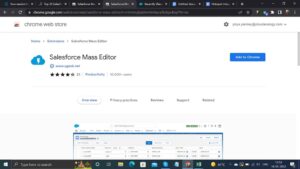
- Login to your org.
- Click the extension icon.
- Click Enable on this domain.
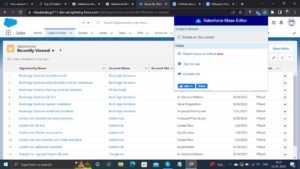
- Refresh the page.

- After refreshing the page, you will see a mass editor button in all the tabs.
- Select the tab in which you want to mass edit, update, or delete. Then select the list view.
- Click Mass Editor.
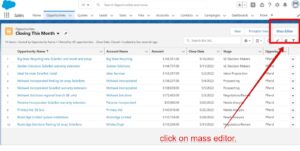
Steps to Mass Insert –
Mass Insert means inserting a large number of new records into a Salesforce org.

- Click on the Mass Editor.
- Click on the drop-down beside the new opportunity.
- Select the option you want from the drop-down to create mass records.
- After selecting the new records, you will see the blank fields on the page.
- Add the required fields.
- Click Save.

- A new opportunity will get created.
Steps to Mass Update
Mass update means updating a large number of new records into a Salesforce org.
- Select the list view.
- Click Mass Editor.
- Add the records in the blank fields.
- Update the records you want to update.
- Click Save.

Steps to Mass Delete
Mass delete means deleting a large number of new records into a Salesforce org.
- Select the list view.
- Click Mass Editor.
- Select the record you want to delete.

- Click the Delete button.
- Click save.
- The record will be deleted.

Steps to Mass Clone
Mass clone means cloning a large number of new records into a Salesforce org.
- Select the list view.
- Click Mass Editor.
- Select the records you want to clone.

- Click the Clone button.
- Click Save.

- Selected records will get cloned.
Export Record Data to CSV file
- Select the list view.
- Click Mass Editor.
- Click on Export CSV.

- Save the file.
Conclusion
Mass Editor has reduced the most complicated part of Salesforce: operations like mass insert, mass update, mass clone, and mass update on records in bulk. With the help of a Mass Editor, we can perform these operations on our records quickly and easily. It also reduces the time, as we can perform the above operations in bulk, which is hassle-free for the user. It supports both Classic and Lightning. It can export record data to CSV files.
So, are you also looking to execution of bulk operations in Salesforce quickly, easily, and hassle-free with Salesforce Mass Editor? Cloud Analogy is a top-notch, certified Salesforce Consulting Company that can guide you with valuable business advice and assist you throughout your Salesforce journey. We provide cost-effective Salesforce Consulting services to help your business grow in countless ways. Reach out to our experienced and certified team at Cloud Analogy to start your project today.

Ajay Dubedi
CEO | Founder
Ajay Dubedi, the founder and CEO of Cloud Analogy, is a prominent Salesforce Sales, Service, and Marketing cloud Consultant with a rich expertise in handling challenging business models. Ajay has assisted and implemented solutions in industries comprising Banking, Health Care, Networking, Education, Telecommunication and Manufacturing. Ajay is globally acclaimed for his extensive experience in APEX Programming, VisualForce pages, Triggers, Workflows, Page Layouts, Roles, Profiles, Reports & Dashboards.Hire the best Salesforce Implementation Partner. Choose Cloud Analogy, the world's most preferred Salesforce Implementation Company that provides custom CRM Implementation services.









