Sharing is caring!
In this Blog, We have summarized some of the most popular and useful data migration tools that can be used with Salesforce. Here’s the general list along with the brief explanation for some of the most important tools:
1. Import Wizard Salesforce
The Data Import Wizard provides a unified interface that lets you import data for a number of standard Salesforce objects, including accounts, contacts, leads, and solutions. The wizard also lets you import data for custom objects.
More About Import Wizard:
https://help.salesforce.com/apex/HTViewHelpDoc?id=data_import_wizard.htm&
2. Apex Data Loader
The Force.com platform offers you a development environment which you can use to create your own custom applications. Frequently, you will use the Force.com platform to create applications that operate on data that you already have in some form – in comma-separated variable files, spreadsheets or other relational databases.
For more details on Apex Data Loader:
https://developer.salesforce.com/page/Data_Loader
3. Jitterbit Data Loader:
Fast, easy, no-coding integration for any SFDC Admin, Jitterbit Data Loader for Salesforce is a FREE data migration that enables Salesforce users to automate the import/export of data between flat files, databases, and Salesforce / force.com.With Jitterbit Cloud Data Loader for Salesforce you can dramatically reduce the time and effort required to automate the import and export of critical business data from Salesforce CRM, force.com and all business-critical databases and files – whether they live in on-premise or in the Cloud. Jitterbit Data Loader is designed for the Salesforce administrator, relieving the burden on IT resources. Automation allows users to “set it and forget it”.
More about JitterBit Data Loader:
http://www.jitterbit.com/solutions/salesforce-integration/salesforce-data-loader/
4. Dataloader.io | Data Loader ByMuleSoft
Dataloader.io is simple, free, no download required the app for Salesforce. 100% cloud solution to quickly import, export and delete data in Salesforce.com
- Login with Salesforce: Use your existing credentials, no security token required
- Data mapping made easy: Forget drag and drop. Keyboard shortcuts help you find and map fields quickly
- Account ID look-up: Pull related object information such as AccountID’s without using Excel VLOOKUP
Dataloader.io is powered by CloudHub, an integration platform as a service from MuleSoft. Need to connect your ERP, Marketing Automation or Sales Process Management app to Salesforce? You can build, deploy and manage your integrations easily from the cloud using CloudHub. Learn more at mulesoft.com/cloudhub.
More about DataLoader.IO:
https://www.mulesoft.com/platform/saas/dataloader-salesforce
5. Force.com Excel Connector:
This Excel Add-in provides bi-directional access to the Force.com API via the Toolkit for Office and is useful for cleaning and mass-updating salesforce.com-based data from within a spreadsheet. Updated features include access to Products2 and custom objects, API names or labels, simple query wizard, readable usernames, and more.
More about Excel Connector:
https://developer.salesforce.com/page/Force.com_Excel_Connector
6. Informatica Cloud Data Wizard:
Informatica Cloud Data Wizard is a next-gen data loader for any user. It’s a native Salesforce app that lets you easily sync common Salesforce objects and custom objects with CSV files, cloud storage like Box, and with SaaS applications such as NetSuite.
The Informatica Cloud Data Wizard delivers more than simple data loading by offering a one-touch experience and pre-built integration templates for automatically synchronizing external data sources into popular Salesforce objects such as Accounts, Contacts, Leads, and Opportunities as well as custom objects. You can also easily extract data out of Salesforce into external data sources.
More about Informatica Cloud Data Wizard:
http://videos.informaticacloud.com/74H/informatica-cloud-data-wizard-next-gen-data-loader/
7. Skyvia Free Data Loader for Salesforce:
Skyvia is an all-in-one cloud solution for various Salesforce data integration scenarios. In addition to the standard Salesforce data loader functionality – data import and data export – it offers powerful data replication and data synchronization tools.
- More than just data loader – get professional data integration
- All the operations – data export, import, replication, and sync – are configured visually
- Does not require any local software installed except a web browser
More about Skyvia:
https://appexchange.salesforce.com/listingDetail?listingId=a0N3000000B58AuEAJ
8. LexiLoader:
LexiLoader is a free OSX build of the Apex Data Loader application, quickly export, create or update data in your Salesforce.com organization for Mac users.
More about LexiLoader:
http://www.pocketsoap.com/osx/lexiloader/
9. DBAmp/Pro:
DBAmp/Pro for AppExchange connects Salesforce.com with Microsoft SQL Server. With DBAmp, you can easily access your Salesforce.com objects using SQL Select, Update, Insert and Delete statements. DBAmp can also replicate those objects as local SQL tables.
- Access Salesforce.com data using SQL Select, Insert, Update and Delete statements.
- Make a full, local backup of all your salesforce.com data.
- Inexpensive solution for building complex SQL Server /Salesforce.com integrations.
More about DBAmp:
https://appexchange.salesforce.com/listingDetail?listingId=a0N300000016bWzEAI
10. Configure Data Loader for Salesforce:
Configure’s Data Loader for Salesforce is a FREE native web application that simplifies and speeds up the task of inserting, updating, upsetting and deleting Salesforce data.
- Native SFDC web application
- External ID support and ability to save field mappings
- Mass editing and integrated error handling
While the Salesforce data loader provides basic support for loading data into Salesforce, additional features such as external ID mapping and integrated error-handling to make the job easier are not available.
More About Configure Data Loader:
https://appexchange.salesforce.com/listingDetail?listingId=a0N30000009wRkqEAE
Hope the information about data migration tools was quite useful!!!
Read Also : Challenges of Undertaking Salesforce Integration



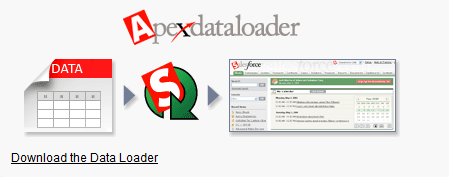





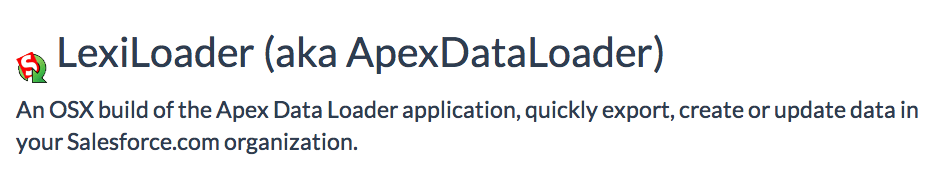
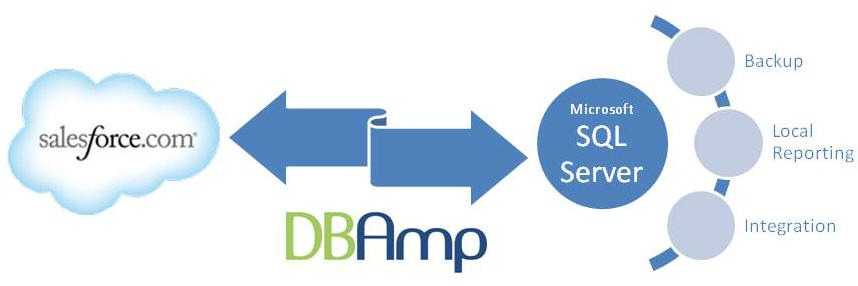

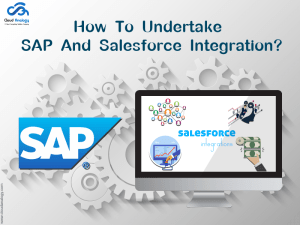









I just want to mention I’m all new to blogs and certainly savored you’re web site. More than likely I’m want to bookmark your site . You surely have good writings. Appreciate it for sharing your web page.
Hi mike, Appreciate your kind words. We are glad you like it.
Thanks ????
thank you web site admin
Hi cocuk chils, Appreciate your kind words. We are glad you like it.
Thanks ????
I just want to say I am very new to blogs and truly savored you’re web site. More than likely I’m likely to bookmark your website . You amazingly come with superb articles and reviews. Regards for sharing your webpage.
Hi sikis izle, Appreciate your kind words. We are glad you like it.
Thanks ????
I just want to say I am very new to blogs and truly savored your website. More than likely I’m likely to bookmark your website. You amazingly come with superb articles and reviews. Regards for sharing your webpage.
Hi xad vieert, Appreciate your kind words. We are glad you like it.
Thanks ????
Hi Ajay, this is a really informative article on the best salesforce data migration tools.
Hi Micah, Appreciate your kind words. We are glad you like it.
Thanks ????
What’s up to every , for the reason that I am really keen of reading this weblog’s post to be updated regularly. It includes good material.
Hi Tomas, we are glad you like it!
Thanks!
It’s actually a great and helpful piece of info. I am happy that youshared this helpful information with us. Please stay us informed likethis. Thank you for sharing.
Hi there, Thanks for your kind words. We are glad you like it.
Thanks ????
Real clean site, appreciate it for this post.
We are glad you like it!
Thanks!