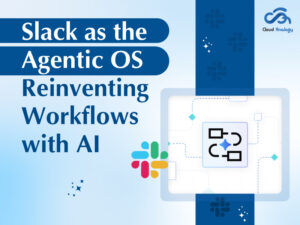Sharing is caring!
HubSpot is an effective tool for managing your advertising and marketing, sales, service, and operations teams. The integrated platform of HubSpot helps you to accelerate your business growth via sales, marketing, operations, and website-building software.
HubSpot is a CRM platform that creates a delightful customer experience and helps companies attract visitors, convert leads, close & retain clients, and boost ROI.
Many companies like Cloud Analogy provide HubSpot CRM Implementation solutions to help businesses fulfill their goals and grow exponentially.
You can use HubSpot to host web and landing pages, manage email sequences, and control business interactions between your leads and customer service.
Now, talking about Slack; it is a messaging app for commercial enterprises that connects people with the right information and tools to get work done.
It can unite people as they work as one unified group and transform how corporations communicate with their teams. It helps you work more flexibly, connected, and inclusive since all your tools, people, and communication are in a single place.
In this blog, we provide insights on the reasons and prerequisites of HubSpot and Slack Integration and how to integrate them.
Why Integrate HubSpot and Slack?
HubSpot has an integration with Slack to minimize the time spent so that sales reps spend less time writing emails and entering data.
It helps you to avoid wasting time by enabling you to switch between tools and work wherever you want to – Slack or HubSpot.
Sharing reports and dashboards from HubSpot to the Slack channel is also possible.
Prerequisites of Integration between HubSpot and Slack
- For your HubSpot account, you must be a Super Admin or have permissions related to App Marketplace.
- For the Slack workspace where you want to install the integration, you must be an administrator. If you are not an Administrator, ask for access.
- The HubSpot email must match the Slack user email.
Setting Up Integration between HubSpot and Slack
Step 1. Login to your Hubspot Account
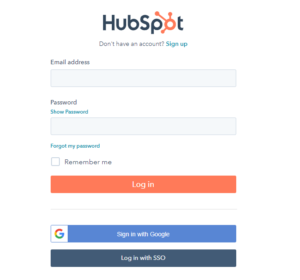
Step 2. Go to Marketplace and click on the App Marketplace option to integrate HubSpot with Slack
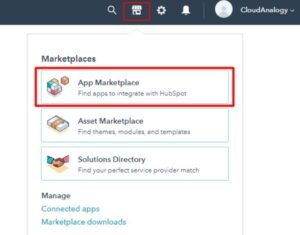
Step 3. Once you land on the Marketplace, search for Slack in the search box of the Marketplace

Step 4. Click on the Install App option to install the App

Step 5. After successful installation of Slack, enter your workspace name, or you can also create a new workspace to go to your Slack workspace

Step 6. You will see you are accessing your Slack Account, and the Hubspot app is integrated with your Slack account

Step 7. Now go to any slack message for more actions by clicking on the three dots
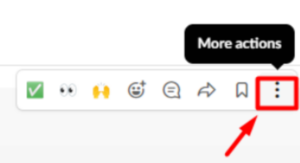
Step 8. Now you will see a few options to integrate your Slack with Hubspot. You can either
- Create a Task in Hubspot
- Create a Ticket in Hubspot
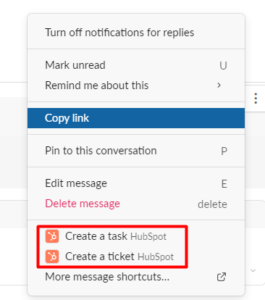
Step 9. For now, I am going to create Create a Ticket in Hubspot, so click on the option as shown below.
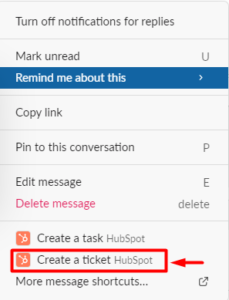
Step 10. A pop-up window will appear for creating a ticket, so you need to provide some information like Ticket Title, Description, Pipeline, and Status and then click on Save.
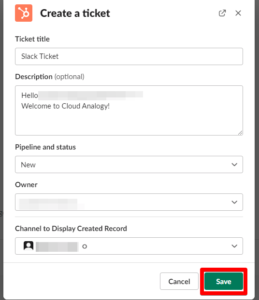
Step 11. As soon as you hit the Save button, you will see in the Hubspot app that only your ticket has been created.

Step 12. Now go to your Hubspot account and click on the Service Hub to open the Tickets list

Step 13. You will see that the ticket has been created in Hubspot from Slack with all the details you provided.
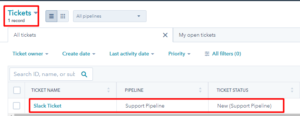
Step 14. If you open the ticket, you can see all the provided details and descriptions.
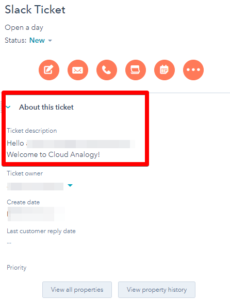
Conclusion
HubSpot and Slack Integration minimize the time spent by sales reps. It avoids wasting time by switching between tools and working wherever you want.
Do you require assistance with HubSpot, Zoho, or Salesforce implementation services, data migration, and integration services to fulfill integration needs for your business?
Contact Cloud Analogy – the globally recognized Salesforce integration company, to discover how certified CRM experts can help you with successful integration and fulfill your business goals.

Sachin Arora
Scrum Master and Principal Solutions Architect
Sachin, a renowned Scrum Master and Principal Solutions Architect at Cloud Analogy, has rich experience when it comes to working on process improvement in a fast-paced environment maintaining high level of quality in all deliverables. Sachin's expertise lies in varied hardware and software environments including Cloud technologies such as Salesforce, AWS, Cloud Foundry & Google App Engine and Mobile.Hire the best Salesforce Development Company. Choose certified Salesforce Developers from Cloud Analogy now.