Sharing is caring!
For every organization, auditing plays a vital role in keeping their data organized and secure. Organizations nowadays want to keep track of the activity of their employees and monitor their user logins. Keeping all this in mind, Salesforce Marketing Cloud has introduced a customizable feature called Audit Trail that offers security admin users a wide array of features to monitor Salesforce Marketing Cloud access and other user activity records.
What is Audit Trail?
In Salesforce, Audit Trail provides the opportunity to trace the transformations done to the organization. It enables logging of all the types of modification such as personalization, security and data management, sharing, etc. Moreover, several administrators handling your salesforce environment make Audit Trail even more convenient. It assists in managing the catalog of all the modifications that have been done in the past six months. Also, it offers information about the changes, including how and when the changes happened.
Key Features Of Audit Trail
Monitor Login History: This helps monitor all the login history details of the users for the past six months. This feature records the information about the login details.
Fields History: This feature enables admins to select particular fields for tracking and displaying the field history in the user’s history list. This type of information can be retained for up to 18 months through the org. The data can be kept for up to 24 months via API.
Audit History: It is used in an organization that has more than one admin.
Which modifications are listed in the Audit Trail?
- Changes to fields and objects
- Deleted and added picklist values
- Profile, user, and role modifications
- Updates made by managed packages
Which changes are traced by Setup Audit Trail?
- Profiles
- Administration
- Data Management
- Permission Sets/Group
- Security and Sharing
- Using the Applications
- Development
- Various Setup
- Customization
Steps To View The Audit Trail
Step 1: Go to Quick Find Box and enter Setup Audit Trail
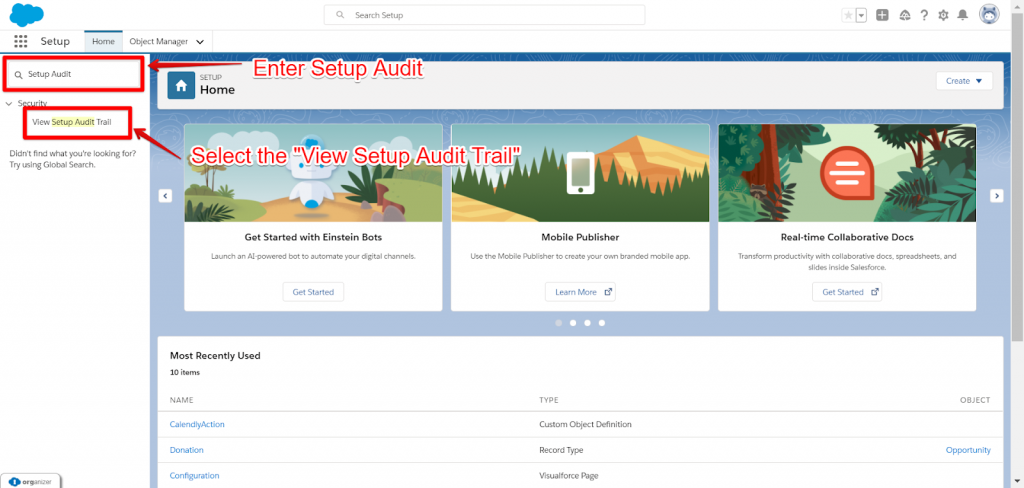
Step 2: Click on View Setup Audit Trail.

The Last 20 entries are being displayed on the page.
These entries display the following details:
- Date and Time
- User
- Source Namespace Prefix
- Action
- Section
Step 3: You can download the Setup Audit Trail.

The Audit Trail is now downloaded and users can view it by opening the .csv file
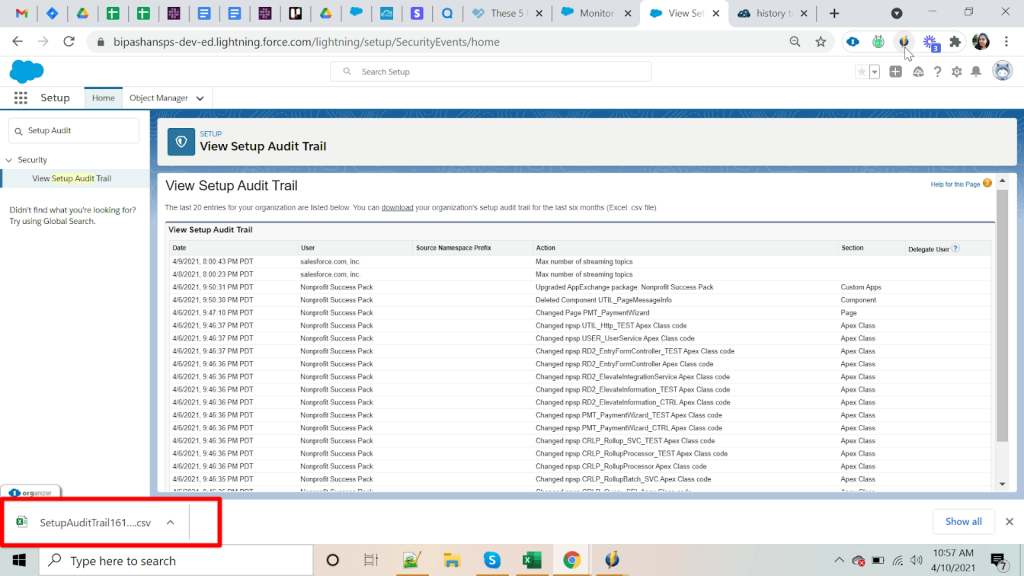
The downloaded file also displays the following details:
- Date and Time
- User
- Source Namespace Prefix
- Action
- Section
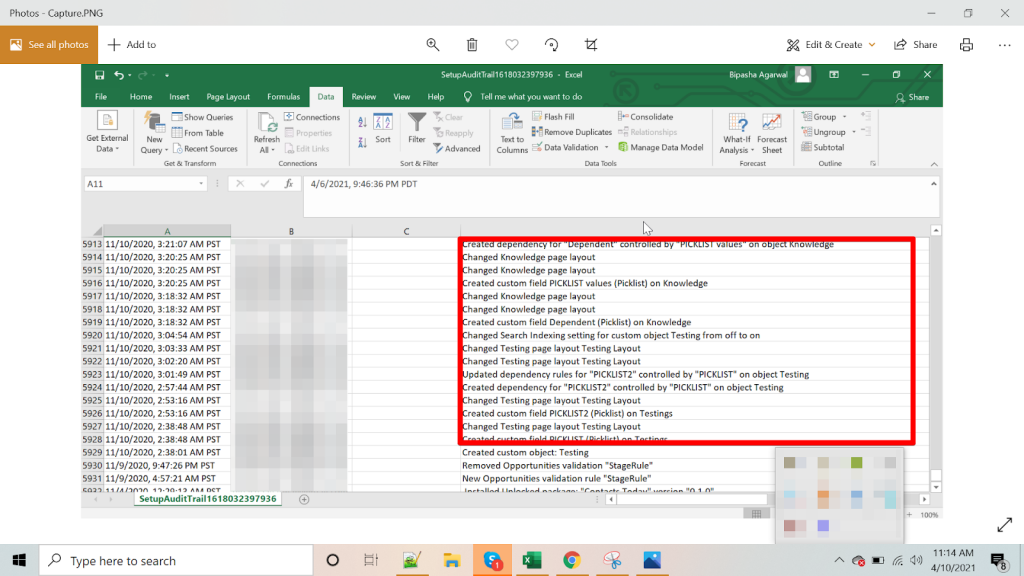
The details can be viewed regarding the following:
- Page Layout
- Creation of fields
- Updation of fields
- Changes in Error Messages
- Creation and Updation in profiles
- Creation of Custom objects
- Creation of Lightning Page
Conclusion
In salesforce, security plays a critical role in protecting and managing the organization’s data. Salesforce provides a data security model to secure the data at different levels. The Audit Trail in Salesforce helps you track the recent Setup changes implemented to your organization. This is highly useful in organizations with multiple administrators. From Setup – Security Controls – View Setup Audit Trail, you can view the setup audit trail history. It will display the latest 20 entries, and you can also download up to the past 180 days’ history into a CSV file. Audit Trail will display information of Date, User, Action, Section, and delegate user.
Do you want to leverage the best Salesforce Implementation services to transform your business and make the most of the Salesforce platform? Hire Cloud Analogy, the world’s preferred Salesforce Implementation partner, that offers a wide range of Salesforce implementation services including setup, configuration, and customization to improve your business productivity. Contact best Salesforce Implementation partner now!

Nitish Bhardwaj
Salesforce Principal Consultant | Chief Information Officer
An experienced Salesforce.com professional with 5+ years of experience in consulting on and delivering Salesforce projects for mid size, large and very large customers.Hire the best Salesforce Implementation Partner. Choose certified Salesforce Implementation Experts from Cloud Analogy now.










