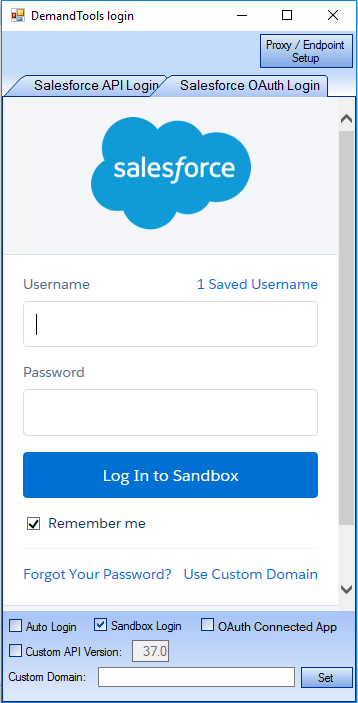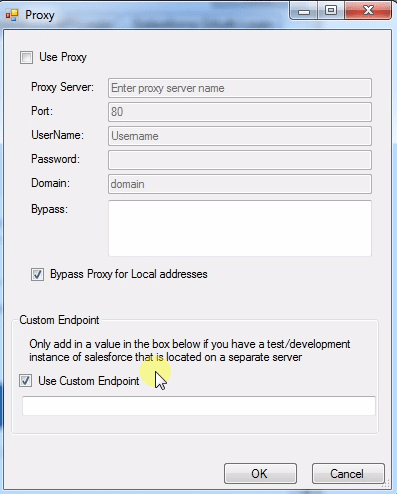Sharing is caring!
What are Demand Tools?
Demand Tools are the leading data quality & data cleansing toolsets for Salesforce.com customers worldwide. Demand Tools is a suite of 10+ individual data quality modules to control, standardize, de-duplicate, import and generally manipulate Salesforce and/or Force.com data. Designed to work in the Developer, Professional, Enterprise and Unlimited versions of Salesforce. Demand Tools are a client-based application that Salesforce administrators install on their Microsoft Windows computer.
How to install Demand Tools:-
Step 1: Go to https://www.crmfusion.com page.
Step 2: click on Download Trail Tab.
Step 3: Download Demand Tools 2.7 (32bit or 64bit).
Step 4: Double click on Demand Tools Setup and follow the instructions step by step.
After Successful installation, a window appears like below:-
Now if you want to use Demand Tools with your sandbox for a trail, first you need to click on Proxy/Endpoint Setup and then click on Use Custom Endpoint checkbox and Enter your custom Endpoint and press OK Button and then click on Sandbox Login Checkbox and then enter your Salesforce Username and password and then click on Login to Sandbox Button.
Note: Custom EndPoint Like- https://test.salesforce.com/services/Soap/c/39.0
After this, a new window has opened like below:-
Here, enter your Salesforce.com Organization ID and after filled this, click on Create Trial Account Button. This trial account is valid for only five days from the created date.
Demand Tools Modules
The Demand Tools has the number of modules but some important modules are described below:-
The Demand Tools MassImpact module is used to modify hundreds or thousands of EXISTING records WITHOUT importing or exporting. Like, update shipping addresses fields with data from the business address fields. This module can be used to perform data standardization functions to normalize data across records and Transferring account address information to associated contacts and Concatenating field values from multiple fields into one. You can create and save custom scenarios for future use.
The MassEffect module is used to perform Insert/Import, Update, Upsert, Delete, Export operation within Salesforce. This Module is used for many important cases like if you want to Migrate data from legacy systems to Salesforce and Insert Salesforce Content that resides locally on your PC (in .csv file) and you can create and Save field mapping for future use by creating the template which is used for all imports and updates.
PowerGrid module is used to update mass records with an easy to use grid-based view of the data. Here, Fields can be updated directly inside the grid with the ability to review all changes before pushing the updates to Salesforce. It is primarily designed for use with a maximum of about 20K records at one time. If you have recorded more than 20k you can also use this but it takes more processing time. You can also perform delete operation on records within Salesforce.
The Reassign Ownership module can be used to mass transfer the ownership of ANY object in Salesforce and its related sub-objects in a single pass using either a set of user-specified conditions or an input file of ID’s to determine which records should be reassigned. A single new owner can be specified, or a group of records can be assigned to multiple new owners, either randomly or by specifying match conditions. You can also Create Tasks or Summary Events to track ownership changes on the parent object record.
The Demand Tools MassBackup module allows the user to take backup with user-friendly interface and it creates a .mdb backup file of Salesforce data on your local computer. The .mdb database that is created is fully relational and useful for different types of integrations. This module is supported with the 32bit version of Demand Tools. But the overall size of the resulting .mdb file also cannot exceed 2GB.
BulkBackup module also used for backup your Salesforce data but it uses Bulk API to export the data and save to .mdb (32bit only) or .csv files. It has user-friendly interface and this module will not work for Salesforce Professional Edition (PE) Users because BULK API is not supported by Salesforce in Professional Edition.
Report Edit module is a simple module that provides access to all custom Salesforce reports allowing for some basic operations to be performed like Rename Reports, Update Report Descriptions and Delete Reports. Only users with “Modify All Data” on their Salesforce Profile will be able to use Report Edit due to Salesforce’s complex report permission structure.
“The focused technology leader happily manages and grows open source teams, besides spearheading the Salesforce®️ department with flair”

Ritika Pathak
Salesforce Admin and Implementation Expert
The focused technology leader happily manages and grows open source teams, besides spearheading the Salesforce®️ department at Cloud Analogy with flair.Hire the best Salesforce Implementation Partner. Choose Cloud Analogy, the world's most preferred Salesforce Implementation Company that provides custom CRM Implementation services.