Sharing is caring!
Zoho CRM ensures that your sales team in the field has access to customer data with mobile accessibility, closing deals more effectively and keeping everyone updated while on the go. It also helps to protect your sensitive data and has no hidden costs. It helps to drive more sales by qualifying quality leads, nurturing leads, measuring ROI from online ad spend and more.
As every software takes time to get accustomed to, Zoho provides you with 14 days of accessible free trials. Also, with that, you can have your own set of priorities that perfectly befits your business. Here are the levels of plans you can choose:
Below is the list of five editions present in the market.
- Standard — $14/user/month
- Professional— $23/user/month
- Enterprise— $40/user/month
- Ultimate Edition— $52/user/month
- Plus— $57/user/month
Why should you integrate Facebook with Zoho CRM?
Facebook is a social platform used by almost everyone around the globe. Integrating it with Zoho will help you connect with the Facebook profiles of the leads and contacts as well as keep track of your CRM account to keep an eye on all online conversations.
The integration helps you manage real-time conversations with your prospects and monitor conversations related to your brand on Facebook.
Moreover, you can create new posts and respond to posts and comments, in real-time, using Zoho CRM. You can do everything through a single platform, from sharing content to answering posts.
Furthermore, you can receive notifications based on comments or a message about your brand on Facebook.
Finally, the Facebook Ad management extensions for the Marketplace of Zoho CRM can fetch your campaign details inside the CRM and allows you to compare sales with the campaign results.
Steps to Integrate Facebook with Zoho CRM
Here are the steps:
- Login to your Zoho Account.
- Go to setup.
- From the Channel section, selects the social tab.

- Click on Brand Setting.
- Create a brand name.
Note: You must create a brand name page on your Facebook account. Otherwise, it does not connect with Zoho CRM.
Brand Setting
In a brand setting, we have to create a new brand for your business
- Click on the “+” icon to add a brand.
- Enter the Name and description of the brand.
- Click on the Create button.

- Connect your account with your Facebook Account.

- Login to your Facebook account.

- Select your Facebook page with your Zoho account.

- Click on Add button to add your Facebook page with Zoho.
Automate Lead Generation
In Automate lead generation, we have to configure the automation rules so that Lead and Contact can easily be created in Zoho Account based on some criteria.
We have four criteria, and based on these, lead and contact will be automatically created in the Zoho Account.
- Post.
- Comments.
- Likes.
- Messages.
If someone likes, comments, posts, and messages on the Facebook page, the lead and contact will automatically be generated in the Zoho account
Here are the step to set up Automate lead generation-
- Go to Automate lead generation tab.
- Click on the If someone button.
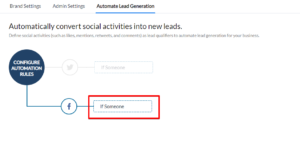
- Select the option (Likes, Posts, Comments, Message) based on which you want to generate a lead or contact from the Facebook page.
- Click on the Next Button.

- Click on Add as section. (Add as section has Lead and Contact option)
- Select any option from lead and contact.
- Click on the Done button.

Assignment Rule:
You can also add assignments for assigning the lead and contact from Facebook to any particular user.
Note: First, you must create an assignment rule and then connect with the lead and contact generation process.
Below is the step to create the Assignment rule:
- Go to setup.
- Click on Assignment Rule.
- Click on create assignment rule button.
- Select Rule entry.
- Assign the record to a category.
- Click on the save rule entry button.
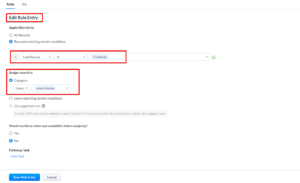
When a user likes, comments, or messages on the Facebook page post, lead or contact will automatically be generated in the Zoho account.

Conclusion
Integrating Facebook and Zoho helps you generate leads and contact through Facebook. Zoho CRM keeps track of online conversations by connecting the Facebook profiles of leads and contacts to your CRM account.
There are many benefits of integration between Facebook and Zoho CRM. Some of these benefits are managing people’s conversations related to your brand on Facebook, creating new posts, responding to posts and replies to comments from Zoho CRM, and receiving notifications based on comments or a message about your brand on Facebook.
Do you want to keep track of your online conversations about your brand by integrating Facebook and Zoho CRM? Contact Cloud Analogy – the globally recognized Salesforce integration company, to discover how certified CRM experts can guide you with successful integration and improve your business’s bottom line like never before.

Ajay Dubedi
CEO | Founder
Ajay Dubedi, the founder and CEO of Cloud Analogy, is a prominent Salesforce Sales, Service, and Marketing cloud Consultant with a rich expertise in handling challenging business models. Ajay has assisted and implemented solutions in industries comprising Banking, Health Care, Networking, Education, Telecommunication and Manufacturing. Ajay is globally acclaimed for his extensive experience in APEX Programming, VisualForce pages, Triggers, Workflows, Page Layouts, Roles, Profiles, Reports & Dashboards.Hire the best Salesforce Implementation Partner. Choose Cloud Analogy, the world's most preferred Salesforce Implementation Company that provides custom CRM Implementation services.










