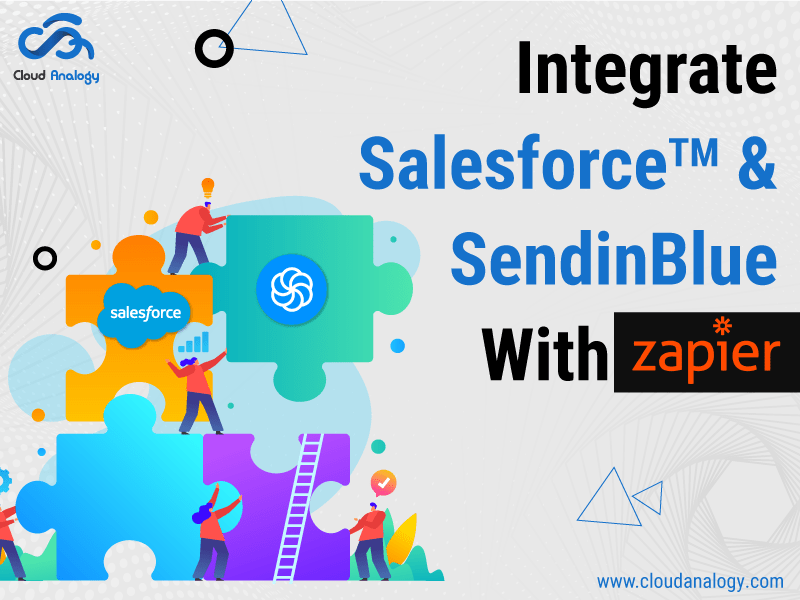Sharing is caring!
It is easy to integrate Salesforce with SendinBlue using Zapier. Zapier enables you to send information between Salesforce and SendinBlue without any code. Moreover, Zapier moves information between two web apps automatically to enable you to focus on what matters. It is easy to set up Zapier, even with zero experience.
Let us first find out more about Zapier and SendinBlue.
What Is Zapier?
Zapier is a product that can help end-users to integrate the web applications that are used by them. Zapier handles work for you automatically, to enable you to focus on things that matter. This way you can create and customize Zaps in a matter of a few minutes. Create workflows that match the style of your work. Start small and expand your automation as you go in a flexible way. Zapier helps to automate the repetitive and boring tasks between Salesforce and SendinBlue.
Now, let us find out what SendinBlue is?
What Is SendinBlue?
Sendinblue is a SaaS solution for managing relationship marketing. It is the smartest and intuitive of all platforms that help you to accelerate your business. Today, marketers need tools that can efficiently scale on maturity. However, most marketing suites are designed for large corporations and have an enterprise-level price tag.
In this post, we will provide insights on how to set up Connect and Configure Zapier.
How To Setup To Connect And Configure Zapier?
Step 1:- Log in to your Zapier Account
Step 2:- Create a new Zapp by clicking on the create Zap button as shown in the below figure.
Step 3:- Select the Salesforce from the application list to connect and click continue as shown in the below figure.
Step 4:- Select the trigger Event and click continue.
Step 4:- Connect to your Salesforce and give the access and continue as shown in the below figure.
Step 5:- Setup the trigger and select the object whose record you want to create as shown in the figure below.
Step 6:- Test the trigger and click on continue as shown in the below figure.
Now, we will connect the second application.
Step 1:- Select the application you want to choose and the event you want to create.
Step 2:- Connect your SendinBlue account
Step 3:- Map each field as shown in the below figure.
(a) Map the email to create or update the data in SendinBlue.
(b) Select the list in which the data is stored (you need to create a new list in the Sendinblue app to store the data otherwise the data will be stored in the default list).
(c) Map each list filed with your data so that data can get stored in Sendinblue as expected.
Step 4:- Test the data and continue as shown in the below figure.
Step 5:- Turn on the Zap you have successfully created and we have integrated the Salesforce with SendinBlue through Zapier as shown in the below figure.
Now, we will check if Zap is working properly or not.
We have created a record in Salesforce, and it will get stored in the SendinBlue app, as shown below.
Conclusion
Zapier allows users to integrate the web applications they use. Sendinblue is a SaaS solution that is the smartest and intuitive platform to help you grow your business. The reason to integrate Salesforce with SendinBlue using Zapier is that the task is easy. Zapier allows you to send information between Salesforce and SendinBlue, without writing code. It is pretty easy to set up Zapier with zero experience. Finally, focus on what matters most because it automatically moves information between two web apps.
Connect with the expert and proficient team of Cloud Analogy to sync data in a better manner. We will assist you with a seamless data movement between different systems and applications inside your organization.