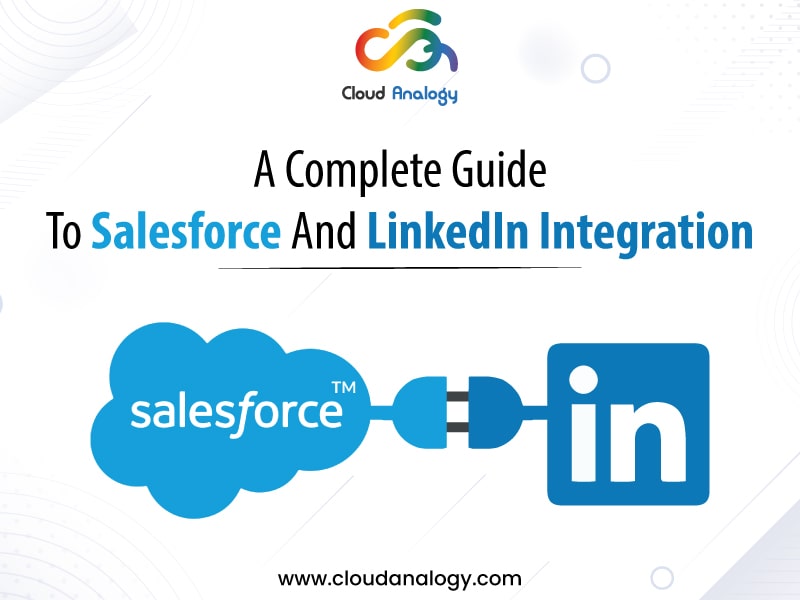Sharing is caring!
There is no denying the absolute fact that LinkedIn’s large audience base of industry professionals sets it apart from other social channels. From generating sales-qualified leads to nurturing your brand, leveraging LinkedIn plays a vital role in today’s business marketing strategy. But, do you know there is a lot more to explore when it comes to unleashing the full potential of LinkedIn.
Integrating LinkedIn with Salesforce, the global leader in CRM, can provide you with ample business benefits, such as reaching out to the right prospects, bringing leads, closing deals quickly, etc.
LinkedIn allows you to get an overview and only connect with a limited number of prospects. Meanwhile, Salesforce integration with LinkedIn will enable you to get detailed and valuable information about your target prospects, including companies, industries, professions, services, etc.
In this post, we will help you understand what Salesforce LinkedIn Integration is? What are the benefits of integrating Salesforce and LinkedIn? And the steps to get started with the integration process.
What is LinkedIn Sales Navigator?
LinkedIn Sales Navigator is a sales intelligence platform that helps your sales team with virtual selling. This is possible through building and maintaining relationships with buyers at scale. Moreover, creating a seamless sales prospecting experience for your reps is what LinkedIn Sales Navigator does. It also has a powerful and unique search capability as it can search for and detect the perfect leads and then generate high-quality leads for targeting the ideal buyers. Finally, it provides you with the right insights for planning your business relationships successfully.
Benefits Of Integration of Salesforce With LinkedIn
By harnessing the combined power of both Salesforce and LinkedIn, the sales reps can avail the following benefits:
- Minimize lead creation costs as marketers can simultaneously use both platforms to generate more business opportunities using various marketing tools.
- Enable to attract buyers with a personalized approach for a better reach through LinkedIn and find the value of buyers based on social profiles.
- Boost Lead Conversion rate by quickly identifying leads with LinkedIn’s complex tracking system to store data on your website visitors.
- Help salespeople save time by ensuring that every sales outreach is personalized and captured correctly in Salesforce.
- Populate data seamlessly with LinkedIn and Salesforce integration that helps utilize the same data and get the best possible results using maximum innovations.
Steps To Integrate Salesforce With LinkedIn
How To Setup Custom Objects?
- Navigate the path Setup > Create > Objects > New > Name it “LinkedIn Information”
How To Create A Visualforce Page And Controller Class?
- Create an Apex class and name it “LinkedInoAuthController.”
- Navigate to Setup > Develop > Apex Classes > New
- Create a Visualforce page that will do the Authorization with LinkedIn and name it “LInkedInoAuth.”
How To Create An App On LinkedIn?
This is about creating a Connected LinkedIn app with the help of the Developer Account of LinkedIn to give you the Client Id (Consumer Key) and Client Secret(Consumer Secret).
Your LinkedIn app page will look as shown below:
Now we make the required changes to Apex Class with the following:
- First, LinkedInoAuthController class is opened, and redirect_URI is replaced with your Visualforce page preview URI
- Replace consumerKey and consumerSecret with your client Id and your Client Secret, respectively.
Now we test whether the integration of Salesforce and LinkedIn is done properly or not:
- Next, Open the LinkedInoAuth Visualforce page and then preview it. Click Connect with LinkedIn button, and it will open a new screen asking for your LinkedIn username and password.
- Enter your username and password, then sign in. Grant permission to the Application and then Click Complete Authorization, and a success message will be shown.
Conclusion
Salesforce and LinkedIn integration is an excellent method to boost the chance of business success by converting prospects into leads, driving more sales, and closing deals quickly and effectively. Moreover, it will help in expanding the business reach and increasing visibility.
Explore how Cloud Analogy is transforming businesses worldwide with effective and robust CRM integration services such as Salesforce integration with Outlook, Salesforce integration with LinkedIn, and Salesforce Integration with other third-party tools. React out to the leading CRM consulting company now!

Sachin Arora
Scrum Master and Principal Solutions Architect
Sachin, a renowned Scrum Master and Principal Solutions Architect at Cloud Analogy, has rich experience when it comes to working on process improvement in a fast-paced environment maintaining high level of quality in all deliverables. Sachin's expertise lies in varied hardware and software environments including Cloud technologies such as Salesforce, AWS, Cloud Foundry & Google App Engine and Mobile.Hire the best Salesforce Development Company. Choose certified Salesforce Developers from Cloud Analogy now.