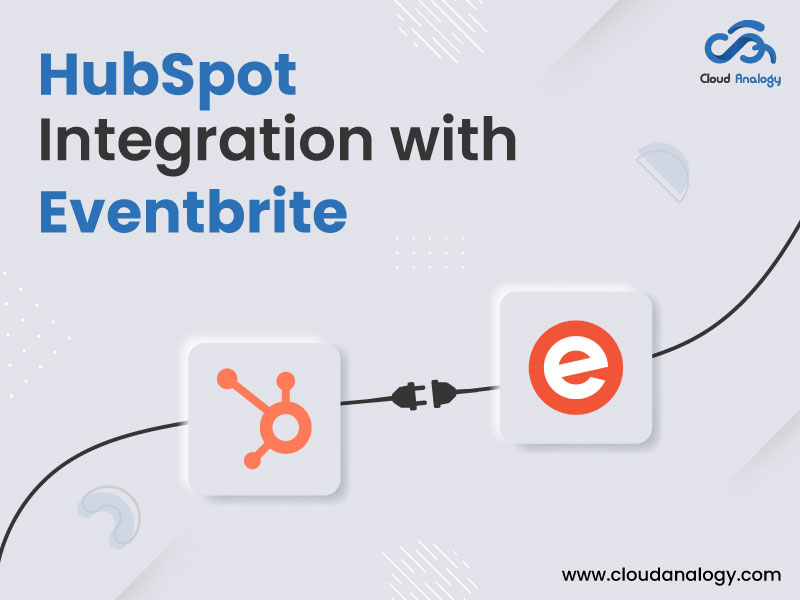Sharing is caring!
HubSpot is a cloud-based CRM (customer relationship management) platform that assists businesses in attracting visitors, converting leads, and closing sales. In other words, HubSpot is a customer platform facilitating its software and resources to fulfill all your needs with marketing, content management, sales, and customer support services.
On the other hand, Eventbrite is a website meant for event management and ticketing. HubSpot and Eventbrite Integration offer users many benefits, like syncing Registrations to HubSpot and converting event data into action.
Table of Content
- What are the Features of HubSpot?
- Introduction to Eventbrite
- Key Features of Eventbrite
- Benefits of Eventbrite Integration with HubSpot
- Steps for Hubspot Eventbrite integration
What are the Features of HubSpot?
Retargeting Ads
HubSpot users can retarget their audience who abandoned the conversion process in the middle and show them Ads whenever they are online.
List Segmentation
HubSpot allows users to divide their audience into various groups based on age, gender, demographics, or other data metrics. It enables them to interact with each segment of the audience uniquely.
Conversational Bots
HubSpot includes interactive chatbots that engage with customers, collect data, schedule meetings, and send all data to the right salesperson.
Contact Administration and Contact Selection
HubSpot enables segment contacts and creates contact lists tailored to your needs. Using this function, you can quickly approach your Lead and attract them with various services, promotions, and attention-grabbing ideas.
Automated Workflow
The automated workflow is a precious and practical instrument created for business expansion. This tool’s unique selling point is that it eliminates the manual effort required to recall deals and their timing and saves time. Thanks to the user-friendly design of video calling programs like Skype and Zoom, you can always go live with your dealers or customers.
Introduction to Eventbrite
Users can use the Eventbrite service to create, browse, and promote local events. The service charges the event organizers a fee in exchange for online ticketing services if the event is not accessible.
It is a marketplace where people can easily book tickets for shows and events. The website was created solely to simplify event management and registration. Plus, it has very few restrictions and is available to anyone at zero monthly subscription cost.
Furthermore, the website is secure and does not sell your personal information to third parties. Finally, you can be paid by check, direct deposit, or PayPal.
Key Features of Eventbrite
Eventbrite saves time by allowing users to book their preferred event from a desktop or mobile app. It also provides many flexible features for businesses and event organizers. The following are some of Eventbrite’s features: –
Reporting and Analytics
Eventbrite provides real-time updates on ticket sales and revenue through reporting and analytics. You can also use your data to analyze marketing strategies.
Customizable Listings
It provides flexibility to create them at any event stage, allowing you to attract more customers while providing a seamless user experience.
Effortless Marketing
Eventbrite helps you better interact with your customers by sending personalized Email Campaigns. Customers can also be engaged in online workshops, events, and courses.
Personalized Programs
You can create customized programs at every event stage to attract more customers while providing a seamless user experience.
Benefits of Integrating HubSpot and Eventbrite
Automatically Sync Registrations to HubSpot
When someone registers for an event you’ve synced to HubSpot, an Eventbrite registration event will appear on that contact’s timeline. If the person registering for the event is not a contact, a new one will be created for you automatically. So, your team knows everything about your events.
Segmentation Based on Event Data
You can create lists, set workflow triggers, update scoring criteria, and do other things based on event registration and attendance.
Turn Event Engagement into Action
Use event data to inform lead scoring so your reps can reach out to the most ready-to-buy prospects.
Alternatively, use event attendance to generate innovative content and personalize your website for your attendees.
What are the Steps to Integrate HubSpot and Eventbrite?
Step 1: Go to your HubSpot account. Click on the gear icon, then click on Integrations, and then click on Connected Apps.
Step 2: Search for Eventbrite and click on Visit App Marketplace.
Step 3: Now click on Eventbrite.
Step 4: Click on the Install app.
Step 5: Click on Allow.
Step 6: On Eventbrite, click on Action and then click on Go to the setting.
Step 7: Click on the Sync option.
- When anyone registers for an event, it will show on your Eventbrite account.
- Those registered for the event are automatically created as a contact in your HubSpot account.
Conclusion
The HubSpot and Eventbrite Integration opens up new possibilities, such as improved event promotion, increased engagement visibility & automated workflow. With this integration, you can provide the perfect experience for the registrants by segmenting email lists and automated workflow based on your event data.
Moreover, Data synchronization from Eventbrite to HubSpot can result in a more efficient workflow, allowing you to save time and resources and helping reps reach prospects with lead-scoring insights.
Cloud Analogy, one of the top-notch Salesforce Consulting companies, will guide you on HubSpot Eventbrite Integration. We provide cost-efficient, high-quality Salesforce Consulting services to grow your business in various ways and act as your trusted Salesforce consulting partner. Connect with our highly competent and certified team at Cloud Analogy and start your project today.

Akshay Dhiman
Chief Technical Officer
Akshay Dhiman, the CTO of Cloud Analogy, has been a standout and successful Salesforce Platform Developer for years. He has a rich experience in Salesforce Integration, JavaScript, APEX, VisualForce, Force.com Sites, Batch Processing, Lightning, PHP, C++, Java, NodeJs, ReactJs, Angular 8, GraphQL, React Native, Web Technology, and jQuery.Hire the best Salesforce Development Company. Choose certified Salesforce Developers from Cloud Analogy now.