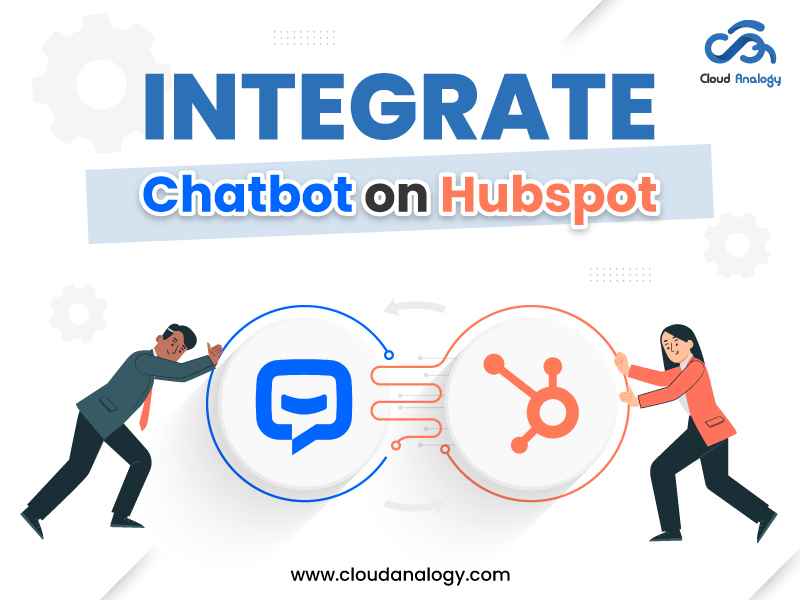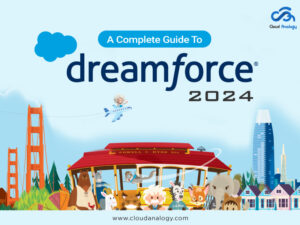Sharing is caring!
Introduction
Organizations looking to improve sales or service productivity take help from chatbots. Chatbots help to save money and increase efficiency.
The AI-based chatbots help you answer recurring user queries.
HubSpot has a free Chatbot Builder, which reduces the load for your team. You can automate the conversations on the website by creating chatbots at scale.
It also helps your team focus more on important matters because the Chatbot Builder easily creates messenger bot-qualified leads, answers simple queries, etc. HubSpot allows you to create and customize chats without any coding skills.
If qualified, you can configure your bot to pass the conversations to a live agent, add users to workflows and lists, and more.
This blog post will provide insights on what HubSpot and Chatbots are, what HubSpot does, the benefits of HubSpot, and how to build and integrate Chatbots on HubSpot.
HubSpot
HubSpot is a cloud-based CRM (Customer Relationship Management) platform that helps your organization attract visitors, convert leads, and close customers.
HubSpot is a software platform that boosts ROI, aligns sales and marketing, and sells more effectively.HubSpot CRM is the free customer relationship management platform that makes up the foundational layer of HubSpot tools.
What Does HubSpot do?
HubSpot comes with advanced tools and analytics for renewing your digital marketing approach. It is one of the best tools and helps you to innovate your digital marketing efforts in many ways.
It helps to bring a transformation in your marketing. It helps us to seamlessly engage the customers and prospects at any stage of your journey.
HubSpot helps your whole business function better together, from the first time a potential customer sees a social media post blog from you to the emails sent, to handing them over to the sales team, to the customer support they received.
You can use HubSpot tools to host web pages and landing pages, create email sequences and blogs, and manage your interactions with your contacts and leads by analyzing the campaign’s success and tracking user behavior.
Some Benefits of HubSpot CRM
- Track Lead and Contact Conversations.
- Streamline the Sales process with a proper pipeline.
- Save your sales team’s time for research and manual entry with an easy and visual deal pipeline.
- Track Website Activity to get insights on the buying intentions of the prospects, effective sales efforts, etc.
- Help you to chat in real-time with customers and prospects
- Customer Satisfaction Surveys
- Chatbot workflows
Chatbots
A Chatbot is a software for simulating human conversation or chatter through Text and voice interactions. Users in both business-to-consumer and business-to-business environments increased their use of chatbots.
Chatbots help human agents concentrate more on other responsibilities, with chatbots doing simple tasks.
Chatbots offer a response to the rising expectations of the digital world. For many consumers, CX is of utmost importance, and they want the company to be present (24 X 7). Chatbots improves CX
The chatbot analyzes and identifies the user request’s intent to extract relevant information.
Chatbot platforms are a boon for businesses that want to build their chatbot with little effort and time. Here are the criteria for selecting a bot platform.
- Easy to Use
- No Coding
- Analytics
- Live Chat
How to Build and Integrate Chatbot on HubSpot?
Step 1: First, log in to your HubSpot Account.
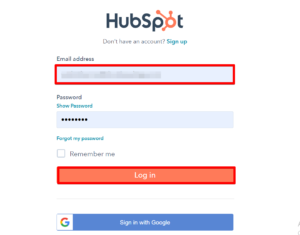
- After login into the HubSpot Account, go to the HubSpot home page.
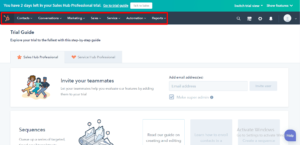
Step 2: Now, to create the chat flow go to the conversation section and click on chat flows.

- Now click on Create chat flow, then Website, if you would like to add this chat flow for the website.

Step 3: Now select a chatbot to start with, then select Live Chat and click on the next button.

- Now go to the details section, fill in the details for inbox and languages, and select the next button.
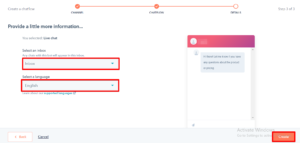
Step 4: Now submit the welcome message information, knowledge base search, automatically assign conversation, and email capture; click on the Save button and then go to the Target section.

Step 5: Now go to the Target section. Fill in the website URL on which website you want to see your live chatbot, select visitor information and behavior, and click on the Save button.
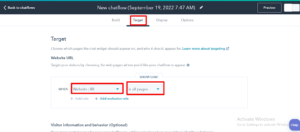
Step 6: Now go to the next section on display and fill in the information for the chosen chat avatar and chat display behavior and click on the Save button.
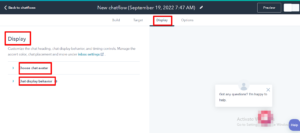
Step 7: Now go to the Options section and fill in the information in this section. Select language, select the checkbox on some option in the section and select a survey, and click on the Save button.

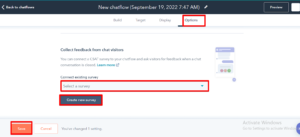
Step 8: After filling in the sections, click on the Preview button and check for previewing your chatbot.
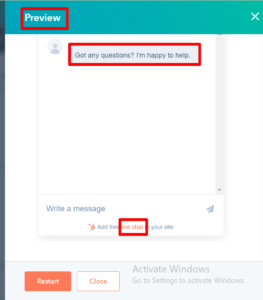
- Now go to the Live Chat option and go with your HubSpot account.
- Select the color of your chatbot display and click on the Next button.
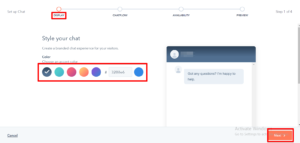
Step 9: Select fill the information of next step chatflow, availability.
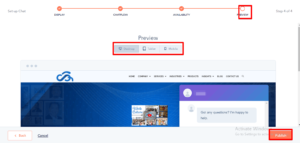
- Now, after reviewing this chatbot, click on the Publish button.
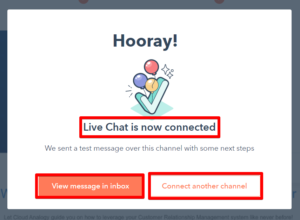
- Now you have connected with a chatbot. You will go for the review with a chatbot on your website page, click and open your website page, and check for the chatbot on your webpage.

- Now, you can chat with unknown visitors on the website.
Conclusion
One of the biggest reasons HubSpot has been so successful is that it has leveraged its product for growth. Another reason for its success is that it innovates the product to meet buyers’ needs by keeping up with current trends. Chatbot in HubSpot works wonderfully for better customer service.
Moreover, it offers various benefits like Live Chat and Chat workflows to help you easily set up contact points while you are out of your office or track interactions with leads, clients, or prospects. It also provides HubSpot CMS for an easy, safe, and secure platform for your website.
Cloud Analogy, one of the top-notch HubSpot CRM implementation solutions providing companies, will guide you on creating and integrating a chatbot on HubSpot.
We provide cost-effective, top-quality HubSpot CRM implementation solutions to grow your business in various ways and act as your trusted HubSpot partner. Connect with our experienced and certified team at Cloud Analogy and start your HubSpot Chatbot Integration project today.
Follow us on our Social Media platforms, YouTube, LinkedIn, Instagram, Facebook and Twitter, to stay updated with the latest technology and trends.
Thank you for reading!

Nitish Bhardwaj
Salesforce Principal Consultant | Chief Information Officer
An experienced Salesforce.com professional with 5+ years of experience in consulting on and delivering Salesforce projects for mid size, large and very large customers.Hire the best Salesforce Implementation Partner. Choose certified Salesforce Implementation Experts from Cloud Analogy now.