Sharing is caring!
Introduction
PANDADOC – a US software company that provides SAAS software. The platform provides software for sales processes. PandaDoc is a cloud-based document management software that helps users create proposals, Quotes, Human Resource documents, contracts, and more.
PandaDoc allows users to choose from a wide range of proposals and templates, which are free to download and customize. Depending on the regional standard, it can change the language and currency used in documents. It has a collaboration feature to help several teams collaborate on the same document using in-activity logging and commenting.
Pandadoc is document software-as-a-service with built-in electronic signature, work management, and document builder. It also has CPQ functionality.
This blog post will provide insights on what Pandadoc is used for, the benefits and features of Pandadoc, why to integrate HubSpot with PandaDoc, how HubSpot integrates with PandaDoc, and how we can work with HubSpot and PandaDoc.
What is PandaDoc used for?
PandaDoc is a web and mobile application to create, share, and track online documents. It is easy to use and helps to get the documents e-signed within a short time. It offers a simple learning curve for setting up documents.
While working remotely, we used PandaDoc during the pandemic to get the document e-signed. This platform has an intuitive interface that is easy to navigate.
Benefits of PandaDoc
The main benefit of PandaDoc is its ability to sign documents digitally and collaborate on a file.
Here are some of the benefits:
1. Easy to Use
Pandadoc has user-friendly features to create new documents and redesign existing files in a few minutes.
2. Faster Process
Pandadoc incorporates e-signature in its features, which significantly helps speed up the process.
3. Increase Productivity
Pandadoc allows for fast completion of tasks considering the quality of the products. Since your files are stored in the cloud, you are bound to get a secure environment for your work.
4. Unified platform
Pandadoc can be incorporated with other helpful software to offer improved functionality. You can gather information from these devices and merge them in your PandaDoc file.
5. Provide Real-time Analytics
You get notified of the status of your document with this real-time Analytics feature. It is more helpful for companies connecting with prospective clients.
Key Features of PandaDoc
- User management.
- Document theme.
- Document Analytics.
- Multiple workspaces.
- Document Builder.
- Roles Management.
- Template Embedding.
Why Integrate HubSpot with PandaDoc?
Here are the reasons for the integration:
- Receive live status updates on your document in the email Inbox of your Pandoc mobile application.
- Start the integration fast without coding, as it is prebuilt inside your cloud application.
- Effortlessly send contracts and agreements from HubSpot for Signatures.
- Generate or edit documents based on contact, deal, etc., from HubSpot.
- Auto Populate your newly created documents based on deals data.
How Does HubSpot Integrate with PandaDoc?
- Firstly we will create Accounts in PandaDoc and HubSpot.
- Then go to the home page in HubSpot.

- Now go to the setting icon on this app, go to the integration option, and select the connected app.

- Then go to the View App Marketplace and search in the search bar for the PandaDoc app. Now click on it to install this app.

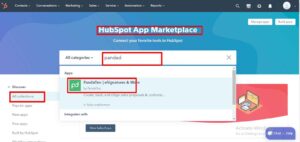
- Now we will check for the connected app in HubSpot, go to the settings icon and go into the integration section. Click on the connected app then we will see the connected app with HubSpot.
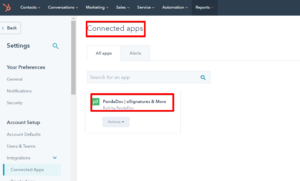
How Can We Work With HubSpot and PandaDoc?
- Go to the deals section and create a new deal. If you don’t have an existing deal, go to the PandaDoc documents section and create a document.

- Then choose a template from the list and create it for the next step.

- Now you will choose the assigned roles to the people and add participants and click on start editing button.

- Now, we will go to the next step of editing the documents for further processing and writing the cover letter for the documents.

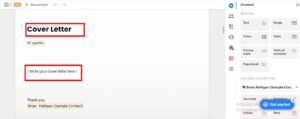
- After editing and writing the cover letter for your documents, click on the send button and this document will go through the email.

- Now we will send a document with an email ID, submit your email ID and write your message and click on the Send document button.

- Now we will check for the email on which you have sent the document. Go to email and check now.
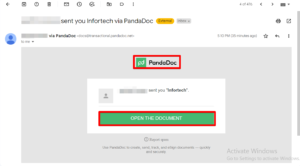
- Now click on the open document and the start button for e-signature on your document.

Now you have finished your document through PandaDoc via Email.
Conclusion
Teams Integrate PandaDoc to improve workflows and documents and speed up while delivering an amazing experience for their customers. It helps automate all the contract lifecycle stages, from creation to online payments. Salesforce also uses PandaDoc to ease their paperwork.
And allows users to add e-signatures to contracts, proposals, etc. With an online sales cycle, users can quote, sign, and send right inside the CRM platform.
The real reason for naming the product PandaDoc is that the team knew they were entering a document automation market that is super fragmented, with multiple players with corporate names that are difficult to remember.
Do you want to create, share, and track online documents and get them e-signed quickly? Contact Cloud Analogy, the globally recognized HubSpot CRM Implementation services providing company, to discover how competent and certified CRM experts can guide you with successful HubSpot PandaDoc integration and improve your business’s bottom line like never before.
Follow us on our Social Media platforms, YouTube, LinkedIn, Instagram, Facebook, and Twitter, to stay updated with the latest technology and trends.
Thank you for reading!

Akshay Dhiman
Chief Technical Officer
Akshay Dhiman, the CTO of Cloud Analogy, has been a standout and successful Salesforce Platform Developer for years. He has a rich experience in Salesforce Integration, JavaScript, APEX, VisualForce, Force.com Sites, Batch Processing, Lightning, PHP, C++, Java, NodeJs, ReactJs, Angular 8, GraphQL, React Native, Web Technology, and jQuery.Hire the best Salesforce Development Company. Choose certified Salesforce Developers from Cloud Analogy now.








