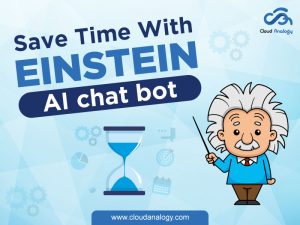Sharing is caring!
Want to know how you can deliver seamless customer experiences with a feature-rich Salesforce platform? One of the best ways to provide excellent customer service is by harnessing the combined power of Salesforce and Zendesk.
Salesforce integration with Zendesk, a customer support platform, would be an ideal choice before you to provide your sales and support teams a 360-degree view of your customers. Keeping sales and support teams of your enterprise in sync can give your customers a great experience, increase customer satisfaction, and maximize sales.
Overview of Zendesk
Zendesk is a CRM platform designed to provide your customers better, more personalized, and targeted support based on their specific needs.
Zendesk can also manage valuable customer data – including customer information, customer service history, and support tickets – and store that data in one place so that you can access the data anytime, anywhere.
Benefits of Salesforce Integration with Zendesk
- Provide your support team with full access to sales data and vice versa.
- Generate a single customer database between sales and support teams.
- Maintain a customer records database in Salesforce and access it from either Zendesk or Salesforce with real-time data sync of Salesforce accounts, contacts, and leads with Zendesk-powered organizations and users.
- Store the data of all the users such as customers, support agents, and administrators and track all the interaction between them.
- Sort your customers either manually or based on their email addresses into the organizations. This can help you better understand the needs of your customers and accurately assign support members to them.
Key features of Zendesk Integration with Salesforce
The Zendesk for Salesforce integration allows you to choose which features you actually need and customize them according to your Salesforce setup.
- Viewing Salesforce data in Zendesk helps agents view Salesforce information along with Zendesk tickets in Zendesk.
- Viewing Zendesk tickets in Salesforce provides sales reps the ability to view Zendesk tickets from a Contact or Account record in Salesforce.
- Creating and editing Zendesk tickets in Salesforce provides sales reps the ability to create and edit Zendesk tickets in Salesforce.
- Sending Zendesk tickets into Salesforce empowers your organization to create custom Salesforce workflows and reports in Zendesk and Salesforce data.
Advanced Features
These features are sophisticated and more involved to set up. It is strongly recommended to enable Zendesk to determine whether or not these features will work in your customized Salesforce organization.
- By synchronizing your Salesforce account with Zendesk, the Zendesk organization gets automatically updated with a Salesforce account through one-way synchronization.
- Salesforce Contact/Lead to Zendesk user sync automatically keeps Zendesk users up-to-date with Salesforce Contacts and Leads through one-way synchronization.
Process of Salesforce Integration With Zendesk
Before integrating Salesforce with Zendesk, you need to meet the Zendesk and Salesforce requirements.
Zendesk requirements
Salesforce integration is available for Team, Professional, and Enterprise Editions.
If you use Zendesk’s host-mapping feature, you need to configure Hosted SSL.
Salesforce requirements
Your Salesforce organization must be on the Enterprise, Unlimited, or Developer edition (or have Salesforce API rights) to use Zendesk for Salesforce integration.
The package requires API rights that are available to customers on the Salesforce Unlimited and Enterprise editions. Other Salesforce edition customers must purchase API rights separately.
Steps to integrate Zendesk with Salesforce
- Create a Zendesk account on https://www.zendesk.com/login/.
- A username will be created immediately and the login page will contain your domain.
- In your Salesforce org, choose the App “Sales”.

4. Choose any Salesforce object where you would like the ticket to display upon. Let’s take, for instance, an Account.

5. Click on Account>> Page Layout>>Edit Layout.

6. Select VisualForce Pages and add Zendesk Account to the layout of Zendesk Tickets.

- Save the layout.
- Now, visit your Zendesk account.
- Click on Setting→ Extension→ CRM→ Connect to Salesforce.
It will automatically redirect you to Salesforce and connect your Zendesk to Salesforce.
Salesforce integration with Zendesk is an effective solution when it comes to creating the best environment for optimal customer experience. One of the major advantages of integrating Zendesk with Salesforce is that it closes the loop between sales and support teams by enhancing visibility into customer information and customer support activity.
Do you need any assistance with setting up your Salesforce integration?
Contact Cloud Analogy, an ISO 9001 and 27001 certified company and a Salesforce Silver Consulting Partner, which is a premier Salesforce Implementation Partner and Salesforce Development Company. We have experienced and resourceful teams of 75+ CRM administrators, developers, and consultants who have successfully delivered more than 200 projects.

Deepali Kulshrestha
Salesforce Certified Developer | Delivery Management Head
Deepali, a certified Salesforce Advanced Administrator and Salesforce Developer and CSPO Certified at Cloud Analogy, is a successful name in the industry circles when it comes to the delivery of successful projects with end-to-end testing. Deepali is a globally-renowned industry stalwart when it comes to managing Operations & Delivery Planning in driving Business Performance Management.Hire the best Salesforce Development Company. Choose certified Salesforce Developers from Cloud Analogy now.