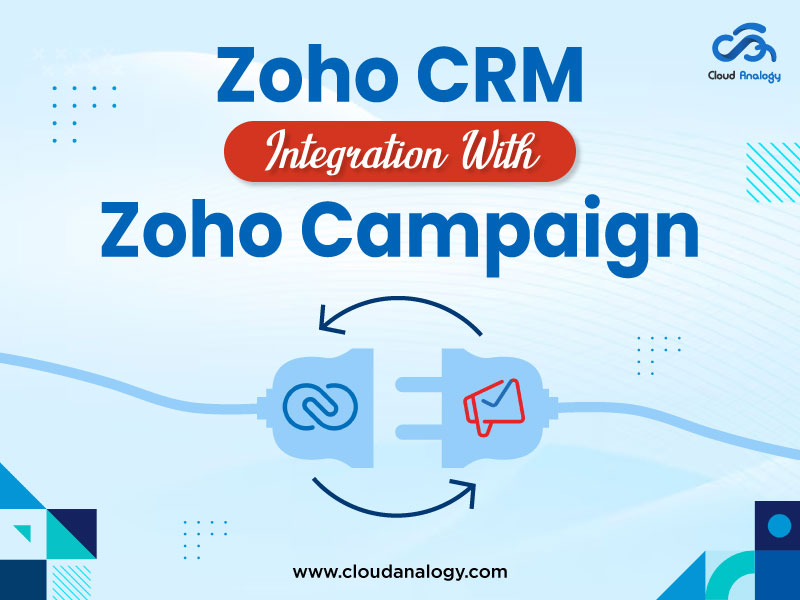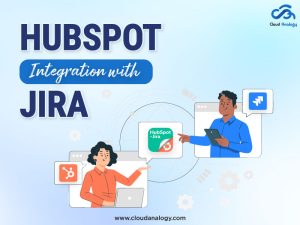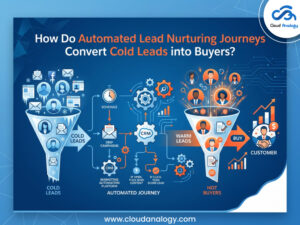Sharing is caring!
In the dynamic digital marketing era, email continues to be a surefire way for businesses aiming to connect with their audience effectively.
According to recent statistics, email marketing boasts an impressive average ROI of 3800%, making it the most preferred tool for driving sales and nurturing customer relationships.
As businesses continue to harness the power of email marketing, seamless integration between customer relationship management (CRM) systems and email marketing platforms becomes increasingly crucial.
Are you looking to achieve the next level of excellence in your email marketing strategy with seamless CRM integration? As a leader in Zoho CRM consultancy services , we specialize in connecting your CRM systems with top email marketing platforms to optimize your marketing efforts.
One integration that is gaining a lot of hype in empowering businesses to maximize their email marketing efforts is the integration between Zoho CRM and Zoho Campaigns. Zoho Campaigns is a robust email marketing solution within the Zoho suite, offering features designed to streamline campaign management, track engagement metrics, and drive conversions.
By integrating Zoho customer relationship management with Zoho Campaign, businesses can leverage the power of their CRM data to craft effective, targeted, & personalized email campaigns, ultimately enhancing their marketing strategy and driving business growth.
Today, we’ll walk you through the ins & outs of Zoho Campaign integration with Zoho CRM & the steps to follow for the integration process.
Understanding Zoho Campaign
Zoho Campaign is a powerful email marketing tool that seamlessly integrates with Zoho CRM, providing businesses with an all-in-one solution for seamlessly handling customer relationships and marketing campaigns.
By syncing with Zoho CRM and mapping data from leads or contacts, Zoho Campaign allows businesses to track data, automate workflows, and easily create personalized email campaigns. From newsletters to welcome email surveys to transactional emails, Zoho Campaign offers a range of branding options to suit every business’s needs.
Advantages Of Zoho CRM & Zoho Campaign Integration
- Efficient Data Tracking: With Zoho Campaigns, businesses can effectively track their email campaign performance, gaining crucial insights that help make informed decisions about audience engagement.
- Improved Decision-Making: Tracking email responses provides businesses with crucial insights into their audience’s preferences and behaviors, helping them make well-informed decisions about their marketing strategies.
- Versatile Branding Options: Zoho Campaign offers multiple branding options, including newsletters, welcome emails, surveys, and transactional emails, allowing businesses to create personalized and engaging email campaigns.
- Seamless Integration with Zoho CRM: Perhaps the most significant advantage of using Zoho Campaign is its seamless integration with Zoho CRM, enabling businesses to sync data effortlessly between the two platforms and streamline their operations.
- Enhanced Lead Follow-Up: With Zoho Campaigns, businesses can effortlessly configure lead follow-up sequences, preventing any leads from being overlooked and optimizing conversion opportunities.
- Effective E-commerce Management: From purchase follow-ups to feedback requests and abandoned cart reminders, Zoho Campaign helps businesses effectively manage their online store’s communication, driving sales and customer engagement.
- Customizable Email Templates: With Zoho Campaign, businesses can create and customize email templates to suit their specific needs, ensuring that their email campaigns are always on-brand and engaging.
Steps To Create Sync In Zoho Campaign
Step 1: Log in to Zoho Campaign: Begin by logging into your Zoho Campaign account.
Step 2: Navigate to Sync Services: Click on the “Contacts” tab and select “Sync Services” from the dropdown menu.
Step 3: Create a New Sync: Click the “New Sync” button to initiate the sync creation.
Step 4: Configure Sync Settings: On the “Create Sync” page, provide the required details, including selecting the module, syncing to lists, subscription type, choosing the topic, and updating empty field values.
Step 5: Map Fields: After configuring the sync settings, map the fields between Zoho CRM and Zoho Campaigns to ensure accurate data transfer between the two platforms.
Step 6: Initiate Sync: Click the “Initiate” button to start the sync process once the fields are mapped. Monitor the sync history and edit field mappings as needed.
Step 7: Sync Leads in Zoho CRM: Ensure all leads in Zoho CRM are synced with Zoho Campaign to streamline marketing efforts effectively.
Step 8: Sync All Records: Sync all records in the Zoho Campaign to ensure up-to-date and accurate data.
Limitations Overview
Despite the many advantages of integrating Zoho CRM with Zoho Campaign, it’s crucial to recognize its limitations, particularly concerning field mapping. Some fields may not synchronize perfectly between the platforms, requiring manual fine-tuning.
Nevertheless, through careful planning and ongoing monitoring, you can overcome these challenges and & harness the complete potential of Zoho Campaign for your email marketing endeavors.
Conclusion
Integrating Zoho CRM with Zoho Campaign represents a strategic step for businesses aiming to elevate their email marketing endeavors and optimize their CRM investment. By following the step-by-step guide outlined in this blog and staying informed about best practices and potential limitations, businesses can unlock the full potential of these powerful platforms and achieve tremendous success in their marketing endeavors.
Are you like most businesses struggling with scaling challenges and seeking expert guidance and support in implementing Zoho customer relationship management integration with Zoho Campaign? Hire the top-notch Zoho CRM consultancy services from Cloud Analogy to get the right expertise and skills to cater to all your business needs, resulting in higher ROI and unparalleled success.

Nitish Bhardwaj
Salesforce Principal Consultant | Chief Information Officer
An experienced Salesforce.com professional with 5+ years of experience in consulting on and delivering Salesforce projects for mid size, large and very large customers.Hire the best Salesforce Implementation Partner. Choose certified Salesforce Implementation Experts from Cloud Analogy now.