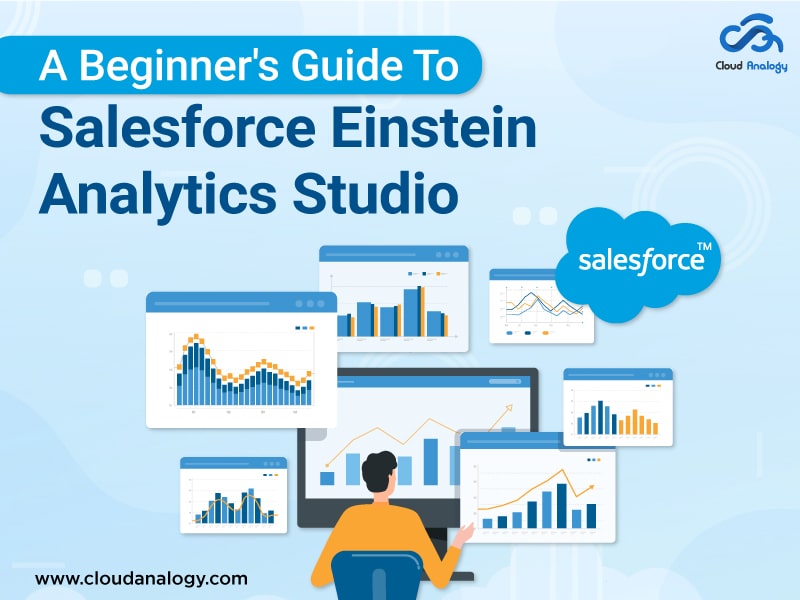Sharing is caring!
Salesforce Reports and Dashboards functionality has some limitations, and Salesforce has it covered up with its own Business Intelligence tool, Einstein Analytics. The two main components of Einstein Analytics are Analytics Studio and Data Manager.
Tableau CRM, formerly known as Einstein Analytics and now known as Analytics Studio (Tableau Analytics), empowers Salesforce CRM users with its actionable insights and AI-driven analytics. It is a customer and business analytics platform compatible with mobile phones and brings flexibility in the analytics process to the CRM. Your team can now get insights from any device while not in the office. It is one of the best CRM for visual analytics.
Tableau CRM is ideal for those companies who want to integrate their BI tool with Salesforce Report. With the limitation of Salesforce reporting, Tableau CRM can pull data in from your existing Salesforce environment, other Salesforce environments, and external data that resides outside Salesforce. Moreover, Tableau can address complex reporting needs, allowing your team real-time communication on the company’s dashboards and ensuring everyone is on the same page.
Here is the new updated version of Tableau CRM.

https://drive.google.com/file/d/1NSCl5EZl1_oZjlzkk0_UuzoZMxuSLZUq/view?usp=sharing
Go to Data Manager->click on Data Manager->you will be redirected to the sales app->click manage dataflows, and hence you will be redirected to the Data Manager page.

https://drive.google.com/file/d/1Wr2qkER5run9y4BRQqGFzGiwTU2TycEG/view?usp=sharing
Tableau CRM allows you to explore and analyze your data effectively and efficiently and is a potent tool for data analysis. It represents data in the form of a wide variety of dashboards with extraordinary data analysis capabilities and is completely customizable as per the need. The dashboards offered have a handy and attractive UI, having multiple types of charts, i.e., bar, pie, etc.
In this post, we will cover the details on Analytics Studio, like Integration with Salesforce, how to connect the data with Tableau, what are Datasets, how to create a Dataflow, and how to create a Recipe.
Next, we come to the integration of Tableau CRM with Salesforce.
Integration Of Tableau CRM With Salesforce
You can access your Tableau CRM home page with a tab within Salesforce (spring 2022 update); alternatively, you can go to the App Launcher in Salesforce and search for Analytics.
- Tableau CRM home page with a tab
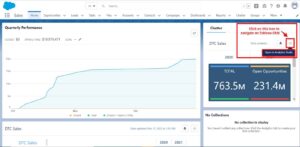
https://drive.google.com/file/d/1zQu_O5CQMF8PZPeLzI2yPf01s4XetTif/view?usp=sharing

https://drive.google.com/file/d/1Z85hW5C4CpzCWKlVx7y6htDW0lIInJ5T/view?usp=sharing
- Tableau CRM home page with an App Launcher

https://drive.google.com/file/d/1goNS1nl2mLxyvLmZAupN93PRm2xlvo1m/view?usp=sharing

https://drive.google.com/file/d/1yGisZoVdT7SzrhD_VQURt1AJoErdojOL/view?usp=sharing
Tableau CRM provides a Reports interface, different types of graphs and charts, and interactive dashboards to the user to get the optimum amount of utilization of data along with predictive analytics like Lead Scoring, Live Forecasting, etc.
Connect Your Data With Tableau CRM
Tableau CRM can connect with the external data, i.e., CSV files, etc., and the data within the Salesforce org in the form of different objects and fields. It can connect with various data sources to get the data into Tableau CRM and the interactive dashboards, data analysis, and forecasting.

https://drive.google.com/file/d/12O0LUPdELPYD7oljvkN_AfegUlziM_lU/view?usp=sharing
How to connect the data with Tableau?
Go to Tableau Home Page > Data Manager > Connect > Connect to Data > Input Connections > Add Connections > Choose the type of connection to get the data into Tableau as shown in the below figures.

https://drive.google.com/file/d/1v0C2wE1ojnH5P4NYu7Jma1yEZxpxwlHe/view?usp=sharing

https://drive.google.com/file/d/1TXRlLvjhyOsYX8a-KJXrCNWsbaYJihaE/view?usp=sharing

https://drive.google.com/file/d/1Uh9g5QjB1BiUQ6bT0V_sd101qaPJcLK2/view?usp=sharing
What are Datasets?
To Connect with the data sets (when we want to import the data in a CSV file, Salesforce data, or external data to do the analysis or prepare a dashboard) or create a data set, there are two ways to do that.
- Go to Home page > Create > Select Dataset from the menu, as shown in the image below.

https://drive.google.com/file/d/13jE8sZFbrcGCas33mR6mA8bX4yFMseoO/view?usp=sharing

https://drive.google.com/file/d/1DQ6dSSdltbQdXK_V6sbGsTzDitqiKatN/view?usp=sharing
Or
- Goto Data Manager > Dataset > Create as shown in the below diagram.

https://drive.google.com/file/d/1pjp-Tv4Lwsuxuvr1XA34Kw-PiM5lQvWS/view?usp=sharing
Introduction To Dataflows And Recipies
The dataflow tool retrieves and transforms the data from Salesforce or other connected data sources. Once processed, this data is registered (stored) into a new dataset of Tableau CRM. It follows a set of instructions starting with the extraction of data.
Meanwhile, a recipe is a UI (user interface) tool that lets you use data from your existing datasets and connected objects, apply transformations and load the results into a new dataset.
How To Create A Dataflow?

https://drive.google.com/file/d/1TwBSZ5haKlEdmdqjueUox518AxK6ebkk/view?usp=sharing

https://drive.google.com/file/d/1vESouG3dLxw61LfNsCV2oUf07WagB_Qd/view?usp=sharing
How To Create A Recipe?

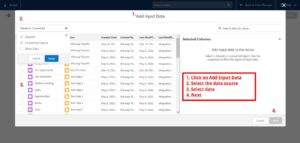
https://drive.google.com/file/d/1cP33DqpEQLID6xat5LXutc6q1tbkG8J0/view?usp=sharing
https://drive.google.com/file/d/11XRCJZPPuzFA1UXsXD3HF_r1Yf18nusx/view?usp=sharing
Conclusion
Tableau CRM offers interactive dashboards, custom, and various attractive templates to analyze the data effectively and efficiently for predictive analysis of the data. The data is imported as data sets or by connection with data sources, and then the data sets get transformed with the data flows and recipes. It can explore the data and get the answers to your unknown queries with types of filters to get the desired data from a bundle of data. It brings Einstein features and lets you easily embed AI and supervised machine learning into your reporting and CRM.
Do you want to leverage the best Salesforce Implementation services to transform your business and make the most of the Salesforce platform? We at Cloud Analogy offer a wide range of Salesforce implementation services, including setup, configuration, and customization to improve your business productivity. Contact the best Salesforce Implementation partner now!

Ajay Dubedi
CEO | Founder
Ajay Dubedi, the founder and CEO of Cloud Analogy, is a prominent Salesforce Sales, Service, and Marketing cloud Consultant with a rich expertise in handling challenging business models. Ajay has assisted and implemented solutions in industries comprising Banking, Health Care, Networking, Education, Telecommunication and Manufacturing. Ajay is globally acclaimed for his extensive experience in APEX Programming, VisualForce pages, Triggers, Workflows, Page Layouts, Roles, Profiles, Reports & Dashboards.Hire the best Salesforce Implementation Partner. Choose Cloud Analogy, the world's most preferred Salesforce Implementation Company that provides custom CRM Implementation services.