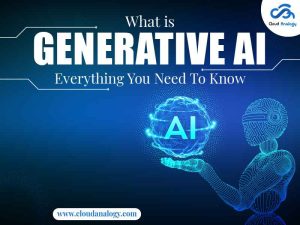Sharing is caring!
INTRODUCTION
Elements Cloud is a sophisticated Node.js-based web application with serverless components for process diagramming on AWS with Salesforce integration.
With real-time training and feedback, its change intelligence platform enables the implementation and deployment lifecycle and accelerates ROI or agility.
Users can upload, broadcast, publish, integrate, and control all business processes & operations with Elements.cloud.
Elements.cloud was launched in 2016 in response to a need for a corporate tool. The idea was to reduce the risks and improve the adoption of Salesforce implementations.
It satisfies the needs of the top tiers of the SalesforceDevops.net Industry, although needing more capacity to perform pipeline management.
Elements.cloud overcomes its failings through a delivery-centric strategy and a fully functional application lifecycle management system.
In this post, we will provide insights on the perks of synchronizing Salesforce with Elements.cloud, system requirements, set up guide, and functionalities.
You can download Elements.cloud from AppExchange at:
https://appexchange.salesforce.com/appxListingDetail?listingId=a0N3A00000EJicYUAT

Perks of synchronizing Salesforce with Elements.cloud
Elements.cloud works more quickly when teams can collaborate on a shared understanding of the documentation—including requirements, objectives, control charts, flow, criteria, ERD, user stories, organizational metadata, and impact analysis.
You can save time with Elements.cloud to focus more on time to value with Salesforce.
The benefits of integrating Salesforce with Elements.cloud are as follows:
- Rapidly and effectively record live workshops’ version-controlled processes. Use diagrams to verify and ensure requirements, training modules, regulatory compliance, and user approvals.
- Deliver point-of-need instruction to your end customers to encourage adoption and an easy mechanism. It also provides feedback for increasing customer satisfaction and adoption.
- The Org metadata dictionary is kept up to date by the Production and Sandboxes overnight sync. It comprises dependencies & field demographics analytics, risk and impact analysis, automated documentation, etc.
- With the integration of Salesforce and Elements.cloud, your monthly performance will be carefully reviewed. You’ll find it simple to follow the comparison and progression.

Functionalities
- Org Analysis Report
Elements Cloud conducts a very comprehensive analysis of your org, and each analysis comprises visual demographics that you can export too.
You can get information about metadata, like descriptions, custom fields, and usage, on a number of records associated with an object or a report generated over time.
Impact Analysis helps in evaluating which fields are risky and why and Impact Analysis Tree shows even more granularity in different visual styles.
- Context and Feedback
Elements.Cloud lets you add a small icon over the fields to give additional information about the data associated with that particular field. The information can be in the format of a link, text or even a diagram. This is great for extra guidance or training.
Users also use this feature to give or provide feedback. Once the feedback is submitted, the admin can go to the Elements.cloud hub to review it. The user can also find out if this feedback is attached to a risky field. So, everything is connected with Elements.cloud.
- Process Mapping
There are lots of flowchart tools available in the market, but this one stands out, simply because:
- You can combine multiple related processes into one map using hierarchical layers. So, you can toggle many flowcharts inside one mapping file.
- Everything is version controlled, which means it’s easy to stay compliant and manage if you have lots of contributors and edits.
- Interconnected tools housed in a single platform.
System Requirements
Available for use with Salesforce’s Professional, Premium, Unlimited, Enterprise, Force.com, Development, and Performance Editions.
Set-Up Guide
- Firstly, Login to Salesforce org and go to – App Launcher.

- Now click on View All and Tap on the button/tab – Visit AppExchange.

- Search for Elements.Cloud and Install it.

- Click on Get Now option/button.

- Among Production and Sandbox, Choose “Production Org” for the installation.
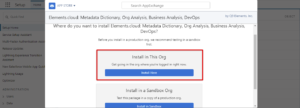
- Select Install for All Users.

- After successful Installation, you’ll receive a confirmation email.

- Go to Salesforce and Relogin if logged out.
- Go to Applauncher, Search for Elements, and Click on it.

- Elements.Cloud applications within Salesforce will be launched,
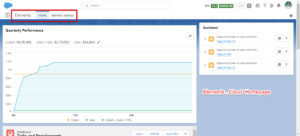
- Go to the setting tab of Elements.cloud application, and log in with valid user credentials.
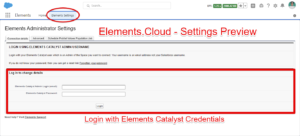
- After successful login, the Salesforce org will be mapped with Elements.Cloud


- Login with your valid user credentials

- You’ll be redirected to Elements.Cloud Dashboard.

Conclusion
Elements.Cloud provides a comprehensive insight into your Salesforce environment’s performance and effectiveness through powerful Salesforce AppExchange analytics.
The Elements.Cloud platform offers many features for managing and optimizing your Salesforce operations, including data modeling, visualization, collaboration, and governance.
Salesforce data can be monitored and analyzed efficiently with the platform’s intuitive user interface and easy-to-use tools. For companies looking to drive their digital transformation efforts forward, Elements.Cloud is an invaluable tool.
If you need to include Salesforce AppExchange Development Solutions in your business, we can help you. The certified experts at Cloud Analogy, one of the leading Salesforce integration partners, can guide you on accelerating ROI and agility with Elements.cloud and more.
We will assist you with world-class Salesforce integration services, transforming your business and growing your revenue. Connect with the Cloud Analogy team now to fulfill your business needs.

Sachin Arora
Scrum Master and Principal Solutions Architect
Sachin, a renowned Scrum Master and Principal Solutions Architect at Cloud Analogy, has rich experience when it comes to working on process improvement in a fast-paced environment maintaining high level of quality in all deliverables. Sachin's expertise lies in varied hardware and software environments including Cloud technologies such as Salesforce, AWS, Cloud Foundry & Google App Engine and Mobile.Hire the best Salesforce Development Company. Choose certified Salesforce Developers from Cloud Analogy now.