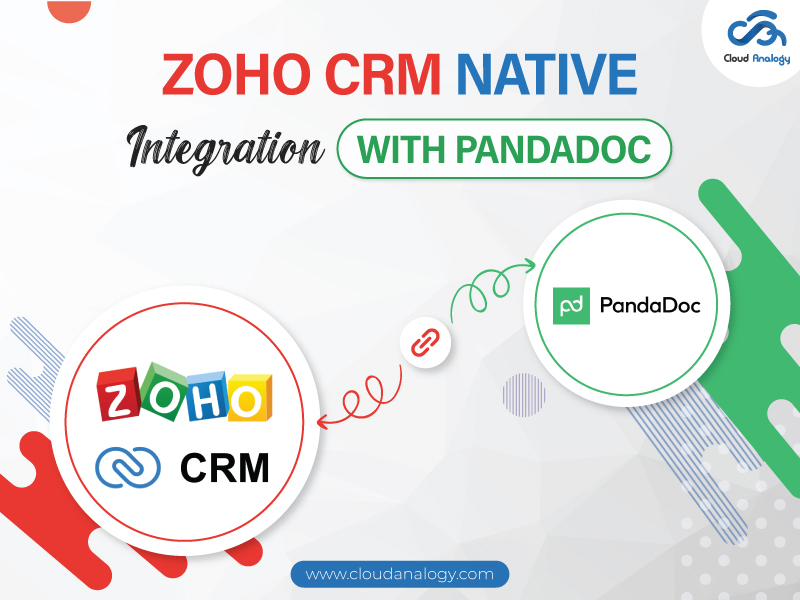Sharing is caring!
The integration of Zoho CRM with PandaDoc is gaining widespread adoption in the competitive business landscape. This seamless connectivity between customer relationship management (CRM) systems and document automation tools is essential for enhancing efficiency and closing deals faster.
Zoho CRM, known for its robust features in managing sales, marketing, and customer support, integrates with PandaDoc, a leading document management platform with powerful electronic signature capabilities. Let’s delve into how this integration can benefit your business and the steps to implement it effectively.
Whenever a contact is inserted or created in PandaDoc, the same contact will be created in Zoho CRM with all its record details. Besides, PandaDoc makes creating documents from Zoho CRM easier and faster.
In addition, the integration reduces the time spent switching between the tools and helps your sales team close more deals, avoiding time wastage in non-selling activities.
Moreover, eSignatures are included in a PandaDoc plan, so you do not need to buy another tool. In fact, your potential clients can review and eSign documents from any device.
Finally, it also helps you make your deals faster by signing Zoho contracts with legalized e-signatures.
Table of Contents
- What is Zoho CRM?
- What is PandaDoc?
- Steps to follow for Zoho CRM Native Integration With PandaDoc.
What Is Zoho CRM?
Zoho CRM is affordable and offers everything needed to speed up sales, increase leads, and also measure your sales performance. Besides, it manages your marketing, sales, and support, all in a single system. It also helps you communicate and collaborate with your team and customers. In addition, it is a cloud-based service and easy to customize. Moreover, it enables your team to stay connected with real-time updates.
Furthermore, your team also stays updated with feeds. The CRM also helps to integrate your chat tools with your CRM. Finally, Zoho enables you to assign users to different groups. It can also help you integrate your project management system and sales with the CRM to save time and work more efficiently.
Key features Of Zoho CRM
- Comprehensive Sales Management: Manage leads, contacts, accounts, and opportunities efficiently.
- Marketing Automation: Automate marketing campaigns and track their effectiveness.
- Real-time Updates: Stay updated with live feeds and notifications on activities and leads.
- Customization: Tailor the CRM to fit specific business needs and integrate with various tools, such as chat applications and project management systems.
What Is PandaDoc?
PandaDoc, a leading document automation platform, has features to create, track, and execute documents and has electronic signature functionality. In addition, it integrates with several CRMs, as well as ERP, payment, cloud storage, and other systems. Besides, PandaDoc streamlines your document workflows.
Moreover, it has a drag-and-drop facility to create documents quickly with 750 + free templates. You can also customize them. In fact, you can review them quickly and get real-time access to comments, approvals, etc. Finally, the legally bound e-signatures improve trust and security.
Key features Of PandaDoc
- Document Creation and Customization: Create documents quickly using drag-and-drop templates and customize them to reflect brand identity.
- Electronic Signatures: Secure and legally binding e-signatures embedded within documents, ensuring compliance and trust.
- Document Tracking: Track document status and receive real-time notifications when recipients interact with documents.
- Integration Capabilities: Seamless integration with Zoho CRM allows for easy document creation directly from CRM records.
Benefits Of Integrating Zoho CRM Native With PandaDoc
- Streamlined Document Creation: Create and send documents directly from Zoho CRM, reducing manual effort.
- Enhanced Collaboration: Facilitate real-time collaboration between sales teams and clients on document revisions.
- Accelerated Deal Cycles: Shorten sales cycles by enabling faster document approvals and e-signatures.
- Improved Accuracy: Ensure data consistency and accuracy by syncing customer information seamlessly.
- Comprehensive Document Management: Track document status and interactions within Zoho CRM for better visibility and follow-up.
Steps To Integrate Zoho CRM Native With PandaDoc
Step 1: Login or Sign up to PandaDoc.
Step 2: Then go to settings to see profile information
Step 3: Click on Generate Sandbox key in pop up
Step 4: Copy the sandbox API key and Place it safe. It will then be used in the Zoho function API key.
Steps To Follow In Zoho CRM
Step 1: Login or Sign up for Zoho CRM
Step 2: After clicking on the setting icon, go to Setup, click Function, and create a new function.
Step 4: Click New Function to create a function and then write code.
Step 5: Use the code below inside the newly created function, and paste the same PandaDoc API key into the Authorization API key with the Get API request.
m_Header = Map();
m_Header.put(“Authorization”,”API-KEY ” + “e8c106fab763becc5b80d34ec31315a2c56200a9”);
m_Header.put(“Content-Type”,”json;charset=UTF-8″);
// optional
//m_Data.put(“data”,m_RecordData.toJSONList()); // NOTE: convert this to a JSON Array
r_PandocRecord = invokeurl
[
url :”https://api.pandadoc.com/public/v1/contacts”
type: GET
headers:m_Header
];
// NOTE: convert parameters variable to a string
info r_PandocRecord;
//info r_RecordUpdate.email;
json_pandoc = r_PandocRecord.getJSON(“results”);
list_pandoc = json_pandoc.toJSONList();
info list_pandoc;
pandocContactList = List();
for each panddocvar in list_pandoc
{
m_Data = Map();
m_Data.put(“First_Name”,panddocvar.getJSON(“first_name”));
m_Data.put(“Last_Name”,panddocvar.getJSON(“last_name”));
m_Data.put(“Description”,panddocvar.getJSON(“company”));
m_Data.put(“Email”,panddocvar.getJSON(“email”));
info m_Data;
//list_pandoc = m_Data.toJSONList();
//info list_pandoc;
pandocContactList.add(m_Data);
//info pandocContactList;
}
info pandocContactList;
ContactInfo = zoho.crm.bulkCreate(“Contacts”,pandocContactList);
info ContactInfo;
Step 6: Verify the implementation by creating a New contact in PandaDoc.
Step 7: Here is a list of contacts from PandaDoc.
Step 8: Here are the same contacts successfully inserted in Zoho CRM.
Conclusion
Integrating PandaDoc with Zoho CRM offers a powerful solution for new-gen businesses aiming to streamline their sales processes and enhance productivity. With PandaDoc, companies can create accurate and personalized proposals directly within Zoho CRM, utilizing custom templates and a user-friendly drag-and-drop interface to expedite document creation.
Moreover, the integration enables seamless document tracking and management within Zoho CRM, complete with real-time analytics and activity notifications. This functionality empowers sales teams to stay informed about prospect engagement and optimize their follow-up strategies accordingly. Best of all, implementing this integration requires no coding knowledge and is accessible across all paid Zoho CRM plans, ensuring a straightforward and efficient setup process for businesses of all sizes.
Whether creating proposals, contracts, or agreements, PandaDoc integration with Zoho CRM empowers businesses to deliver accurate, personalized documents efficiently.
For businesses aiming to optimize their sales processes and maximize productivity, integrating Zoho CRM with PandaDoc offers a scalable and effective solution that requires minimal setup and maintenance.To leverage the full potential of the Zoho CRM and PandaDoc integration, hire the top Zoho CRM Consulting company to optimize setup, customization, and ongoing support tailored to your ever-evolving business needs. At Cloud Analogy, a top-notch Zoho CRM consulting company, we offer bespoke CRM solutions and affordable, comprehensive packages that fit your business requirements, helping your business thrive and achieve a competitive advantage over others. Share your project requirements with us and kickstart your journey to business success today.

Suraj Tripathi
Salesforce Consultant | Solutions Engineering Head
"Suraj Tripathi, a certified Salesforce Principal Consultant of repute, is a wonderful mentor and leader. A certified Salesforce Architect and a 7x Salesforce Certified Platform Application Developer by passion and profession, Suraj has rich experience in languages such as Aura, HTML, Angular, Bootstrap, APEX, and JavaScript. With more than five years of expertise in Salesforce Development, Suraj has worked on more than 50+ projects out of which 20+ projects were related to Salesforce Integration, Writing Triggers, Batch classes, VisualForce pages, and Aura Components.Hire the best Salesforce Development Company. Choose certified Salesforce Developers from Cloud Analogy now.