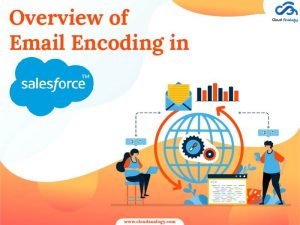Sharing is caring!
Before we delve into the details of ways to optimize Salesforce Marketing Cloud Connect, we need to first and foremost understand “What is Salesforce Marketing Connect?”.
What is Salesforce Marketing Cloud Connect?
Marketing Cloud Connect is about integration of the Salesforce Marketing Cloud instance with Sales Cloud, Community Cloud, and Service Cloud. It comes with sets of functionalities that prove very useful for the sales reps, marketers and above all the clients.
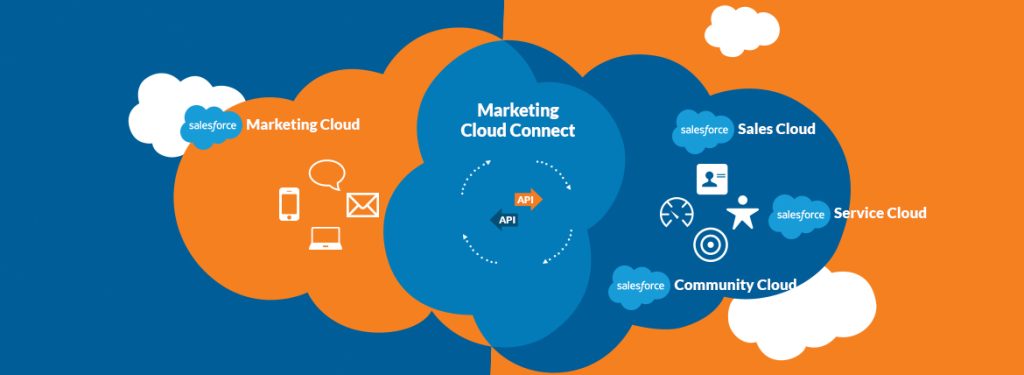
We live in the age of Digital Marketing and Marketing Cloud Connect offers a perfect combination between the Digital Marketing capabilities of Marketing Cloud with the various tools in Salesforce – data management, campaign management and segmentation.
A successful CRM must ensure a personalized conversation with the clients, with a data-driven approach and the ability to automate the customer journey. The Marketing Cloud Connect enables the user to access the power of tools, right within Sales and Service Clouds. It offers a unique branding and messaging experience, with increased engagement through meaningful conversations with increased leads into Salesforce.
The users often face challenges while implementing Marketing Cloud Connect. Let us now find some of these challenges.
Challenges for Marketing Cloud Connect
Some of the challenges are:
Not Easy to send Personalized Messages
It is a difficult preposition to find technical skill sets of the likes of working with JavaScript, writing APIs as well as managing complex data sets. The marketers are often found to rely on IT, for a successful completion of daily tasks. Salesforce Marketing Cloud provides with the necessary out-of-the-box functionalities to manage these complexities, without any hindrance.
Not just Implementation of Connector
The Marketing Cloud Connector fulfills the requirements of the present day marketers for capturing events across all the Cloud platforms – Sales, Service or Commerce – to deliver timely, relevant content. However, an adjustment in the processes are required, not just implementation of the Connector for the required improvements in sales and marketing efforts of your organization.
But despite all these challenges faced, the Marketing Cloud provides the following benefits. Let us now find out the benefits.
Benefits of the Marketing Cloud Connect
The benefits are:
Synchronized Data between CRM and the Marketing Cloud
It is often feasible for marketers to use the CRM data for compilation of the targeted audience – all based on the attributes from Marketing Cloud. Emails can be sent based on these integrated CRM data. Thanks to automatic synchronization of data – with standard and customized objects in the Marketing Cloud, personalized messages can be sent, based on the most recent customer information.
Using CRM Data for highly Personalized Emails
It is possible to combine the power of Email Studio and the Salesforce campaigns and reports. The CRM data is now available, right inside the Marketing Cloud, with the Marketing Cloud Connector, for personalized messages. It becomes possible to send individual or bulk messages by the sales reps. Moreover, the Marketing Cloud Connect also connects with the email tracking records in the Sales or Service Clouds – which improves the 360 degree customer view by increase in customer profile.
Connecting with Journey Builder
The user listens to the events in the customer journey with a connection between Marketing Cloud Connect and Journey Builder – by triggering push messages, emails or SMS. The Journey Builder then creates or updates records in the Sales, Service or Community Clouds – based on the customer responses to the above messages. So, when a new user joins a Community, the Community managers and marketers can connect for sharing experiences – across customer touchpoints.
Having understood, the key benefits of the Marketing Cloud Connect, we now provide you with insights on the 5 ways to Optimize Salesforce Marketing Cloud Connect.
What are the 5 ways to Optimize Salesforce Marketing Cloud Connect?
- Create New Leads and Contacts in Sales Cloud
- Use Record Id in Marketing Cloud
- Use Salesforce Data for Journeys
- Use Salesforce Reports/Campaigns for Segmentation
- Replace API Calls with Triggers
Create New Leads and Contacts, first in Sales Cloud
It is wise to create leads and contacts, first in Sales Cloud for all the triggered emails, arising from external APIs to Sales Cloud. Here the lead or contact ID need to be set as a subscriber key, for successfully making calls from external systems into Marketing Cloud.
If an email is send in Marketing Cloud, without the same email address residing in the Sales Cloud, the user may subsequently face an issue of a duplicate, inaccurate subscriber.
Use Record ID in Marketing Cloud
The user must consistently identify the contact records across Cloud platforms. So, the SFDC record key is taken as subscriber key for the contacts in Marketing Cloud. The Marketing Cloud automatically uses this Salesforce record ID, for accessing the subscribers in Email Studio. A new lead or contact is added to the All Subscribers list with the corresponding lead or contact id.
Use Salesforce Data for Journeys
While using the Salesforce data entry source in Journey Builder, it is simpler to manage complex journeys. The Marketing Cloud first creates Sales Cloud objects, to trigger off journeys and then uses rules for further refinement of audiences.
Use Salesforce Reports/Campaigns for Segmentation
The user can make use of the Import Activity in the Salesforce Data extensions, for finding an already created Salesforce report/campaign inside Marketing Cloud. It then becomes easier to create segments, to send customized content to people of importance.
Replace API Calls with Trigger
It is imperative to first identify the Salesforce objects, for triggering messages or campaigns, after updates. This is resorted to instead of relying on external API calls to Marketing Cloud.
Summary
Marketing Cloud Connect offers a perfect combination between the Digital Marketing capabilities of Marketing Cloud with the various tools in Salesforce – data management, campaign management and segmentation.
It allows to access tools, right inside Sales and Service Clouds. It helps to increase leads by unique branding and messaging experiences, to build engagement.
There are obvious challenges for implementation of Marketing Cloud such as adjustment in processes along with implementation. However, there are benefits of using the Marketing Cloud Connect too. There are ways to optimize the output of Marketing Cloud Connect. Some examples to cite are creating leads and contacts in Salesforce Sales Cloud first or even using a record ID in Marketing Cloud. Finally, this works as well for the Salesforce Classic experience too.

Suraj Tripathi
Salesforce Consultant | Solutions Engineering Head
"Suraj Tripathi, a certified Salesforce Principal Consultant of repute, is a wonderful mentor and leader. A certified Salesforce Architect and a 7x Salesforce Certified Platform Application Developer by passion and profession, Suraj has rich experience in languages such as Aura, HTML, Angular, Bootstrap, APEX, and JavaScript. With more than five years of expertise in Salesforce Development, Suraj has worked on more than 50+ projects out of which 20+ projects were related to Salesforce Integration, Writing Triggers, Batch classes, VisualForce pages, and Aura Components.Hire the best Salesforce Development Company. Choose certified Salesforce Developers from Cloud Analogy now.