Sharing is caring!
Overview of Email Encoding in Salesforce
Are you as an email marketer struggling to find out how to effectively use character encoding in your HTML emails?
Character encoding in email marketing plays an important role to make text-heavy emails easier to read and understand. To get the most out of your email marketing efforts, you need to consider various things while creating your email messages.
What is Character Encoding?
Character Encoding is a way to write or encode certain characters in HTML so that they can be translated easily, regardless of the browser of the client. It provides a key to unlock the code and turn the message into a meaningful series of words. Character Encoding is a set of mappings between the bytes in the computer and the characters in the character set.
What is a Character Set?
Whenever you send an email it contains a series of characters, known as character sets, which are rendered by the email clients. If the charset that you choose for your message cannot be correctly rendered by the recipient’s email client, your subscribers might receive an unreadable email.
Receiving an unreadable message can frustrate your customer base and annoy the target audience. They might find question marks or hashes in odd places or other characters instead of letters and numbers. That is why it is very important to get the right charset in every message you deliver.
Email Encoding In Salesforce
Encoding standards tell the email application or web browser how to interpret the text characters in your HTML or the body of the email including outbound email sent from the Salesforce application. The most popular character sets are UTF-8 and ISO-8859-1.
You need to check the email encoding set in your Salesforce org. The email encoding setting is used to determine the character set and encode outgoing emails sent by users from the Salesforce application.
Here are some commonly-used encoding types:
1. Encoding ISO-8859-1 – It represents all Latin characters and is understood by virtually all receiving email reader software. Users whose emails contain English or other Western European languages must use this type of encoding.
2. Encoding UTF-8 – It represents almost all Unicode languages but it is not supported by older receiving email reading software. Users who want to send an email with non-Latin data (e.g., the Euro symbol, Hebrew, Chinese, Japanese, Russian, etc.) must use this type of encoding.
3. Encodings Shift_JIS, EUC-JP, and ISO-2022-JP – These types of encodings are useful for users in Japan but are not recommended for other language users.
Following are the steps to change your email encoding in Salesforce org:
- Salesforce Classic: Your Name>>My Settings>>Personal>>Language & Time Zone>>Update Email Encoding>>Save.
- Lightning Experience: Avatar>>Settings>>My Personal Information>> Language & Time Zone>> Update Email Encoding>>Save.
Symbols and special characters appear in emails sent through Salesforce: In some cases, users will find symbols and special characters in emails sent through Salesforce or in forms. For Instance, Symbols like $ and? show up in the middle of words (especially between different word spaces).
In some cases, the wrong encoding type can prevent attachments from being emailed using ‘Email-to-Case’. For example, there are few scenarios where third-party applications or other messaging systems generate an email with attachments. For example, it might be a fax system or a voice mail system that attaches text versions of voice messages to email. This third-party application then forwards it to an ‘Email-to-Case’ routing address to create Cases and save the fax or voice mail. If the encoding type is not set to UTF-8 the attachments cannot be added to the case created by that email in Salesforce.
Case 1: When email encoding is set to “General US & Western Europe (ISO-8859–1, ISO-LATIN-1)” and the user sends an email with Russian characters then the Russian character encrypt to “?” mark in the email sent.

Case 2: When email encoding is set to “Unicode (UTF-8)” and the user sends an email with Russian characters then the Russian character does not encrypt to “?” mark in the email sent as Unicode (UTF-8) supports non-Latin data such as the Russian, Euro symbol, Hebrew, Chinese, Japanese, etc.
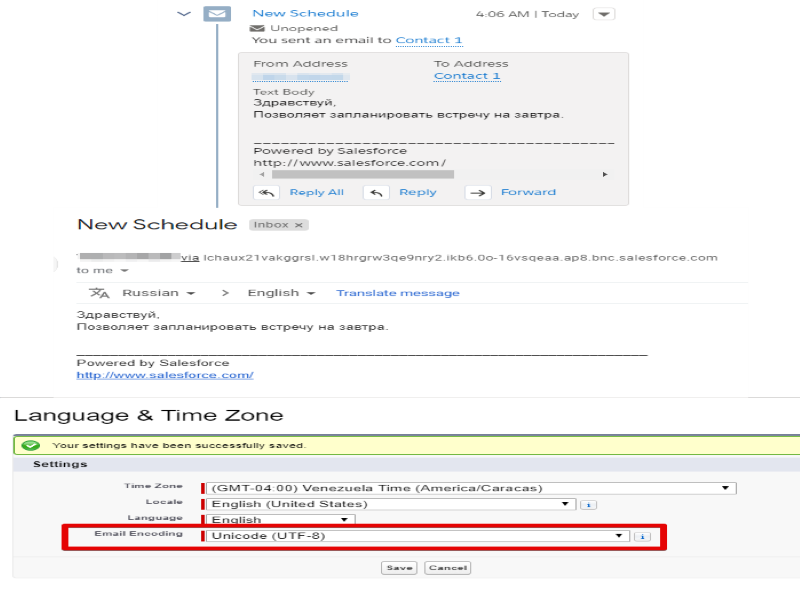
Conclusion
Regardless of whether you make changes to your email design, change your content type or change the way you encode HTML characters, all of this can have a big impact on the appearance of your email that you deliver. For this reason, you need to check and preview your email before sending it.
Cloud Analogy, the world’s leading Salesforce Development Company and the provider of top-notch Salesforce Implementation Services is the name trusted by clients globally when it comes to Salesforce Consulting Services, Salesforce Classic, and Salesforce Lightning Solutions. Hire certified Salesforce consultants now!

Ajay Dubedi
CEO | Founder
Ajay Dubedi, the founder and CEO of Cloud Analogy, is a prominent Salesforce Sales, Service, and Marketing cloud Consultant with a rich expertise in handling challenging business models. Ajay has assisted and implemented solutions in industries comprising Banking, Health Care, Networking, Education, Telecommunication and Manufacturing. Ajay is globally acclaimed for his extensive experience in APEX Programming, VisualForce pages, Triggers, Workflows, Page Layouts, Roles, Profiles, Reports & Dashboards.Hire the best Salesforce Implementation Partner. Choose Cloud Analogy, the world's most preferred Salesforce Implementation Company that provides custom CRM Implementation services.










