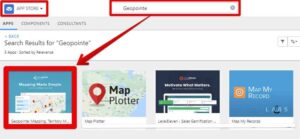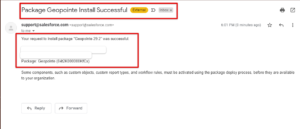Sharing is caring!
INTRODUCTION
Probably one of the most popular Salesforce applications, Geopointe is now AppExchange’s most-reviewed geolocation solution. To keep up with the expanding needs and requests of clients, Geopointe has been on the Salesforce AppExchange since 2010, releasing three to four significant feature updates a year. The app has grown alongside Salesforce, providing additional support to Salesforce Lightning and Salesforce 1.
A geolocation app called Geopointe combines your Salesforce CRM data and information with geography by efficiently and effectively utilizing Google Maps. It allows your teams to harness location intelligence from their sales data, streamline processes, get valuable insights and optimize sales effectiveness.
You can download it from AppExchange at
Link:https://appexchange.salesforce.com/appxListingDetail?listingId=a0N300000016ZHeEAM
In this blog post, we will take you through the key features of Geopointe, why use Geopointe, the steps to Install Geopointe – Salesforce, and Geopointe Test Setup – Salesforce CRM.
Key Features
- ROLES
Enable employees to view tasks based on their responsibilities and permissions.
- LOCATIONS
Track Employee locations to ensure timeliness.
- CONNECTION & COMMUNICATION
Enable communication between the management and a field service employee within the app.
- DATA REPORTS
Produce reports that represent field performance, individually or as a team, to assess output.
- VECTOR MAPPING
Develop a map with lines and points that might each have a different piece of information attached to it.
- DATA VISUALIZATION
Convert key metrics into diagrams, graphs, and other information communication methods.
- API INTEGRATIONS
Add APIs to your tool for complete customization if required.
- CRM INTEGRATIONS
Connect with CRM (Customer Relationship Management) systems to keep track of all customer relationship-related activities.
- GEOCODING
Give meaningful addresses to locations to show them as points on a map.
- DISTANCE EVALUATION AND ANALYSIS
Display data around a selected spot on the map.
- DATA STREAMING
Examine any location changes with Data stream analysis using real-time data.
- PREDICTIVE ANALYSIS
Enable informed decision-making and predict the patterns based on data.
Why Use Geopointe?
Geopointe gives you the big picture using more advanced visualization and filtering abilities to pinpoint trends and patterns you were unaware of. The insights obtained help the managers make informed decisions to ensure their team’s success. The sales reps can optimize their sales effectiveness.
Geopointe, a geolocation app, integrates geography via Google Maps with your Salesforce data. This app helps your sales team to increase revenue, view customers and prospects, and map and manage territories with increased effectiveness.
You can do the following with Geopointe:
- Create data sets, shapes, and territories and perform a search. It helps the reps to create territories and geometric shapes and utilize them to target, manage and support the business processes.
- Build efficient sales routes for optimizing the opportunities for increasing the sales revenue.
- Go mobile with Geopointe in Salesforce1, launch saved or shared routes, create and optimize new routes, and more.
- Offer campaign building to add records to a campaign. It makes it easy to build campaigns based on mapped records with only a few clicks.
- Utilize the thematic mapping to get more insights on opportunities for the sales reps.
- Use Calendar-based scheduling inside the Salesforce calendar that lets your sales team plan their efforts efficiently.
Now, let’s have a look at the steps to install Geopointe.
Steps to Install Geopointe – Salesforce
- Login to Salesforce org and go to – App Launcher.

- Click on View All and tap on – Visit AppExchange.

- Search for Geopointe Application and Install it.
Or you can also download it from Geopointe – Salesforce.
- A user interface will appear and inquire about – what kind of users this application should be installed for.
- Select – Install for All Users
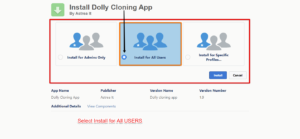
After successful installation, you will receive a mail from Salesforce stating –
The package/application is successfully installed. (as shown in the below figure).
Now, we come to the Geopointe Test setup.
Geopointe Test Setup – Salesforce CRM
The steps listed below should be followed after the application, Geopointe has been successfully installed. It gives to hands-on experience in Geographic visualization.
- Go to login.salesforce.com (Salesforce org)
- Visit AppLauncher and search for Geopointe Application.

- Geopointe can be accessed by clicking on the Map tab.
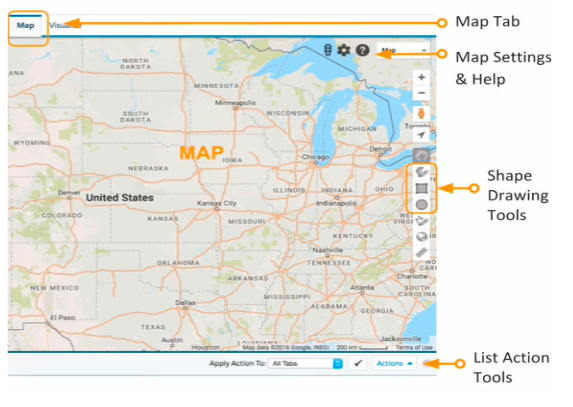
- The Map Interface comprises all the tools the end users need to utilize the powerful functionalities of Geopointe.
It also comprises a control panel that will help you select the data you want to display on and over the map. The control panel contains saved data sets, locations, routes, and other data layers to which there is permission to access.
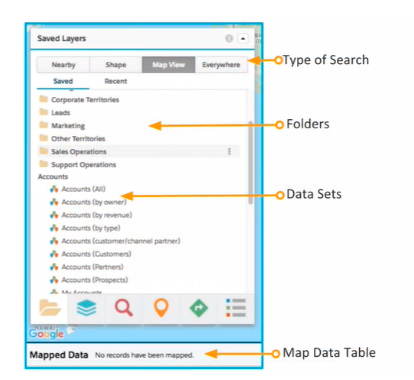
Conclusion
Geopointe helps to location-enable Salesforce and enables your team to apply location intelligence to your business processes, Here Salesforce data gets integrated with Google Maps to offer geographic insights to your sales reps and others.
It addresses many challenges experienced by sales, marketing, service, and executive teams across all industries. Get actionable insights from your data or optimize the route to cut down the time too close between appointments, with Geopointe as the right solution. The insights help managers with informed decision-making for their team’s success. ( 95 words)
Do you want to harness location intelligence from their sales data, streamline processes, get valuable insights for your managers and optimize sales effectiveness? Then you have landed on the right post.
Cloud Analogy, one of the best Salesforce Consulting companies, will not only guide you through the benefits of Geopointe, a geolocation app but will help you with the top-notch Salesforce Consulting services to grow your business in various ways and act as your trusted Salesforce consulting partner.
So wait no more!
Reach out to our certified experts at Cloud Analogy and start your project today.

Ajay Dubedi
CEO | Founder
Ajay Dubedi, the founder and CEO of Cloud Analogy, is a prominent Salesforce Sales, Service, and Marketing cloud Consultant with a rich expertise in handling challenging business models. Ajay has assisted and implemented solutions in industries comprising Banking, Health Care, Networking, Education, Telecommunication and Manufacturing. Ajay is globally acclaimed for his extensive experience in APEX Programming, VisualForce pages, Triggers, Workflows, Page Layouts, Roles, Profiles, Reports & Dashboards.Hire the best Salesforce Implementation Partner. Choose Cloud Analogy, the world's most preferred Salesforce Implementation Company that provides custom CRM Implementation services.