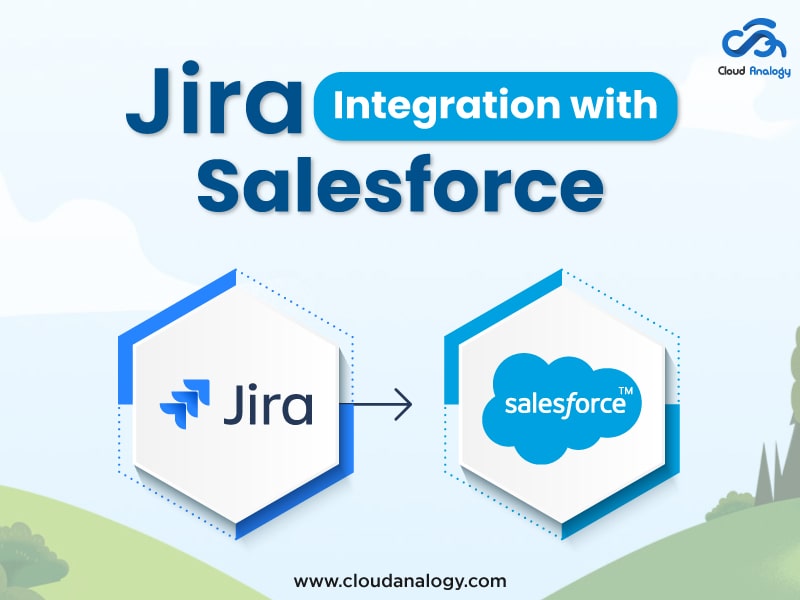Sharing is caring!
Jira is a bug and problem tracking and project management platform while Salesforce is the topmost CRM in the world. Jira helps you to monitor your project’s progress and create cases for troubleshooting. You might want to try integrating the two tools to maximize their potential.
This integration can streamline the flow of information across various systems and enable teams to collaborate on data, allowing them to centralize the pattern of communication.
In this post, we will have a look into why integrate Jira and Salesforce and how a Jira and Salesforce CRM connectivity/integration may be done quickly and easily.
Why Choose Jira and Salesforce Integration?
- Make it much easier for teams to communicate since information is synchronized from both ends (bi-directionally), seamlessly, and in real-time.
- Get reliable, comprehensive, factual, and accurate information with the integration.
- Provide a complete view of customer complaints/problems, feedback, and questions with Jira from Salesforce, allowing developers to quickly respond.
- Provide a unified source for your employees to serve the management of information by storing the important details in Salesforce CRM.
- Improve cross-team communication by enabling the teams to view the information in a user-friendly way.
- Teams using different systems, such as Jira or Salesforce, can work together to improve the entire customer experience by exchanging information and knowledge.
- Automate back-office operations like licensing and contracts possibly by transferring important information between Jira and Salesforce.
- It helps the service team to render top-quality service with access to all client data and provides enhanced customer experience and user engagement.
- Manual data transmission sometimes results in imprecise, lost, or even erroneous data interchange. Save the time of the sales and accounts managers since Jira can monitor all the information related to open issues and therefore there is no need to add details manually to both systems or even use the applications to monitor the information.
- Automatically handle system disruptions and downtimes with the integration without the need for operator intervention. As a result, your platform remains always up to date with the most recent data and information.
- Every part will individually manage what information is provided to and collected from the other without interfering with one another.
Choosing the right tool for integration is essential. Let us now discuss why we choose Exalate as the Integration Tool.
Why Choose Exalate as the Integration Tool?
We chose Exalate since it includes all of the above functionalities by default. It contains a scripting mode for ultimate flexibility that is ideal for technical or complex use cases, making it versatile. It also ensures autonomy by using sync rules that may be customized freely on both sides of the integration. It has a drag-and-drop interface that allows you to set up quickly in a seamless way and with no code.
Note:
If you want to learn more, check out Exalate’s security and architecture whitepaper.
Now, we discuss the steps for Jira and Salesforce Integration.
Steps of Integration
You need to install Exalate on both Jira and Salesforce
And then set up a connection between the two. The steps for the integration are as follows:
First Step
- Install, set up, and configure Exalate for Jira Project Management Tool first!
- To do so, select “Apps” from the cog symbol in the upper right corner of your Jira screen.
- Click “Find new applications” in the left menu.
- In the Atlassian Marketplace’s search field, type “Exalate.”
- You can view the Exalate apps for various issue trackers here and you must make sure to select the right one. “Exalate Jira Sync & More” is the right one and then “Free trial” should appear.
- After that, just follow the wizard’s instructions for installation. It’s a simple procedure.
Second Step
- Exalate for Salesforce should be installed in the second step.
- The Exalate application for Salesforce CRM is currently only accessible as part of an Early Release Program.
- Visit the synchronizations page for further information. Select Salesforce CRM as your tracking system, then fill out a form and submit it. An email will be sent to you.
- Meanwhile, in Salesforce, go to “New Connected App” by selecting the cog symbol in the upper right corner, then Setup> Apps> App Manager.
- Fill out the app’s required information. Activate the OAuth settings, add scopes, and save the changes.
Third Step
- Initiate connection: Go to Jira software > login > Atlassian Marketplace
- At the left pane, look for Exalate and click on Connections
- Click on “Initiate the connection” as shown in the below figure.
- Enter the URL of the destination instance i.e Salesforce.
- Go to Salesforce Org>Setup>Search for Exalate>Register>Submit ,as shown in the below figure.
- After clicking on “Agree and Submit, you receive a verification email. Visit your email address and then click “Verify Exalate instance”. to verify the Exalate license.
Conclusion
The integration between powerful tools like Jira and Salesforce can help your teams to collaborate, streamline communication, manage projects, keep your customers happy, and close deals. The most important aspect served by Salesforce integration with Jira is the improvement of productivity of your team so that they can devote their time to important work. It allows teams to stay on the same page with data transparency. Exalate was chosen due to flexibility, advanced scripting capability, and its support for a distributed architecture.

Ajay Dubedi
CEO | Founder
Ajay Dubedi, the founder and CEO of Cloud Analogy, is a prominent Salesforce Sales, Service, and Marketing cloud Consultant with a rich expertise in handling challenging business models. Ajay has assisted and implemented solutions in industries comprising Banking, Health Care, Networking, Education, Telecommunication and Manufacturing. Ajay is globally acclaimed for his extensive experience in APEX Programming, VisualForce pages, Triggers, Workflows, Page Layouts, Roles, Profiles, Reports & Dashboards.Hire the best Salesforce Implementation Partner. Choose Cloud Analogy, the world's most preferred Salesforce Implementation Company that provides custom CRM Implementation services.