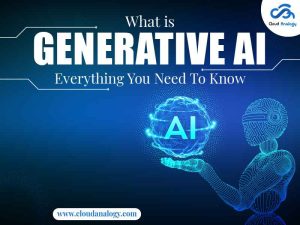Sharing is caring!
At Salesforce, we build security into our products and processes from scratch. But our commitment to delivering safe products is only half the battle as we believe that safety is a joint responsibility of Salesforce and our customers. As an administrator, you have a unique opportunity to become a security advocate or a champion in your company. Your Salesforce organization has a lot of sensitive information, and as an admin, you’re in charge of protecting that data as your priority. That is why we will provide this checklist to you with as much information as possible on the tips for admins to secure their Salesforce organization.
In this post, we will give insights on the challenges faced and the tips to secure Salesforce org by admins.
What Are The Challenges?
Understand the type of information that needs to be accessed by the individual user. Here the principle of least privilege applies. So, the users require the least number of permissions required to carry on with their job. This way, unauthorized access is prevented as there is a limit imposed on user permissions. Following this principle also significantly reduces the security risk to your org.
There are a few steps to secure your Salesforce org.
Steps To Secure Your Organization
The steps are as follows:
1. Implement 2-factor authentication
2. Implement advanced email security
3. Establish good mobile security practices
4. Use secure applications
Tips to Secure Your Salesforce Organization
By using these strategies, you’ll greatly improve your organization’s overall security posture and become a champion of cyber security in your company.
1. Know your organization by knowing if you work in a sales, marketing, customer support, accounting, design, IT, HR, or legal department, and know your organization inside and out. You need to know what data you are protecting. Make a list of your key organizations, and then add more as you need to.
2. Determine the data start by identifying the data that needs protection. In Salesforce, that could mean ensuring that you are aware of any systems that are cloud-based, such as email, Slack, or any mobile apps that require access to Salesforce data.
Educate Your Employees On Security
1. We recommend teaching your team how to better use the tools you provide to protect your organization, such as an endpoint security solution, NSO, or EPMP. Your employees could be better prepared to detect malicious activity as they investigate incidents.
2. For some of your employees, security duties include regularly testing your systems to determine any vulnerabilities. Others handle patching. However, no matter what their specific responsibilities are, your team must work as a team. In addition, Salesforce’s cloud is always evolving, so it can be challenging to get everyone on the same page and at the same level of security awareness.
Implement the Right Security Controls
1. One of the most important controls an admin can implement for users who access Salesforce resources. This should be the primary authentication method for any user accessing Salesforce resources, including employees, contractors, vendors, partners, and your organization. This means that anyone who accesses Salesforce resources, including both internal and external users, should use a third-party authentication platform such as Salesforce Identity or Salesforce Security Center. This is much more secure than having users log into Salesforce.com directly through their personal credentials, or by taking a photo of themselves and sending that to Salesforce.
Build a Culture of Safety
Whether you’re a seasoned administrator or new to the Salesforce security arena, you can take steps to build an organization that prioritizes safety. The following tips will help you build this culture:
1. Setting clear guidelines for company-wide security policies can help establish the expectations, begin the conversation, and create a culture of safety. Whether it’s asking for employee references or letting employees know who can access the company’s data, you must be upfront and open about what employees should and shouldn’t do.
2. Work in parallel with your employees. As an admin, you have access to all the relevant employee data. You may not realize it, but your employees are actively giving you the data you need to create a comprehensive security policy.
Conclusion
Modern security measures are being adopted faster than ever, making it more important than ever that admins place their organizations’ security at the top of their minds. By adopting the above practices in this article, you can help your organization’s security remain a priority and potentially help secure any data stored in Salesforce.

Ajay Dubedi
CEO | Founder
Ajay Dubedi, the founder and CEO of Cloud Analogy, is a prominent Salesforce Sales, Service, and Marketing cloud Consultant with a rich expertise in handling challenging business models. Ajay has assisted and implemented solutions in industries comprising Banking, Health Care, Networking, Education, Telecommunication and Manufacturing. Ajay is globally acclaimed for his extensive experience in APEX Programming, VisualForce pages, Triggers, Workflows, Page Layouts, Roles, Profiles, Reports & Dashboards.Hire the best Salesforce Implementation Partner. Choose Cloud Analogy, the world's most preferred Salesforce Implementation Company that provides custom CRM Implementation services.