Sharing is caring!
WooCommerce is a modern, open-source, totally customizable eCommerce platform – beyond the confines of traditional eCommerce solutions – for business owners and entrepreneurs globally. WooCommerce is built on WordPress, and as a matter of fact, WordPress runs 26% of the web. In addition, it is much more secure as the platform is regularly audited by the best in the security industry (Sucuri). From the content point of view, WooCommerce seamlessly integrates commerce with content, putting everything needed in one place.
Let us take a deep dive into the world of WooCommerce and have an insight into the long list of pros of this platform.
Benefits of WooCommerce
Very easy to use
Front end, includes the customer Checkout process, Account section is very user friendly and easy to understand. One page checkout means no barriers between customer and their purchase. Not just Front end but when it comes to Backend, WooCommerce is created by user-interface professionals rather than programmers,
Thus many of the processes, like updating or changing product are much more streamlined as compared to other platforms. With WooCommerce, everything is seamlessly integrated with other platforms like WordPress.
Easy to Develop
For business owners, WooCommerce greatly helps to save on 2 most crucial aspects of any business – Money and Time.
From a development point of view, WooCommerce is a lot easier to develop and work upon. The amount of work required to be done for obtaining a fully featured and fully working e-commerce platform is much less as compared to other e-commerce platforms like Magento. Thus developing an e-commerce website becomes quicker, easier and less on the pocket.
WooCommerce is Light weight
When compared to other platforms, thus the pages are loaded much faster making it more likeable from the customer point of view.
Extensive e-commerce Logistics Support
From physical products and digital downloads to subscriptions, content and even appointments, you can sell anything with WooCommerce.
Technical Point of View
WooCommerce is kept lean to work alongside the most in-trend WordPress plugins. It is backed up by more than 400 official extensions, from payments and shipping to marketing and accounting, all built as a consequence of open source development. Coming with a REST API, it is able to manage everything from products to orders.
Customer-Centric
WooCommerce gives the user endless possibilities multi dimensionally, from aesthetics to customization, blogging to embedding, tagging/attributing products to authentic customer ratings and reviews. It also enables customers to customize for their location and sort products by relevance, price, popularity, ratings etc.
Operational Ease of e-commerce
Physical, digital or both types of products can be sold at ease using WooCommerce. Along with this, affiliating product links from other websites, variations in product, multiple payment and shipping options based on customer ease and relevance are just some of the many advantages of this platform.
We have learnt till now the multidimensional uses of Woocommerce as a platform.
Furthermore, when WooCommerce is integrated with a platform like Salesforce, the mere integration holds immense potential unlocking endless possibilities for business operations and transactions to be mutually beneficial, both for the business owners and customers.
Coming to our forte, for the integration of WooCommerce with Salesforce, a connector or plug-in is required in order to extend its functionality or add new features.
Putting in simpler words, Salesforce is robust and powerful in itself, but there are some things it can’t do right out of the box. For the rescue, we have AppExchange, a detailed marketplace of add-ons, plugins and systems designed to enhance and build upon Salesforce’s existing functionality, helping developers and marketers alike leverage in ways beyond its original design. Gravity Forms Salesforce plugin, Zapier, eShopSync for WooCommerce etc are some of the examples of such plugins.
Next, we will come to Woocommerce and Salesforce Integration.
WooCommerce to Salesforce Integration
Salesforce Connectors for WordPress WooCommerce are next generation extensions/plugins enhancing the features of e-commerce and CRM. These connectors integrate WooCommerce with Salesforce acting as a bridge between both. WooCommerce content is being synchronized with Salesforce to give a brand new picture to the concept of B2B and B2C deals. It is Lightning supported.
The idea behind the concept is to increase data integrity, maintain proper inventory of stock, real-time order generation, provide a brilliant customer care services and much more. Let us move to the Pre-Configuration Settings.
Pre Configuration Settings
- Update Field Accessibility – This included factors like Page layouts, Field-level security, Permissions and Universally required fields.
- Generate WSDL (Web Services Description Language) file
Now, the question that arises here is, How to generate WSDL file?
- Log in to your Salesforce Account. You must log in as an administrator or as a user who has the “Modify All Data” Permission.
- Go to Setup — > Develop –> API , Click to API
- Download the Enterprise WSDL
- f you’re downloading an Enterprise WSDL and you have managed packages installed in your org, click Generate Enterprise WSDL . Salesforce provide you to select the version of each installed package to include in the generated WSDL.
- Otherwise, right-click the link for the appropriate WSDL document to save it to a local directory.
3. Domain Registration (To avail Salesforce Lightning experience, users need to register their domains first)
The configuration steps are:
- Go to Plugins -> Add New
- Click on Upload Plugin button to upload the zip file.
- After installation, click on ‘Activate’ to activate plugin.
- Click on WooCommerce Salesforce Connector.
- Choose desired Salesforce org.
- In the Connection Settings screen, with a successful connection, Click on Category and Product.
- Set up Category and Product Configurations and Click Save.
- Select Account syncing type for users, Order and Opportunity settings and Advanced settings (optional, if needed).
- Click Synchronize Categories to import, export and synchronize categories.
Let us have a glimpse at a project done by Cloud Analogy wherein the client laid 2 requirements:
Cloud Analogy - Project on Woocommerce Integration with Salesforce
Client Requirements :
- In case, there is no customer in WooCommerce, Customer must automatically be created in Salesforce and related to specific Order.
- Synchronization of data from WooCommerce platform to Salesforce and from Salesforce to WooCommerce.
Below mentioned is the step-wise description of the steps to fulfill the client’s requirements.
Solution for WooCommerce Integration with Salesforce
Step 1: Create a New Order in WooCommerce
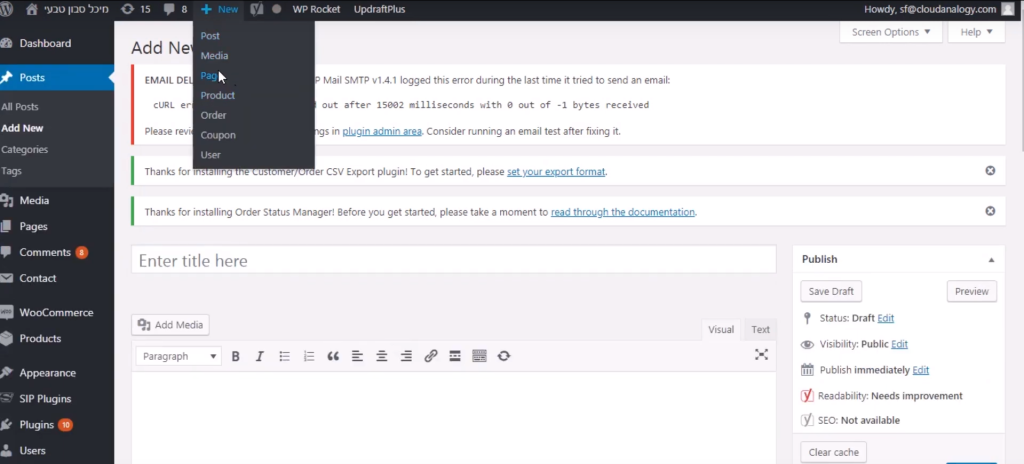

Step 2: Add details like adding a Product
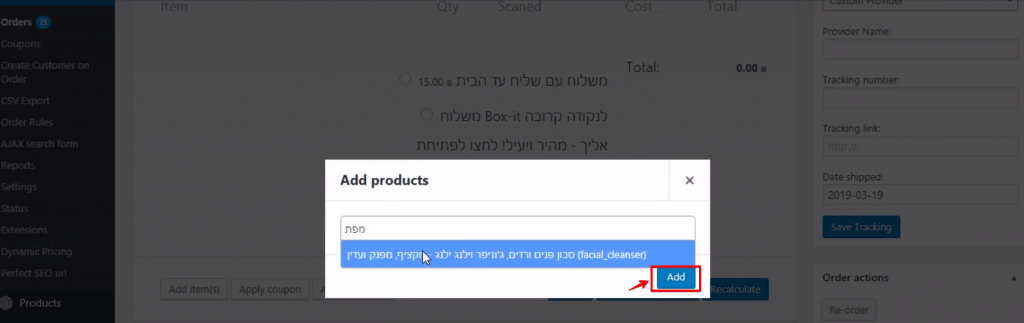
Step 3: Adding Billing and Shipping details
Case 1: An already existing customer in WooCommerce.
The user can choose the Customer. On choosing, all the details of the customer regarding Billing and Shipping are highlighted automatically.

Case 2: No available Customer in WooCommerce.
Customer details like First Name, Last Name, Billing details and Shipping details can be manually entered. In this case, the customer is already created in Salesforce as shown below.
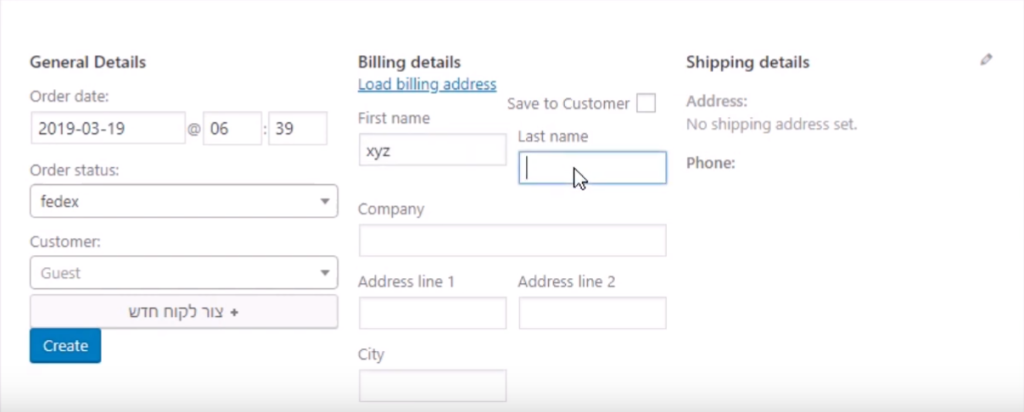
So as the Order is created and saved in WooCommerce with Customer details, order id, Billing & Shipping details etc, it is synchronized in Salesforce automatically.

Next, if we want to change the Phone Number or change any details in general, the client wants the same changes to be reflected in Salesforce as well.
Step 4: Changing Phone No. on Salesforce

Step 5: Phone No. synchronized and updated on WooCommerce as shown below.
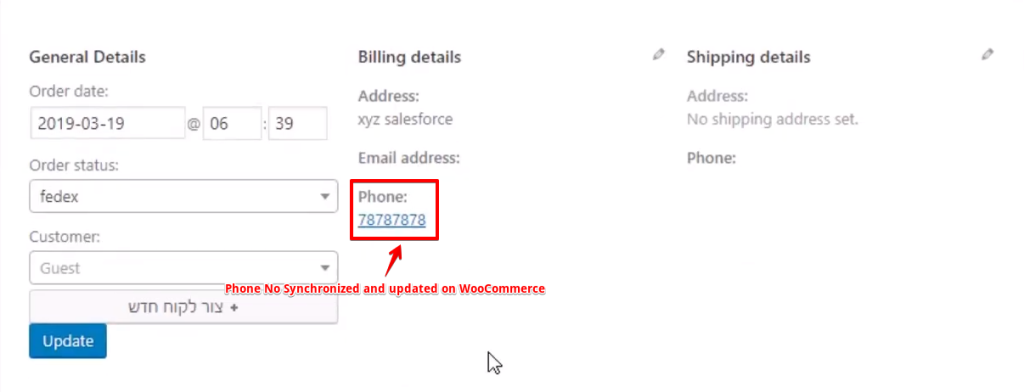
Finally the project is complete and both the requirements of the Client have been met. In order to meet the Client’s requirements, here Cloud Analogy uses some REST classes, triggers and and a site used for integration between WooCommerce and Salesforce and vice versa.
Conclusion
Salesforce, undoubtedly is ranked as the top customer relationship management, or CRM, software. WooCommerce on the other hand, is a rapidly growing sales platform, used by both B2C and B2B companies to display and market their products.
Integration between both provides robust bi-directional and real-time integration for improving and automating business processes like automated quotes and sales orders, real-time inventory stock checking, pushing customer web behavior into Salesforce contact activities for better sales insight etc.

Suraj Tripathi
Salesforce Consultant | Solutions Engineering Head
"Suraj Tripathi, a certified Salesforce Principal Consultant of repute, is a wonderful mentor and leader. A certified Salesforce Architect and a 7x Salesforce Certified Platform Application Developer by passion and profession, Suraj has rich experience in languages such as Aura, HTML, Angular, Bootstrap, APEX, and JavaScript. With more than five years of expertise in Salesforce Development, Suraj has worked on more than 50+ projects out of which 20+ projects were related to Salesforce Integration, Writing Triggers, Batch classes, VisualForce pages, and Aura Components.Hire the best Salesforce Development Company. Choose certified Salesforce Developers from Cloud Analogy now.








I really love reading your blog. I also found your posts very interesting. In fact, after reading, I shared it with my friend and he enjoyed it as well!
Hey Sammy, Thanks for your kind words. We’re glad you found our content informative and helpful, and we look forward to sharing more with you.
Keep reading 🙂
Thanks for sharing this nice piece of info. nice information on woocommerce integration with salesforce.
Hey Serafin, Thanks for your kind words. We’re glad you found our content informative and helpful, and we look forward to sharing more with you.
Keep reading 🙂